Dell OptiPlex 760 Support Question
Find answers below for this question about Dell OptiPlex 760.Need a Dell OptiPlex 760 manual? We have 3 online manuals for this item!
Question posted by BigBentiet on January 12th, 2014
What Is The Pci Serial Port On A Optiplex 760
The person who posted this question about this Dell product did not include a detailed explanation. Please use the "Request More Information" button to the right if more details would help you to answer this question.
Current Answers
There are currently no answers that have been posted for this question.
Be the first to post an answer! Remember that you can earn up to 1,100 points for every answer you submit. The better the quality of your answer, the better chance it has to be accepted.
Be the first to post an answer! Remember that you can earn up to 1,100 points for every answer you submit. The better the quality of your answer, the better chance it has to be accepted.
Related Dell OptiPlex 760 Manual Pages
Setup and Quick Reference Guide - Page 40


... x1 mini tower connector size connector data width (maximum) PCI Express x16 mini tower, desktop, and small form factor connector size connector data width (maximum) Serial ATA mini tower desktop and small form factor ultra small form factor connector size Memory mini tower, desktop, and small form factor ultra small form factor
connector size Internal...
Service Manual - Page 2


...restart the computer to Contents Page
Advanced Features
Dell™ OptiPlex™ 760 Service Manual LegacySelect Technology Control Manageability Physical Security Trusted Platform ... management capabilities that include serial and USB connectors, a parallel connector, a floppy drive, PCI slots, and a PS/2 mouse.
The focus of the DASH architecture is a Desktop Management Task Force (DMTF...
Service Manual - Page 15
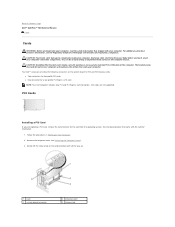
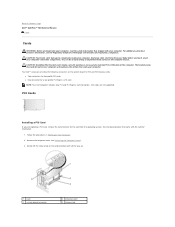
... out of your computer and maintains the airflow that cools your computer. PCI Cards
Installing a PCI Card
If you touch any of the computer. See the documentation that ... information, see Removing the Computer Cover). 3. Back to Contents Page Dell™ OptiPlex™ 760 Service Manual
Cards
Cards
WARNING: Before working inside your computer, discharge static electricity from...
Service Manual - Page 32
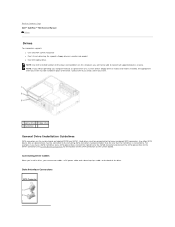
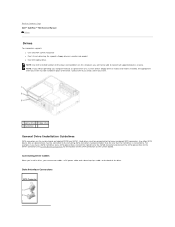
... the SATA optical drive to the back of the drive. Data Interface Connectors
SATA Connector Back to Contents Page Dell™ OptiPlex™ 760 Service Manual
Drives
Drives
Your computer supports: l One serial ATA (SATA) hard drive l One 3.5-inch drive bay (to support a floppy drive or a media card reader) l One SATA optical drive...
Service Manual - Page 58


...damaged or your computer.
A byte is usually equal to Contents Page
Glossary
Dell™ OptiPlex™ 760 Service Manual
Terms in MHz, that serves as Native Command Queuing (NCQ) and hot ... technologies such as an interface between the computer hardware and the operating system. accelerated graphics port - ASF - The length of electricity that you plug the AC adapter power cable in...
Service Manual - Page 70


..., discharge static electricity from the inside to Contents Page Dell™ OptiPlex™ 760 Service Manual
Cards
Cards
WARNING: Before working inside your computer, read the...PCI Express cards)
3 PCI Express x16 card slot 4 PCI Express x1 card
5 PCI Express x1 card slot
Installing a PCI or PCI Express Card
NOTE: Your Dell computer uses only PCI and PCI Express slots. NOTE: The serial port...
Service Manual - Page 82
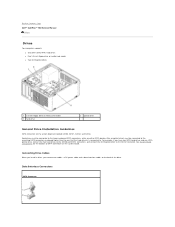
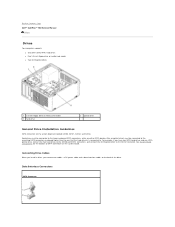
Back to Contents Page Dell™ OptiPlex™ 760 Service Manual
Drives
Drives
Your computer supports: l Two SATA (Serial ATA) hard drives l One 3.5-inch floppy drive or media card reader l Two SATA optical drives
1 3.5-inch floppy drive or media card reader 3 hard drive
2 optical ...
Service Manual - Page 107
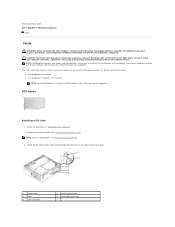
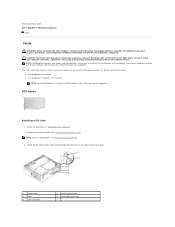
...the airflow that shipped with your computer.
Back to Contents Page Dell™ OptiPlex™ 760 Service Manual
Cards
Cards
WARNING: Before working inside and pivot the latch open....serial port adapter and provides the following connectors for PCI and PCI Express cards: l One low-profile PCI card slot l One low-profile PCI Express x16 card slot
NOTE: Your Dell computer uses only PCI and PCI...
Service Manual - Page 121
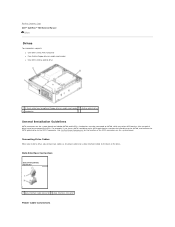
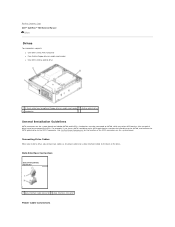
Data Interface Connectors
Serial ATA (SATA) Connector
1 data interface cable connector 2 data interface connector
Power ... two cables (a DC power cable and a data interface cable) to Contents Page Dell™ OptiPlex™ 760 Service Manual
Drives
Drives
Your computer supports: l One SATA (serial ATA) hard drive l One slimline floppy drive or media card reader l One SATA slimline optical...
Service Manual - Page 150


... USB l Rear Dual USB l Rear Quad USB l PCI slots l Audio Enables or disables the SATA or ATA drives connected to :
l Enable (default) l Disable l No boot
Parallel Port
Identifies and defines the parallel port settings. You can set to :
l AHCI (default) l ATA l Legacy
S.M.A.R.T. Serial Port #1
Identifies and defines the serial port settings. Drives
This option is set the...
Service Manual - Page 190


...
When you install a drive, you connect two cables-a DC power cable and a data interface cable-to Contents Page Dell™ OptiPlex™ 760 Service Manual
Drives
Drives
Your computer supports: l One SATA (serial ATA) hard drive l One optional Dell D-module optical drive, second hard drive, or floppy drive in the module bay (see...
Technical Guide - Page 3


...your security features with Dell ControlPoint™
OPTIPLEX IS EASY TO OWN
OptiPlex desktops are ideally suited for dual video displays, the OptiPlex 760 is easy to support your business's ... and desktop services to support OptiPlex systems frees up to a 15-month lifecycle, stable images, globally available configurations via
GSP program, managed transitions and support for legacy ports and ...
Technical Guide - Page 4
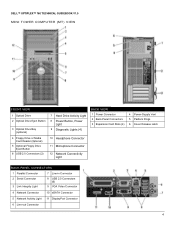
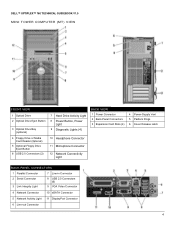
DELL™ OPTIPLEX™ 760 TECHNICAL GUIDEBOOK V1.0
MINI TOWER COMPUTER (MT) VIEW
FRONT VIEW
1 Optical ...Slots (4)
4 Power-Supply Vent 5 Padlock Rings 6 Cover Release Latch
BACK PANEL CONNECTORS
1 Parallel Connector
7 Line-in Connector
2 Serial Connector 3 Link Integrity Light
8 USB 2.0 Connectors (6)
9 VGA Video Connector
4 Network Connector
10 eSATA Connector
5 Network Activity ...
Technical Guide - Page 5
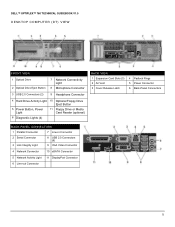
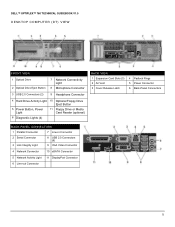
DELL™ OPTIPLEX™ 760 TECHNICAL GUIDEBOOK V1.0
DESKTOP COMPUTER (DT) VIEW
FRONT VIEW
1 Optical Drive 2 Optical Drive Eject...Latch
4 Padlock Rings 5 Power Connector 6 Back-Panel Connectors
BACK PANEL CONNECTORS
1 Parallel Connector
7 Line-in Connector
2 Serial Connector 3 Link Integrity Light
8 USB 2.0 Connectors (6)
9 VGA Video Connector
4 Network Connector
10 eSATA Connector
5 ...
Technical Guide - Page 6
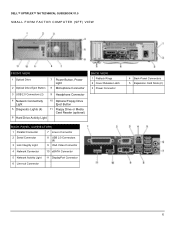
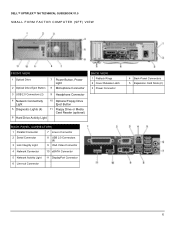
DELL™ OPTIPLEX™ 760 TECHNICAL GUIDEBOOK V1.0
SMALL FORM FACTOR COMPUTER (SFF) VIEW
FRONT VIEW
1 Optical Drive ...BACK VIEW 1 Padlock Rings 2 Cover Release Latch 3 Power Connector
BACK PANEL CONNECTORS
1 Parallel Connector
7 Line-in Connector
2 Serial Connector 3 Link Integrity Light
8 USB 2.0 Connectors (6)
9 VGA Video Connector
4 Network Connector
10 eSATA Connector
5 Network ...
Technical Guide - Page 8


... Novell SLED (China only)
X
X
X
X
CHIPSET
Chipset Non-volatile memory on chipset
BIOS Configuration SPI (Serial Peripheral Interface) TPM 1.2 Security Device (Trusted Platform Module)1 NIC EEPROM
MT
DT
SFF
USFF
Intel Q43 Express Chipset...contained within SPI_FLASH - DELL™ OPTIPLEX™ 760 TECHNICAL GUIDEBOOK V1.0
MARKETING SYSTEM CONFIGURATIONS
NOTE: Offerings may vary by region.
Technical Guide - Page 12
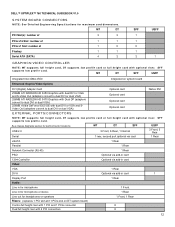
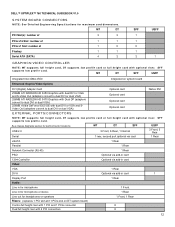
...card with 2 PCI connectors
1 Front, 1 Rear
X X
12
See chassis diagrams section for port/connector locations
USB 2.0 Serial
MT
DT
SFF
2 Front, 6 Rear, 1 Internal
1 rear, second port optional via card...DELL™ OPTIPLEX™ 760 TECHNICAL GUIDEBOOK V1.0
SYSTEM BOARD CONNECTORS
NOTE: See Detailed Engineering Specifications for headphones or speakers Risers: (replaces 1 PCI slot and ...
Technical Guide - Page 15
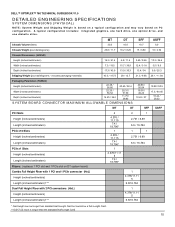
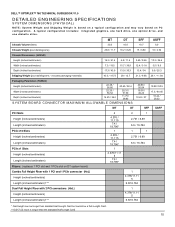
... (inches/centimeters)
PCIe x1 Slots Height (inches/centimeters) Length (inches/centimeters)
Risers: (replaces 1 PCI slot and 1 PCIe slot on DT system board)
2
4.376 / 11.115
7.4 / 18.796... 13.4 / 34
9.9 / 25.3
Shipping Weight (pounds/kilograms - DELL™ OPTIPLEX™ 760 TECHNICAL GUIDEBOOK V1.0
DETAILED ENGINEERING SPECIFICATIONS
SYSTEM DIMENSIONS (PHYSICAL)
NOTE: System Weight and...
Technical Guide - Page 20
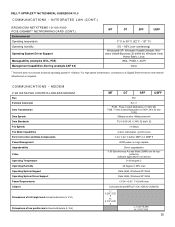
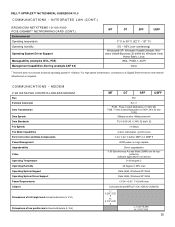
...H)
Dimensions of 1 Gb/sec. Pulse Coded Modulation (V.92/V.90) TCM - DELL™ OPTIPLEX™ 760 TECHNICAL GUIDEBOOK V1.0
COMMUNICATIONS - Trellis Coded Modulation (V.90/V.34/V.32 bis/
V.32)
56kbps receive... operating speed of low profile card inches/centimeters (L X H)
MT
DT
SFF
USFF
PCI
RJ-11
PCM -
INTEGRATED LAN (CONT.)
BROADCOM NETXTREME 10/100/1000 PCIE GIGABIT1 ...
Technical Guide - Page 23
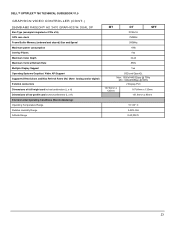
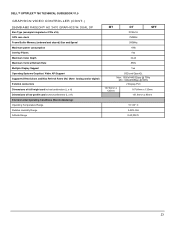
DELL™ OPTIPLEX™ 760 TECHNICAL GUIDEBOOK V1.0
GRAPHICS/VIDEO CONTROLLER (CONT.)
256MB AMD RADEON™ HD 3470 GRAPHICS W/ DUAL DP
Bus Type (example integrated ...
500Mhz
18W
Yes
32-bit
85Hz
Yes
D3D and OpenGL
Max : 1920x1440/32bpp @ 75Hz Min : 640x480/8bpp @ 60Hz
2 Display Port
167.64mm x 120mm
167.64mm x 120mm
167.64mm x 85mm
10°-50° C 5-90% RH 0-20,000 ft.
23
Similar Questions
What Driver Is For The Pci Serial Port Optiplex 790
(Posted by dacoasolen 9 years ago)
Optiplex 760 Does Not Recognize Pcei Dvi Port Adapter
(Posted by Skhebshaule 10 years ago)
Pci Serial Port Will Not Update
I installed windows 7 in my Dell optiplex computer and notice that the pci serial port did not insta...
I installed windows 7 in my Dell optiplex computer and notice that the pci serial port did not insta...
(Posted by CAROLYNWHITERS2822 11 years ago)
Can I Get A Better, More Powerful Graphics Ccard For My Dell Optiplex 760,
Desktop Form
Desktop Form
(Posted by fire127 11 years ago)

