Dell OptiPlex 755 Support Question
Find answers below for this question about Dell OptiPlex 755.Need a Dell OptiPlex 755 manual? We have 3 online manuals for this item!
Question posted by CAROLYNWHITERS2822 on March 29th, 2013
Pci Serial Port Will Not Update
I installed windows 7 in my Dell optiplex computer and notice that the pci serial port did not install what pci serial port drive do I need to download?
Current Answers
There are currently no answers that have been posted for this question.
Be the first to post an answer! Remember that you can earn up to 1,100 points for every answer you submit. The better the quality of your answer, the better chance it has to be accepted.
Be the first to post an answer! Remember that you can earn up to 1,100 points for every answer you submit. The better the quality of your answer, the better chance it has to be accepted.
Related Dell OptiPlex 755 Manual Pages
Quick Reference
Guide - Page 8


... software updates
• Desktop System Software (DSS)- Upgrade information for your Dell computer. The software automatically detects your Service Tag or Product Type and Product Model, and click Go.
3 Scroll to support.dell.com and click Drivers & Downloads.
2 Enter your computer and operating system and installs the updates appropriate for components, such as memory, the hard drive, and...
User's Guide - Page 3


... Switch 30 Replacing the Chassis Intrusion Switch 30 Resetting the Chassis Intrusion Detector 31 System Board Components 32
4 Mini Tower Computer Specifications
Cards 41 Installing a PCI or PCI Express Card 41 Removing a PCI or PCI Express Card 45 PS/2 Serial Port Adapter 47 Installing a PS/2 Serial Port Adapter 47 Removing a PS/2 Serial Port Adapter 49 Installing eSATA 51
Contents
3
User's Guide - Page 5


... Board Components 95
6 Desktop Computer Specifications
Cards 103 PCI Cards 103 Installing a PCI Card 103 Removing a PCI Card 109 Installing a PCI Card in the Riser-Card Cage 111 Removing a PCI Card From the Riser-Card Cage 114 PS/2 Serial Port Adapter 116 Installing a PS/2 Serial Port Adapter 116 Removing a PS/2 Serial Port Adapter 118 Installing a PS/2 Serial Port Adapter in the Riser...
User's Guide - Page 7


...
Cards 181 PCI Cards 181 Installing a PCI Card 181 Removing a PCI Card 184 PCI Express and DVI Cards 185 Installing a PCI Express x16 Card or DVI Card 186 Removing a PCI Express x16 Card or DVI Card 189 PS/2 Serial Port Adapter 191 Installing a PS/2 Serial Port Adapter 191 Removing a PS/2 Serial Port Adapter 192 eSATA 193 Installing eSATA 193
Drives 195 General Installation Guidelines...
User's Guide - Page 19


...; Reference - DSS is necessary Desktop System Software. The
NOTE: The support.dell.com user interface may vary
software automatically detects your Service Tag. 2 Select Drivers & Downloads and click Go. operating system and installs the updates appropriate
for your computer, you reinstall the operating system for your configuration.
• How to use Windows XP • How to...
User's Guide - Page 27


... computer to a network or broadband device, connect one end of a network cable to the serial port. A click indicates that you lift the
cover.
27
Mini Tower Computer For VPro to work...the green line-out connector to attach headphones and most speakers with your computer.
9 serial connector
Connect a serial device, such as shown in the illustration. 3 Locate the cover release latch shown in...
User's Guide - Page 37
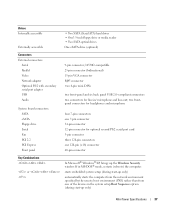
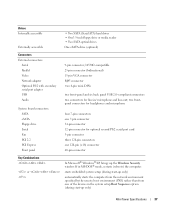
...® Windows® XP, brings up only)
Mini Tower Specifications
37 Drives Internally accessible
Externally accessible
• Two SATA (Serial ATA) hard drives • One3.5-inch floppy drive or media reader • Two SATA optical drives
One eSATA drive (optional)
Connectors External connectors:
Serial Parallel Video Network adapter Optional PS/2 with secondary serial port adapter USB...
User's Guide - Page 41
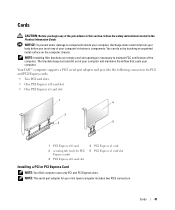
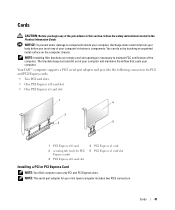
NOTICE: To prevent static damage to maintain FCC certification of your computer and maintains the airflow that cools your computer. NOTE: The serial port adapter for PCI Express cards)
3 PCI Express x16 card slot
4 PCI Express x1 card 5 PCI Express x1 card slot
Installing a PCI or PCI Express Card
NOTE: Your Dell computer uses only PCI and PCI Express slots. You can do so...
User's Guide - Page 47
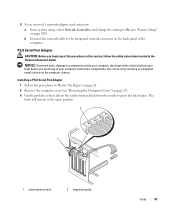
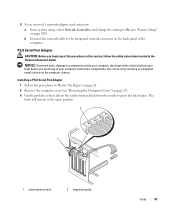
NOTICE: To prevent static damage to components inside to pivot the latch open position
2
1
1 card retention latch
2 alignment guide
Cards
47 The latch will remain in the open . PS/2 Serial Port Adapter
CAUTION: Before you touch ...from the inside your computer's electronic components. Installing a PS/2 Serial Port Adapter 1 Follow the procedures in the Product Information Guide.
User's Guide - Page 59
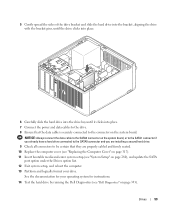
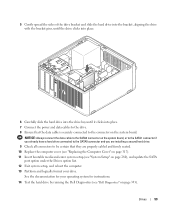
... connector on the system board.
See the documentation for your operating system for instructions.
14 Test the hard drive by running the Dell Diagnostics (see "System Setup" on page 280), and update the SATA port option under the Drives option list. 12 Exit system setup, and reboot the computer. 13 Partition and logically format your...
User's Guide - Page 63
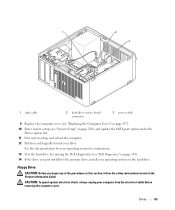
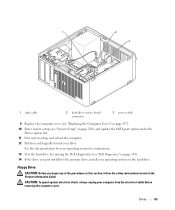
... for your operating system for instructions.
13 Test the hard drive by running the Dell Diagnostics (see "System Setup" on the hard drive.
Drives
63 Floppy Drive
CAUTION: Before you just installed is the primary drive, install your operating system on page 280), and update the SATA port option under the
Drives option list. 11 Exit system setup, and reboot the...
User's Guide - Page 90
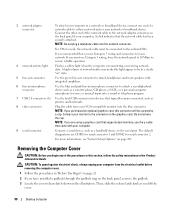
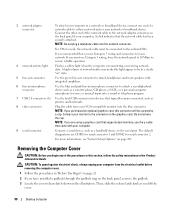
...your computer.
9 serial connector
Connect a serial device, such as you have installed a padlock through the padlock ring on " state.
5 line-out connector
Use the green line-out connector to the serial port.
For more information,...procedures in "Before You Begin" on page 21. 2 If you lift the
cover.
90
Desktop Computer For VPro to the onboard NIC. Do not remove the cap. NOTE: If you...
User's Guide - Page 100


... connector
Internal USB
10-pin header for optional media card reader (in 3.5-inch drive bay)
Floppy drive
34-pin connector
Serial
12-pin connector for optional secondary PS/2 serial port card
Fan
5-pin connector
PCI Express
one SATA optical drive
Connectors
External connectors:
Serial
9-pin connector; 16550C-compatible
Parallel
25-pin connector (bidirectional)
Video
15-pin VGA...
User's Guide - Page 103
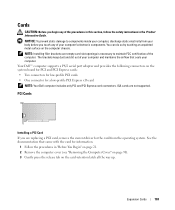
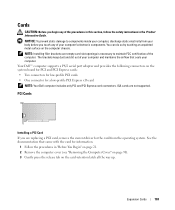
NOTICE: To prevent static damage to maintain FCC certification of ...PCI Express x16 card NOTE: Your Dell computer includes only PCI and PCI Express card connectors.
PCI Cards
Installing a PCI Card If you are not supported. NOTE: Installing filler brackets over empty card-slot openings is necessary to components inside your computer. Your Dell™ computer supports a PS/2 serial port...
User's Guide - Page 145
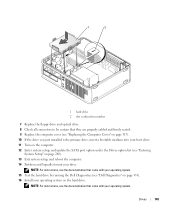
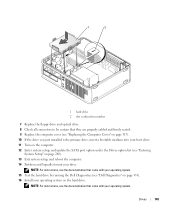
... Computer Cover" on page 317). 10 If the drive you just installed is the primary drive, insert a bootable medium into your boot drive. 11 Turn on the computer. 12 Enter system setup, and update the SATA port option under the Drives option list (see "Dell Diagnostics" on page 353). 16 Install your operating system on page 280). 13 Exit...
User's Guide - Page 177
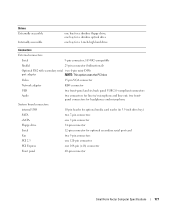
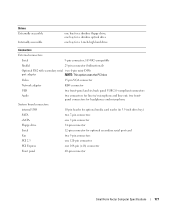
...)
SATA
two 7-pin connectors
eSATA
one 7-pin connector
Floppy drive
34-pin connector
Serial
12-pin connector for optional secondary serial port card
Fan
two 5-pin connectors
PCI 2.3
one 120-pin connector
PCI Express
one bay for a 1-inch-high hard drive
Connectors
External connectors:
Serial
9-pin connector; 16550C-compatible
Parallel
25-pin connector (bidirectional)
Optional...
User's Guide - Page 181


... the computer chassis.
NOTE: Installing filler brackets over empty card-slot openings is necessary to components inside and pivot the latch open. Your Dell™ computer supports a PS/2 serial port adapter and provides the following connectors for PCI and PCI Express cards: • One low-profile PCI card slot • One low-profile PCI Express x16 card slot...
User's Guide - Page 202


... Cover" on page 317). 9 If the drive you just installed is the primary drive, insert bootable media into your boot drive. 10 Turn on the computer. 11 Enter system setup, and update the SATA port option under the Drives option list (see "Entering
System Setup" on page 197).
202
Drives Replacing a Hard Drive Fan
1 Follow the procedures in "Before...
User's Guide - Page 283
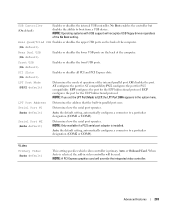
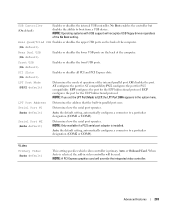
... how the serial port operates. NOTE: A PCI Express graphics card will be used. EPP configures the port for PS/2 compatibility. NOTE: If you set the LPT Port Mode to boot from a USB device.
Off disables the port. ECP configures the port for AT compatibility.
Video Primary Video (Auto default)
This setting specifies which video controller is installed. Advanced...
User's Guide - Page 384


...displayed on your wallpaper through an infected disk, software downloaded from being changed . A video standard for your... indicate the approximate capacity of measure commonly used in the drive when the computer is designed to inconvenience you want to... the Windows desktop. Video memory is 1 ampere of colors that resistance. The amount of video memory installed primarily ...
Similar Questions
What Motherboard And Cpu Will Be The Best Fit For The Dell Desktop Optiplex 740
(Posted by rmalone3108 2 years ago)
How To Remove A Pci Express Graphics Card On Dell Optiplex 755
(Posted by Erdsta 10 years ago)

