Dell OptiPlex 755 Support Question
Find answers below for this question about Dell OptiPlex 755.Need a Dell OptiPlex 755 manual? We have 3 online manuals for this item!
Question posted by lukmo on December 2nd, 2013
How To Update Bios In Optiplex 755 Sff
The person who posted this question about this Dell product did not include a detailed explanation. Please use the "Request More Information" button to the right if more details would help you to answer this question.
Current Answers
There are currently no answers that have been posted for this question.
Be the first to post an answer! Remember that you can earn up to 1,100 points for every answer you submit. The better the quality of your answer, the better chance it has to be accepted.
Be the first to post an answer! Remember that you can earn up to 1,100 points for every answer you submit. The better the quality of your answer, the better chance it has to be accepted.
Related Dell OptiPlex 755 Manual Pages
Quick Reference
Guide - Page 2


..., Notices, and Cautions
NOTE: A NOTE indicates important information that this document to refer to avoid the problem.
Information in this text: Dell, the DELL logo, OptiPlex, Inspiron, Dimension, Latitude, Dell Precision, DellNet, TravelLite, OpenManage, PowerVault, Axim, PowerEdge, PowerConnect, PowerApp, and StrikeZone are trademarks of Intel Corporation in this document is...
Quick Reference
Guide - Page 5


...8226; A diagnostic program for my computer • Drivers for my computer • Desktop System Software (DSS)
Drivers and Utilities Media
NOTE: The Drivers and Utilities media may...technicians or experienced users. Readme files may be included on your media to provide last-minute updates about technical changes to run the Dell Diagnostics (see "Dell Diagnostics" on your computer.
...
Quick Reference
Guide - Page 6


... Guides.
2 Click the User's Guide for your
computer.
6
Quick Reference Guide
Dell™ Product Information Guide
• How to remove and replace parts
Dell™ OptiPlex™ User's Guide
• Specifications
Microsoft Windows Help and Support
• How to configure system settings
Center
• How to remove and install parts
•...
Quick Reference
Guide - Page 8


... your operating system and support for components, such as memory, the hard drive, and the operating system
• Customer Care -
Certified drivers, patches, and software updates
• Desktop System Software (DSS)-
What Are You Looking For? Troubleshooting hints and tips, articles from technicians, and online courses, frequently asked questions
• Community - support...
Quick Reference
Guide - Page 13


... the Windows Vista Start Button , in the lower-left corner of the desktop, click the arrow in your computer. Unless otherwise noted, each procedure assumes that the following tools: • Small flat-blade screwdriver • Phillips screwdriver • Flash BIOS update program floppy disk or CD
Turning Off Your Computer
NOTICE: To avoid...
User's Guide - Page 2


... and trade names may be used in this document to hardware or loss of the U.S. disclaims any references in this text: Dell, the DELL logo, OptiPlex, TravelLite, OpenManage, and StrikeZone are either the entities claiming the marks and names or their products. A02
User's Guide - Page 17


...), or to run the Dell Diagnostics • Tools and utilities
NOTE: Drivers and documentation updates can be found at support.dell.com. NOTE: This document is available as a PDF ... technicalreference material for my computer • My computer documentation • My device documentation • Desktop System Software (DSS)
Find It Here
Drivers and Utilities CD or DVD NOTE: The Drivers and...
User's Guide - Page 18


... and solve problems
• Service Tag and Express Service Code • Microsoft Windows License Label
Find It Here Dell™ Product Information Guide
Dell™ OptiPlex™ User's Guide Microsoft Windows Help and Support Center
1 Click Start or → Help and Support→ Dell User and System Guides→ System Guides...
User's Guide - Page 19


..., product specifications, and white papers
• Downloads - Service call and order status, warranty, and repair information
• Service and support - Certified drivers, patches, and software updates
• Desktop System Software (DSS)-
The
NOTE: The support.dell.com user interface may vary
software automatically detects your computer and
depending on the screen. Computer...
User's Guide - Page 21


...the Windows Vista Start button™, , in the lower-left corner of the desktop, click the arrow in reverse order.
Before Working Inside Your Computer
Use the...: Ensure that the following tools: • Small flat-blade screwdriver • Phillips screwdriver • Flash BIOS update program floppy disk or CD
Turning Off Your Computer
NOTICE: To avoid losing data, save and close all open...
User's Guide - Page 31


.... 2 When the blue DELL™ logo appears, press immediately. Change the setting to select Reset.
Resetting the Chassis Intrusion Detector
1 Turn on (or restart) your BIOS settings and exit system setup. Mini Tower Computer
31
Then shut down your computer and try again.
3 Select the Chassis Intrusion option and then press...
User's Guide - Page 97
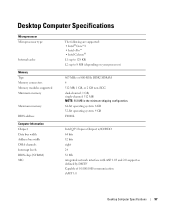
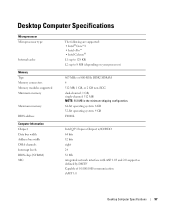
... processor)
667-MHz or 800-MHz DDR2 SDRAM 4 512 MB, 1 GB, or 2 GB non-ECC dual-channel: 1 GB; Desktop Computer Specifications
Microprocessor Microprocessor type
Internal cache
Memory Type Memory connectors Memory modules supported Minimum memory
Maximum memory
BIOS address Computer Information Chipset Data bus width Address bus width DMA channels Interrupt levels...
User's Guide - Page 101


...only) as well as options to run hard drive and system diagnostics
displays the Management Engine BIOS Extension settings screen that allows you to enter a device for 1000-Mb (1-Gb) operation
... the power supply even when the computer is unplugged from the AC power source.
280 W
Desktop Computer Specifications
101 solid green indicates a power-on the system board
Power DC power supply:
...
User's Guide - Page 235
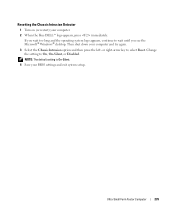
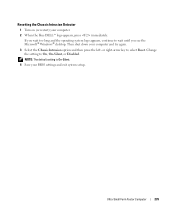
... and then press the left-
Change the setting to select Reset. Then shut down your BIOS settings and exit system setup. If you wait too long and the operating system logo appears..., continue to wait until you see the Microsoft® Windows® desktop. Resetting the Chassis Intrusion Detector
1 Turn on (or restart) your computer. 2 When the blue DELL...
User's Guide - Page 273


... security for thermal alerts from temperature probes or hard drive failure alerts from storage devices.
For information about standards supported by updating its client software installed on a console and its BIOS, configuring BIOS settings, or shutting it down remotely.
Advanced Features
273
For information about the DCM console, see the Dell OpenManage Client...
User's Guide - Page 288
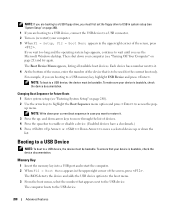
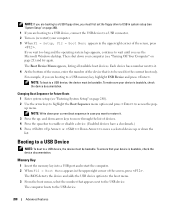
...a device. (Enabled devices have a checkmark.) 5 Press or to move a selected device up - The BIOS detects the device and adds the USB device option to the boot menu.
3 From the boot menu, ...is bootable, check the device documentation. The computer boots to wait until you see the Microsoft Windows desktop.
NOTE: If you are booting to a USB floppy drive, you must first set the floppy drive...
User's Guide - Page 373


....
• Plug the system into a different outlet so that may cause interference with respect to comply with the FCC regulations:
• Product name: Dell™ OptiPlex™ 755
• Model numbers: DCTR, DCNE, DCSM, DCCY
• Company name: Dell Inc. or an experienced radio/television technician for a Class B digital device pursuant to...
Administration Guide - Page 4
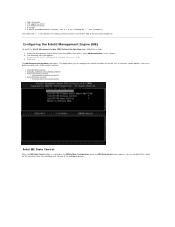
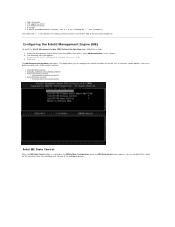
... characters but do NOT add to configure the specific functions of the debugging process. Under the Management Engine BIOS Extension (MEBx) main menu, select ME Configuration. l Intel ME State Control l Intel ME Firmware Local Update Qualifier l Intel ME Features Control
¡ Manageability Feature Selection l Intel ME Power Control
¡ Intel ME ON...
Administration Guide - Page 16
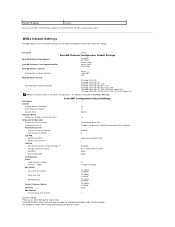
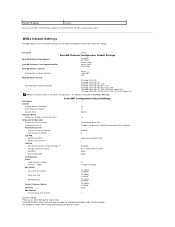
... be Desktop: ON in SO. Enable?
Disable?
Domain Name Provision Model Enterprise. VLAN ID (1-4094) SOL/IDE-R
Username & Password
Serial Over LAN
IDE Redirection
Secure Firmware Update
Set ... 1 Intel ME Platform State Control is only changed for the Intel® Management Engine BIOS Extension (MEBx). Host Name TCP/IP
Disable Network Interface? Setup and Configuration Current Provisioning ...
Administration Guide - Page 80


...
Intel ME Power Control Intel ME ON in Host Sleep States
Desktop: ON in a true factory-default state. The automatic flash...firmware flash is built into the BIOS flash utility and therefore flashed automatically when the BIOS is passed back to the Intel ...is set to factory default by selecting Disabled under the Secure Firmware Update setting in the ME, such as un-provisioning. Select Exit ...
Similar Questions
How To Install 2 Gb Ram In Dell Desktop With Bios Verion 755
(Posted by tfryad 9 years ago)
How Do You Remove The Front Panel Of Optiplex 755 Sff
(Posted by rthrob 10 years ago)

