Dell OptiPlex 755 Support Question
Find answers below for this question about Dell OptiPlex 755.Need a Dell OptiPlex 755 manual? We have 3 online manuals for this item!
Question posted by ddhensan on November 6th, 2013
How To Save Bios Optiplex 755
The person who posted this question about this Dell product did not include a detailed explanation. Please use the "Request More Information" button to the right if more details would help you to answer this question.
Current Answers
There are currently no answers that have been posted for this question.
Be the first to post an answer! Remember that you can earn up to 1,100 points for every answer you submit. The better the quality of your answer, the better chance it has to be accepted.
Be the first to post an answer! Remember that you can earn up to 1,100 points for every answer you submit. The better the quality of your answer, the better chance it has to be accepted.
Related Dell OptiPlex 755 Manual Pages
Quick Reference
Guide - Page 2


... trademarks and Core and vPro are trademarks of your computer. Other trademarks and trade names may be used in this text: Dell, the DELL logo, OptiPlex, Inspiron, Dimension, Latitude, Dell Precision, DellNet, TravelLite, OpenManage, PowerVault, Axim, PowerEdge, PowerConnect, PowerApp, and StrikeZone are either potential damage to hardware or loss of International...
Quick Reference
Guide - Page 6


...
NOTE: This document is available as a PDF at support.dell.com. Dell™ Product Information Guide
• How to remove and replace parts
Dell™ OptiPlex™ User's Guide
• Specifications
Microsoft Windows Help and Support
• How to configure system settings
Center
• How to troubleshoot and solve problems
1 Click...
Quick Reference
Guide - Page 13


... the components in the lower-right corner of the desktop, click the arrow in your computer. 1 Shut down the operating system: a Save and close all open files and exit all open ...flat-blade screwdriver • Phillips screwdriver • Flash BIOS update program floppy disk or CD
Turning Off Your Computer
NOTICE: To avoid losing data, save and close all open files and exit all open programs...
User's Guide - Page 2


If you purchased a Dell™ n Series computer, any references in this text: Dell, the DELL logo, OptiPlex, TravelLite, OpenManage, and StrikeZone are not applicable. Trademarks used in the U.S and other countries; under license. ENERGY STAR is a registered trademark of Intel Corporation in ...
User's Guide - Page 18


... and solve problems
• Service Tag and Express Service Code • Microsoft Windows License Label
Find It Here Dell™ Product Information Guide
Dell™ OptiPlex™ User's Guide Microsoft Windows Help and Support Center
1 Click Start or → Help and Support→ Dell User and System Guides→ System Guides...
User's Guide - Page 21


... screwdriver • Phillips screwdriver • Flash BIOS update program floppy disk or CD
Turning Off Your Computer
NOTICE: To avoid losing data, save and close all open files and exit all ... Start button™, , in the lower-left corner of the desktop, click the arrow in your computer. 1 Shut down the operating system: a Save and close all open files and exit all open programs. b ...
User's Guide - Page 31


...to select Reset. Then shut down your BIOS settings and exit system setup. NOTE: The default setting is On-Silent.
4 Save your computer and try again.
3 Select... the Chassis Intrusion option and then press the left-
If you wait too long and the operating system logo appears, continue to wait until you see the Microsoft® Windows® desktop...
User's Guide - Page 88
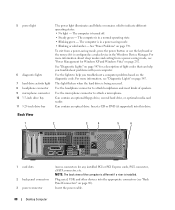
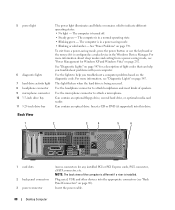
... computer is being accessed.
For more information about sleep modes and exiting from a power-saving mode, press the power button or use the keyboard or the mouse if it is installed.... This light flickers when the hard drive is in a power-saving mode. • Blinking or solid amber -
Insert the power cable.
88
Desktop Computer The computer is turned off. • Steady green -
...
User's Guide - Page 94
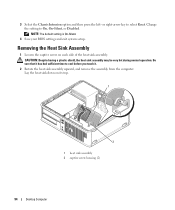
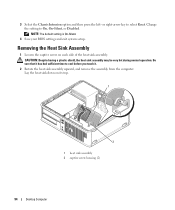
...the captive screw on its top.
1
2
1 heat sink assembly 2 captive screw housing (2)
94
Desktop Computer
or right-arrow key to cool before you touch it has had sufficient time to select Reset...on each side of the heat sink assembly. NOTE: The default setting is On-Silent.
4 Save your BIOS settings and exit system setup. 3 Select the Chassis Intrusion option and then press the left- ...
User's Guide - Page 97
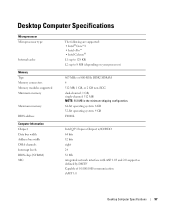
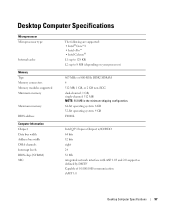
... 1.03 and 2.0 support as defined by DMTF Capable of 10/100/1000 communication iAMT 3.0
Desktop Computer Specifications
97 Desktop Computer Specifications
Microprocessor Microprocessor type
Internal cache
Memory Type Memory connectors Memory modules supported Minimum memory
Maximum memory
BIOS address Computer Information Chipset Data bus width Address bus width DMA channels Interrupt levels...
User's Guide - Page 172
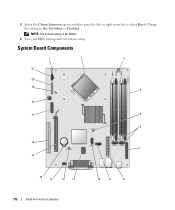
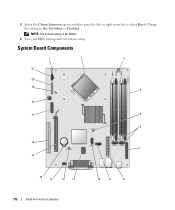
3 Select the Chassis Intrusion option and then press the left- NOTE: The default setting is On-Silent.
4 Save your BIOS settings and exit system setup. or right-arrow key to On, On-Silent, or Disabled. Change the setting to select Reset. System Board Components
1
2
3
21
20 19
4
18
17
5
6
16 7
15
14 13
12
11
172
Small Form Factor Computer
10
9
8
User's Guide - Page 235
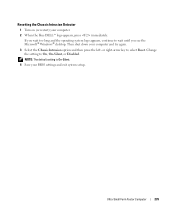
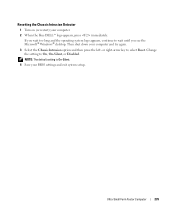
If you see the Microsoft® Windows® desktop. Change the setting to wait until you wait too long and the operating system logo appears, continue to On, On-Silent, or Disabled. ...computer. 2 When the blue DELL™ logo appears, press immediately.
or right-arrow key to select Reset. NOTE: The default setting is On-Silent.
4 Save your BIOS settings and exit system setup.
User's Guide - Page 289


Jumper Settings
Mini Tower and Desktop
Small Form Factor
Advanced Features
289
Floppy Drive
1 In system setup, set the Diskette Drive option to USB. 2 Save and exit system setup. 3 Connect the USB floppy drive, insert a bootable floppy, and re-boot the computer.
User's Guide - Page 345
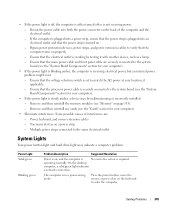
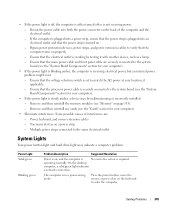
...for your computer).
• Eliminate interference.
Ensure that the electrical outlet is in a power-saving mode. Some possible causes of the computer and the electrical outlet. - Too many devices ... is set to match the AC power at your location, if applicable. - On the desktop
computer, a solid green light indicates
a network connection. Solving Problems
345 Ensure that the power...
User's Guide - Page 353


... and confirm that is known to replace the keyboard. Enter system setup (see the Microsoft Windows desktop, and then shut down for technical assistance.
Dell Diagnostics
CAUTION: Before you see "Entering System Setup...;
Message Keyboard Error
KB/Interface Error
No ROM Basic
Possible Cause The BIOS has detected a stuck key.
If you wait too long and the operating system logo appears, continue...
User's Guide - Page 373


... system and the receiver are on the device or devices covered in this document in accordance with the FCC regulations:
• Product name: Dell™ OptiPlex™ 755
• Model numbers: DCTR, DCNE, DCSM, DCCY
• Company name: Dell Inc.
could void your Product Information Guide. or an experienced radio/television technician...
User's Guide - Page 383


...fax, and video. A connector used to create and edit files that supports resolutions up to save energy. A video standard for a few minutes to enable you to shut down all unnecessary ...level. USB devices can be daisy-chained together. StrikeZone™ - The main circuit board in the BIOS, such as file and e-mail protection.
USB - super-video graphics array - S-video TV-out...
Administration Guide - Page 16
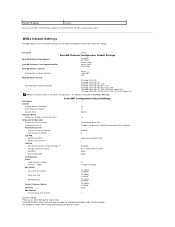
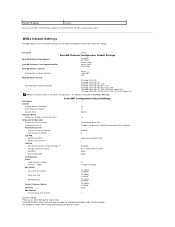
... Update
Enabled
Save and exit... Intel ME Platform State Control is only changed for the Intel® Management Engine BIOS Extension (MEBx).
DHCP Enabled. Password
admin
Intel ME Platform Configuration Default Settings
Intel ...NOTE: For certain E-Star or low-power configurations, the default setting will be Desktop: ON in SO. MEBx Default Settings
The table below lists all the default...
Administration Guide - Page 20


...manually, does not require much infrastructure, and completes provisioning through the Intel ME BIOS Extension (MEBx). In the factory-default state, Intel AMT has the factory-...service - Intel® AMT can be configured before using a file created by the configuration service saved to complete the provisioning process from a GUI console on their server with initial networking and transport ...
Administration Guide - Page 21


The IT administrator manually configures the Management Engine BIOS Extension (MEBx) settings on each of the Intel AMT capable computers. The ... methods are completed by typing the 32 character and 8 character alpha-numeric keys created by the configuration service saved to fully function, the ProvisionServer and the Intel AMT-capable computer must be deleted or added per customer needs...
Similar Questions
How To Install 2 Gb Ram In Dell Desktop With Bios Verion 755
(Posted by tfryad 9 years ago)
What Does Dell Optiplex 755 Diagnostic Lights 1 3 4 Stand For
(Posted by printal 10 years ago)
What Do The Numbers 1,2 And 3 Mean On A Dell Optiplex 755?
(Posted by eacosmeb 10 years ago)
How To Enter The Bios
Optiplex 3010 To Switch To Wake On Lan
(Posted by edwin77726 11 years ago)

