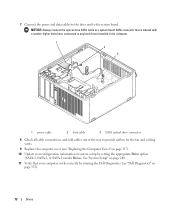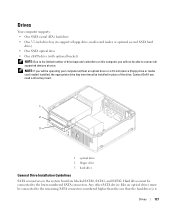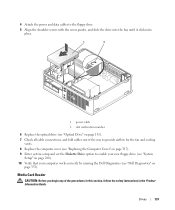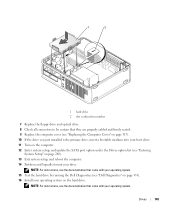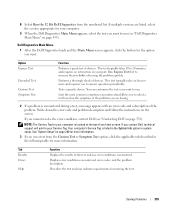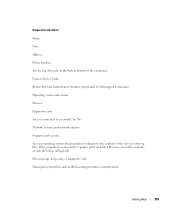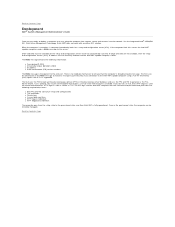Dell OptiPlex 755 Support Question
Find answers below for this question about Dell OptiPlex 755.Need a Dell OptiPlex 755 manual? We have 3 online manuals for this item!
Question posted by eacosmeb on December 30th, 2013
What Do The Numbers 1,2 And 3 Mean On A Dell Optiplex 755?
Current Answers
Answer #1: Posted by DellJesse1 on January 3rd, 2014 10:45 AM
The lights are for troubleshooting issues that may arise on your system. They light up in different sequences that represent different problems they may occur with the computer. Click the link below to dowload the online user manual. In the manual under troubleshooting you can view what the light sequences represent.
Thank You,
Dell-Jesse1
Dell Social Media and Communities
email:[email protected]
Dell Community Forum.
www.en.community.dell.com
Dell Twitter Support
@dellcares
Dell Facebook Support
www.facebook.com/dell
#iwork4dell
Related Dell OptiPlex 755 Manual Pages
Similar Questions
How do I know the type of memory from the OptiPlex 755 Mini Tower chassis