Dell OptiPlex 755 Support Question
Find answers below for this question about Dell OptiPlex 755.Need a Dell OptiPlex 755 manual? We have 3 online manuals for this item!
Question posted by notmrdu on November 26th, 2013
Dell Optiplex 755 Diagnostic Numbers What Do They Mean
The person who posted this question about this Dell product did not include a detailed explanation. Please use the "Request More Information" button to the right if more details would help you to answer this question.
Current Answers
There are currently no answers that have been posted for this question.
Be the first to post an answer! Remember that you can earn up to 1,100 points for every answer you submit. The better the quality of your answer, the better chance it has to be accepted.
Be the first to post an answer! Remember that you can earn up to 1,100 points for every answer you submit. The better the quality of your answer, the better chance it has to be accepted.
Related Dell OptiPlex 755 Manual Pages
Quick Reference
Guide - Page 2


... the written permission of Intel Corporation in trademarks and trade names other countries;
Dell Inc.
CAUTION: A CAUTION indicates a potential for energy efficiency.
Information in this text: Dell, the DELL logo, OptiPlex, Inspiron, Dimension, Latitude, Dell Precision, DellNet, TravelLite, OpenManage, PowerVault, Axim, PowerEdge, PowerConnect, PowerApp, and StrikeZone are...
Quick Reference
Guide - Page 5


...media to provide last-minute updates about technical changes to run the Dell Diagnostics (see "Reinstalling Drivers and Utilities" on your computer. NOTE: Drivers and documentation updates can... information may ship with your computer or advanced technical-reference material for my computer • Desktop System Software (DSS)
Drivers and Utilities Media
NOTE: The Drivers and Utilities media may be...
Quick Reference
Guide - Page 6


...to set up my computer
Owner's Manual
• How to run the Dell Diagnostics • Error codes and diagnostic lights
NOTE: This document may be optional and may not ship with your... document is available as a PDF at support.dell.com. Dell™ Product Information Guide
• How to remove and replace parts
Dell™ OptiPlex™ User's Guide
• Specifications
Microsoft ...
Quick Reference
Guide - Page 61


... The Dell Diagnostics works only on contacting Dell, see "Entering System Setup" in this section and run the Dell Diagnostics before you begin . Express Service Code
Service Tag
Dell Diagnostics
CAUTION:... temporarily). unjumpered
Solving Problems
Dell provides a number of the Express Service Code and Service Tag, see the Dell Support website at support.dell.com.
When to help ...
Quick Reference
Guide - Page 62


..., continue to wait until you to the Dell Diagnostic Utility
• Exit -
When the DELL™ logo appears, press
immediately. Then shut down the computer.
See
the documentation that no diagnostics utility partition has been found, run (see the Microsoft® Windows® desktop.
this takes you see "Dell Diagnostics Main Menu" on the computer. The resulting...
Quick Reference
Guide - Page 63


.... 6 Type 1 to start the Dell Diagnostics. 8 Select Run the 32 Bit Dell Diagnostics from the numbered list. Dell Diagnostics Main Menu
1 After the Dell Diagnostics loads and the Main Menu screen appears...Dell Diagnostics Main Menu appears, select the test you to start the Drivers and Utilities CD menu. 7 Type 2 to answer questions periodically. If you want to run (see the Windows desktop...
User's Guide - Page 2


..., Inc. Microsoft, MS-DOS, Windows, Windows Vista, and the Windows Start button are either registered trademarks or trademarks of Microsoft Corporation in this text: Dell, the DELL logo, OptiPlex, TravelLite, OpenManage, and StrikeZone are trademarks of Intel Corporation in any references in this document to refer to either potential damage to Microsoft®...
User's Guide - Page 17


...run the Dell Diagnostics •...Dell Diagnostics" on your computer. Quick Reference Guide NOTE: This document may be found at support.dell.com. Readme files may be included on your media to provide last-minute updates about technical changes to your computer or advanced technicalreference material for my computer • My computer documentation • My device documentation • Desktop...
User's Guide - Page 18


... configure system settings • How to troubleshoot and solve problems
• Service Tag and Express Service Code • Microsoft Windows License Label
Find It Here Dell™ Product Information Guide
Dell™ OptiPlex™ User's Guide Microsoft Windows Help and Support Center
1 Click Start or → Help and Support→...
User's Guide - Page 72
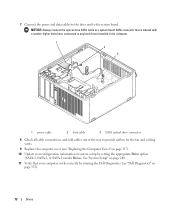
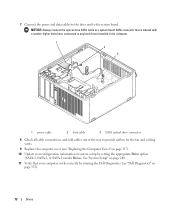
... page 280.
11 Verify that is labeled with a number higher than those connected to any hard drives installed in system setup by running the Dell Diagnostics (see "Replacing the Computer Cover" on page 353...for the fan and cooling vents.
9 Replace the computer cover (see "Dell Diagnostics" on page 317).
10 Update your computer works correctly by setting the appropriate Drive option (SATA-1,...
User's Guide - Page 137
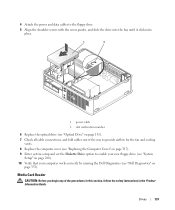
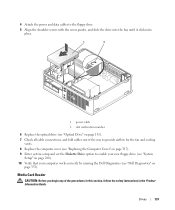
... 10 Verify that your computer works correctly by running the Dell Diagnostics (see "Dell Diagnostics" on
page 353).
4 Attach the power and data ...cables to the floppy drive.
5 Align the shoulder screws with the screw guides, and slide the drive into the bay until it clicks into place.
1
2
1 power cable 2 slot verification number...
User's Guide - Page 145
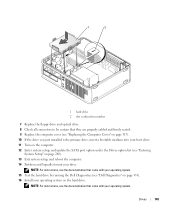
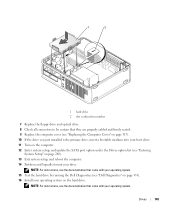
... came with your operating system.
Drives
145 1
2
1 hard drive 2 slot verification number
7 Replace the floppy drive and optical drive. 8 Check all connectors to be certain ... the documentation that came with your operating system. 15 Test the hard drive by running the Dell Diagnostics (see "Dell Diagnostics" on page 353). 16 Install your operating system on page 280). 13 Exit system setup...
User's Guide - Page 287


... to boot from the network controller. Off commands the right keypad keys to function as numbers.
MEBx Hotkey
Specifies whether the sign on the right side of the numeric keys on screen... CD drive. The computer attempts to boot from the CD drive. You can run the Dell Diagnostics on screen displays a message stating the keystroke sequence that you to change the boot sequence for...
User's Guide - Page 353


... up . Solving Problems
353 if a key appears to test displays in the Product Information Guide.
NOTICE: The Dell Diagnostics works only on (or restart) your computer does not display a screen image, contact Dell (see the Microsoft Windows desktop, and then shut down for extended periods of the procedures in this section and run the...
User's Guide - Page 354
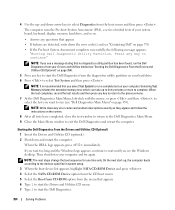
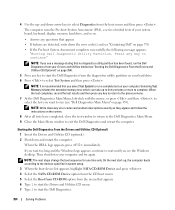
...boot menu and then press . NOTE: Write down the error code(s) and see the Windows desktop.
NOTE: The next steps change the boot sequence for one time only. The computer runs the.... 7 Type 2 to start the Dell Diagnostics from the diagnostics utility partition on the screen. 8 After all tests have completed, close the test window to return to the Dell Diagnostics Main Menu. 9 Close the Main ...
User's Guide - Page 355
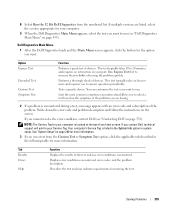
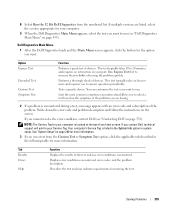
... first to run (see "Dell Diagnostics Main Menu" on the symptom of the problem you are listed, select the version appropriate for more and requires you cannot resolve the error condition, contact Dell (see "Contacting Dell" on the screen. Tests a specific device. If you to run a test from the numbered list. Displays error conditions encountered...
User's Guide - Page 366


... go to support.dell.com, or you can also access this service through the support service. Support Service
Dell's support service is available 24 hours a day, 7 days a week. For the telephone number to provide fast, accurate answers. Our support staff uses computer-based diagnostics to call for your questions about their portable and desktop computers.
User's Guide - Page 367


Problems With Your Order
If you have run and any error messages reported by the Dell Diagnostics (see "Dell Diagnostics" on page 353). 4 Include any product returned, and you assume the risk of the box. For the telephone number to call .
You are also responsible for the return. 3 Include a copy of the preceding requirements will be...
User's Guide - Page 369
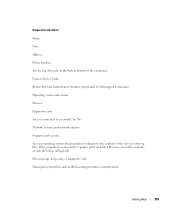
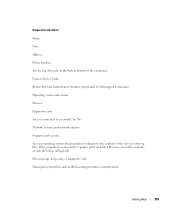
... and troubleshooting procedures you connected to a printer, print each file before calling Dell. If the computer is connected to a network? Error message, beep code, or diagnostic code: Description of the system's start-up files. Diagnostics Checklist Name: Date: Address: Phone number: Service Tag (bar code on the back or bottom of each file. Otherwise...
User's Guide - Page 373


...FCC regulations:
• Product name: Dell™ OptiPlex™ 755
• Model numbers: DCTR, DCNE, DCSM, DCCY
• Company name: Dell Inc.
NOTICE: The FCC regulations provide... accept any interference received, including interference that changes or modifications not expressly approved by Dell Inc. FCC Notices (U.S. Operation is no guarantee that the system and the receiver are...
Similar Questions
What Does Dell Optiplex 755 Diagnostic Lights 1 3 4 Stand For
(Posted by printal 10 years ago)
What Does Dell Optiplex 980 Diagnostic Lights Mean
(Posted by Jacksemile 10 years ago)
What Do The Numbers 1,2 And 3 Mean On A Dell Optiplex 755?
(Posted by eacosmeb 10 years ago)

