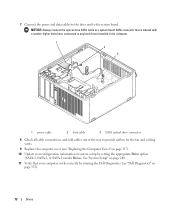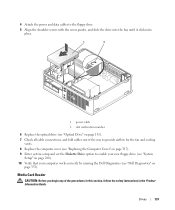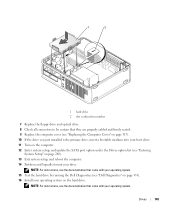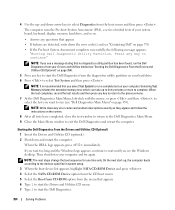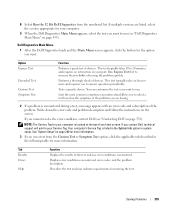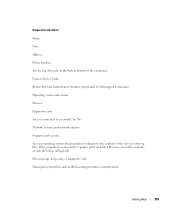Dell OptiPlex 755 Support Question
Find answers below for this question about Dell OptiPlex 755.Need a Dell OptiPlex 755 manual? We have 3 online manuals for this item!
Question posted by rubrand on May 26th, 2014
What Does Dell 755 Diagnostic Numbers Mean
Current Answers
Answer #2: Posted by RoyanAtDell on May 26th, 2014 3:23 AM
I work for Dell's Social Media Team. The Dell Optiplex 755 is equipped with 4 Diagnostics lights behind the system labeled as 1234. To know what these diagnostic indicators, then click on the below link, click on manuals, click on the PDF next to User Manuals, and refer to page 209.
Thank you,
RoyanAtDell.
Dell Social Media and Communities.