Dell OptiPlex 755 Support Question
Find answers below for this question about Dell OptiPlex 755.Need a Dell OptiPlex 755 manual? We have 3 online manuals for this item!
Question posted by rgardbe on October 2nd, 2013
How Much Memory Will Optiplex 755 64 Bit Support
The person who posted this question about this Dell product did not include a detailed explanation. Please use the "Request More Information" button to the right if more details would help you to answer this question.
Current Answers
There are currently no answers that have been posted for this question.
Be the first to post an answer! Remember that you can earn up to 1,100 points for every answer you submit. The better the quality of your answer, the better chance it has to be accepted.
Be the first to post an answer! Remember that you can earn up to 1,100 points for every answer you submit. The better the quality of your answer, the better chance it has to be accepted.
Related Dell OptiPlex 755 Manual Pages
Quick Reference
Guide - Page 6


...
• How to remove and replace parts
Dell™ OptiPlex™ User's Guide
• Specifications
Microsoft Windows Help and Support
• How to configure system settings
Center
• How...Ergonomics information • End User License Agreement
NOTE: This document is available as a PDF at support.dell.com.
What Are You Looking For? Find It Here
• How to set up...
Quick Reference
Guide - Page 8


... system for processors, optical drives, USB devices, and so on.
To download Desktop System Software:
1 Go to support.dell.com and click Drivers & Downloads.
2 Enter your computer
• Reference... such as memory, the hard drive, and the operating system
• Customer Care - The software automatically detects your Dell computer. Online discussion with technical support
• Dell...
Quick Reference
Guide - Page 64
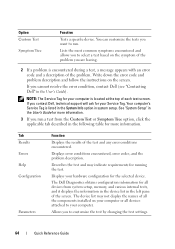
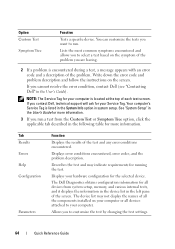
...of the problem. If you want to customize the test by changing the test settings.
64
Quick Reference Guide
The Dell Diagnostics obtains configuration information for more information.
3 If you run.... Allows you contact Dell, technical support will ask for your hardware configuration for more information. If you to run a test from system setup, memory, and various internal tests, and ...
Quick Reference
Guide - Page 69


... Guide
69 Power Light
Problem Description
Suggested Resolution
Memory modules are detected, but a memory configuration or compatibility error has occurred.
• Ensure that no special requirements for memory module/connector placement exist (see "Memory" in the User's Guide).
• Ensure that the memory you are using is supported by removing an expansion card (not a graphics card...
User's Guide - Page 18


... computer. • Use the Service Tag to identify your computer when you
use support.dell.com or contact support. • Enter the Express Service Code to direct your computer.
only) •... Dell™ Product Information Guide
Dell™ OptiPlex™ User's Guide Microsoft Windows Help and Support Center
1 Click Start or → Help and Support→ Dell User and System Guides→...
User's Guide - Page 19


...
To download Desktop System Software: 1 Go to personalize my desktop
Windows Help and Support
1 To access Windows Help and Support: • In Windows XP, click Start and click Help and Support. •...Support.
2 Type a word or phrase that describes your problem, and then click the arrow icon.
3 Click the topic that describes your computer and
depending on . for components, such as memory,...
User's Guide - Page 35
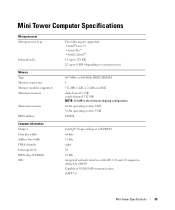
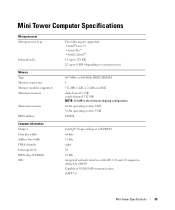
... Chipset w/ICH9DO 64 bits 32 bits eight 24 32 Mb integrated network interface with ASF 1.03 and 2.0 support as defined by DMTF Capable of 10/100/1000 communication iAMT 3.0
Mini Tower Specifications
35 Mini Tower Computer Specifications
Microprocessor Microprocessor type
Internal cache
Memory Type Memory connectors Memory modules supported Minimum memory
Maximum memory
BIOS address Computer...
User's Guide - Page 97
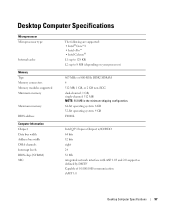
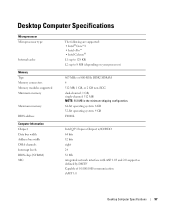
...: 512 MB is the minimum shipping configuration. 64-bit operating system: 8 GB 32-bit operating system: 4 GB F0000h
Intel Q35 Express Chipset w/ICH9DO 64 bits 32 bits eight 24 32 Mb integrated network interface with ASF 1.03 and 2.0 support as defined by DMTF Capable of 10/100/1000 communication iAMT 3.0
Desktop Computer Specifications
97 L2: up to 8 MB...
User's Guide - Page 98
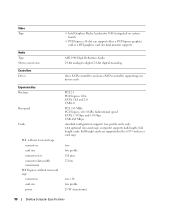
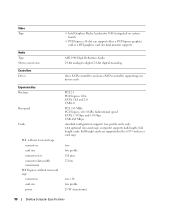
... card or a DVI graphics card (for dual-monitor support)
ADI 1984 High Definition Audio 24-bit analog-to-digital; 24-bit digital-to-analog
three SATA controllers and one eSATA controller supporting one x16 low profile 25 W (maximum)
98
Desktop Computer Specifications Full-height cards are supported in the 6.875-inch riser card cage. with optional...
User's Guide - Page 99
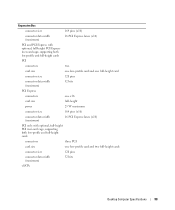
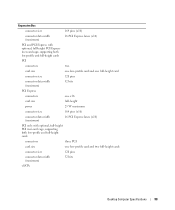
... with optional, full-height PCI Express riser-card cage, supporting both low-profile and full-height cards
PCI
connectors
two
...
connector size
120 pins
connector data width (maximum)
32 bits
PCI Express
connectors
one x16
card size
full-height
power
...PCI only: with optional, full-height PCI riser-card cage, supporting both low-profile and full-height cards
connectors
three PCI
card...
User's Guide - Page 175


... w/ICH9DO 64 bits 32 bits eight 24 32 Mb integrated network interface with ASF 1.03 and 2.0 support as defined by DMTF Capable of 10/100/1000 communication iAMT 3.0
Small Form Factor Computer Specifications
175 Small Form Factor Computer Specifications
Microprocessor Microprocessor type
Internal cache
Memory Type Memory connectors Memory modules supported Minimum memory
Maximum memory
BIOS...
User's Guide - Page 241
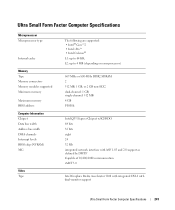
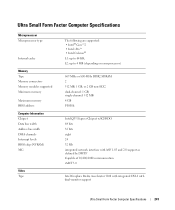
...64 bits 32 bits eight 24 32 Mb integrated network interface with ASF 1.03 and 2.0 support as defined by DMTF Capable of 10/100/1000 communication iAMT 3.0
Intel Graphics Media Accelerator 3100 with integrated DVI-I with dual-monitor support... Microprocessor type
Internal cache
Memory Type Memory connectors Memory modules supported Minimum memory
Maximum memory BIOS address Computer Information ...
User's Guide - Page 269


... interfaces for System Hardware) is to take advantage of operating state. Your computer supports early versions of the DASH initiative including the following management profiles: • Base Desktop Mobile • Power State Management • Boot Control • CPU • System Memory • Fan • Power Supply • Sensor • Physical Asset • Software...
User's Guide - Page 281


... on the screen is highlighted, the
Option Field displays more information about each populated memory slot, system setup lists the DIMM size, rank, type, and organization. Identifies ... single), and memory slot information of these fields can be modified. None of installed memory. The field is hyperthreading and multiple-core capable and whether it supports 64-bit technology. System ...
User's Guide - Page 314
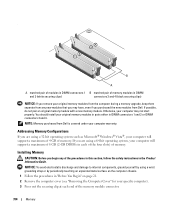
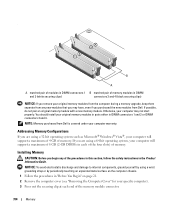
... modules from Dell.
You should install your computer will support a maximum of memory. NOTE: Memory purchased from any of the procedures in this section, follow the safety instructions in each end of memory. Installing Memory
CAUTION: Before you begin any new modules that you are using a 64-bit operating system, your computer warranty.
If you may not...
User's Guide - Page 338
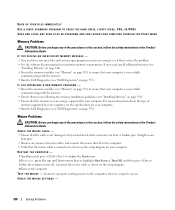
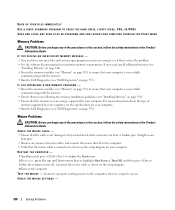
... any open programs you are using is not damaged or frayed and check cable connectors for minimum memory requirements. For more information about the type of
memory supported by your computer is successfully
communicating with the memory. • Run the Dell Diagnostics (see "Memory" on page 353). RESTART THE COMPUTER - 1 Simultaneously press to see "Installing...
User's Guide - Page 348
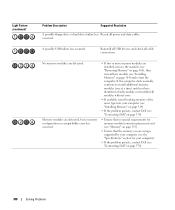
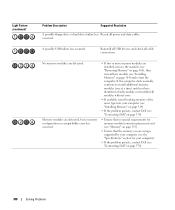
Reinstall all USB devices and check all power and data cables. No memory modules are using is supported by your computer (see the "Specifications" section for your computer).
• If the problem persists, contact Dell (see "Installing Memory" on page 314) and restart the computer. occurred.
If the computer starts normally, continue to install...
User's Guide - Page 373


...; Relocate the system with Part 15 of Dell Inc. If this equipment does cause harmful interference with the FCC regulations:
• Product name: Dell™ OptiPlex™ 755
• Model numbers: DCTR, DCNE, DCSM, DCCY
• Company name: Dell Inc.
However, there is subject to comply with radio and television reception. Worldwide...
User's Guide - Page 380


...computer. Mini-Card - Duplication of memory, such as the clock, volume control, and print status. Three types of data storage that supports devices such as a synonym for... is functionally equivalent to as communication NICs. One million bits per second.
memory address -
A measure of a second. megabits per second - media bay - memory -
module bay - MP - Mbps - megabyte -...
User's Guide - Page 381
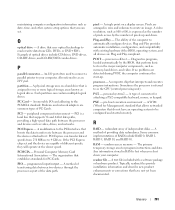
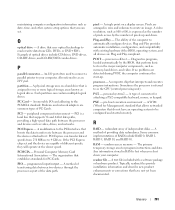
...computer.
A single point on a hard drive that is a local bus that supports 32-and 64-bit data paths, providing a high-speed data path between the processor and the devices ... devices. PCI - PCI Express -
A method of transferring data between two devices through the processor as memory, hard drives, and video. A text file included with existing hardware if the BIOS, operating system,...
Similar Questions
64 Bit Os
Does this system come w/64 bit OS? Is the video card Open-GL capable?
Does this system come w/64 bit OS? Is the video card Open-GL capable?
(Posted by sbjslipstream 9 years ago)
What Does Dell Optiplex 755 Diagnostic Lights 1 3 4 Stand For
(Posted by printal 10 years ago)
What Do The Numbers 1,2 And 3 Mean On A Dell Optiplex 755?
(Posted by eacosmeb 10 years ago)
Dell Optiplex 990, 64 Bit , What Do They Mean 3,4,5 Error Light Code
(Posted by borevox 10 years ago)
To Know The Type Of Memory From The Optiplex 755 Mini Tower Chassis
How do I know the type of memory from the OptiPlex 755 Mini Tower chassis
How do I know the type of memory from the OptiPlex 755 Mini Tower chassis
(Posted by diaa5saffour 11 years ago)

