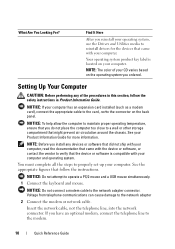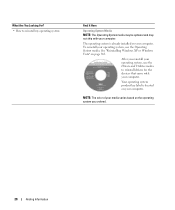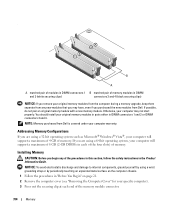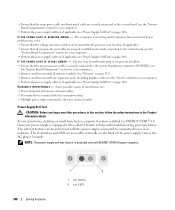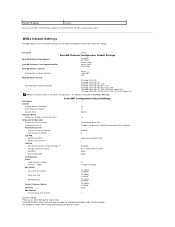Dell OptiPlex 755 Support Question
Find answers below for this question about Dell OptiPlex 755.Need a Dell OptiPlex 755 manual? We have 3 online manuals for this item!
Question posted by sjzl1972 on November 29th, 2018
It Is Important To Give As Much Information As Possible So That People Who Look
It is important to give as much information as possible so that people who look at your question can actually provide an answer. If applicable, include things like the model number of your product, steps to reproduce errors, things you have already tried, etc. Remember the more information you can provide, the better equipped other people will be to provide a good answer back to you.
Current Answers
Related Dell OptiPlex 755 Manual Pages
Similar Questions
What Motherboard And Cpu Will Be The Best Fit For The Dell Desktop Optiplex 740
(Posted by rmalone3108 2 years ago)
The Monitor Said ..no Signal... No Video,no Sound.... But Im Test The Monitor,ca
im test the monitor,monitor cable,mouse and keyboard....all is in good condition....Im think the pro...
im test the monitor,monitor cable,mouse and keyboard....all is in good condition....Im think the pro...
(Posted by angellrodriguez82 9 years ago)
Dell Desktop Optiplex 330 Does Not Startup Internal P2 Connection Has Defect
(Posted by xydgari 10 years ago)
I Need Dell Optiplex 755 Mainboard System Diagram How To Possible
(Posted by wisho 10 years ago)
Where Can I Get Information To Replace Bios Chip On Dell Optiplex 755 Mini
tower
tower
(Posted by vignejj2 10 years ago)