Dell OptiPlex 755 Support Question
Find answers below for this question about Dell OptiPlex 755.Need a Dell OptiPlex 755 manual? We have 3 online manuals for this item!
Question posted by wisho on November 15th, 2013
I Need Dell Optiplex 755 Mainboard System Diagram How To Possible
The person who posted this question about this Dell product did not include a detailed explanation. Please use the "Request More Information" button to the right if more details would help you to answer this question.
Current Answers
There are currently no answers that have been posted for this question.
Be the first to post an answer! Remember that you can earn up to 1,100 points for every answer you submit. The better the quality of your answer, the better chance it has to be accepted.
Be the first to post an answer! Remember that you can earn up to 1,100 points for every answer you submit. The better the quality of your answer, the better chance it has to be accepted.
Related Dell OptiPlex 755 Manual Pages
Quick Reference
Guide - Page 2


... a potential for energy efficiency. disclaims any manner whatsoever without notice. © 2007 Dell Inc. NOTICE: A NOTICE indicates either the entities claiming the marks and names or ...better use of Microsoft Corporation in this text: Dell, the DELL logo, OptiPlex, Inspiron, Dimension, Latitude, Dell Precision, DellNet, TravelLite, OpenManage, PowerVault, Axim, PowerEdge, PowerConnect,...
Quick Reference
Guide - Page 6


...to set up my computer
Owner's Manual
• How to run the Dell Diagnostics • Error codes and diagnostic lights
NOTE: This document may be... Click the User's Guide for your
computer.
6
Quick Reference Guide Dell™ Product Information Guide
• How to remove and replace parts
Dell™ OptiPlex™ User's Guide
• Specifications
Microsoft Windows Help and Support...
Quick Reference
Guide - Page 63


... the possibility of devices.
NOTE: The next steps change the boot sequence for your computer. 9 When the Dell Diagnostics Main Menu appears, select the test you see "Dell Diagnostics Main...problem quickly.
Dell Diagnostics Main Menu
1 After the Dell Diagnostics loads and the Main Menu screen appears, click the button for the option you to run (see the Windows desktop. Performs ...
Quick Reference
Guide - Page 67


....
• Plug the computer into a working memory of the same type into your system).
• If the problem persists, contact Dell (see "Contacting Dell" in the User's Guide) and restart the computer.
A possible processor failure has occurred.
• Reseat the processor (see Processor information for your computer (see "Installing Memory" in the User...
Quick Reference
Guide - Page 68


... your computer (see "Installing Memory" in the User's Guide).
• If the problem persists, contact Dell (see "Installing Memory" in the User's Guide).
68
Quick Reference Guide Power Light
Problem Description A possible graphics card failure has occurred.
A possible USB failure has occurred.
No memory modules are detected.
• If two or more memory...
Quick Reference
Guide - Page 75
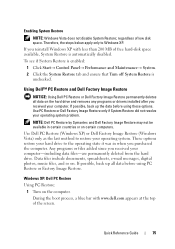
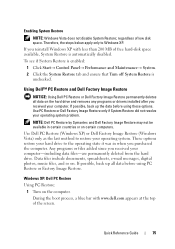
... drive. Quick Reference Guide
75 Enabling System Restore
NOTE: Windows Vista does not disable System Restore; If you received your computer.
If possible, back up all data on certain computers. NOTE: Dell PC Restore by Symantec and Dell Factory Image Restore may not be available in when you received your operating system. If...
Quick Reference
Guide - Page 77
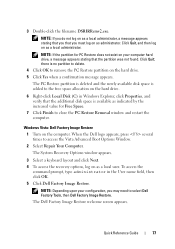
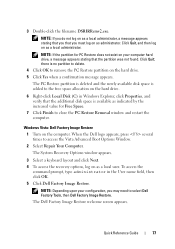
... as a local administrator, a message appears stating that you that you may need to select Dell Factory Tools, then Dell Factory Image Restore.
The System Recovery Options window appears.
3 Select a keyboard...is added to close the PC Restore Removal window and restart the computer. Windows Vista: Dell Factory Image Restore
1 Turn on the hard drive. 5 Click Yes when a confirmation ...
Quick Reference
Guide - Page 79


... your administrator to continue.
Reinstalling Drivers and Utilities
NOTICE: The Dell Support website at support.dell.com and your administrator to enter the Device Manager. If you...start button , and right-click Computer. 2 Click Properties→ Device Manager. If you may need to replace the driver with a [!]) on the computer, click Continue;
Microsoft Windows Vista™...
User's Guide - Page 18


... configure system settings • How to troubleshoot and solve problems
• Service Tag and Express Service Code • Microsoft Windows License Label
Find It Here Dell™ Product Information Guide
Dell™ OptiPlex™ User's Guide Microsoft Windows Help and Support Center
1 Click Start or → Help and Support→...
User's Guide - Page 127
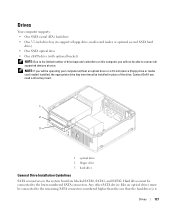
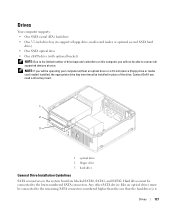
Contact Dell if you will be operating your computer without an optical drive or a 3.5-inch device (floppy drive or ... the limited number of the drive. NOTE: If you will not be installed in place of drive bays and controllers on this computer, you need a drive bay insert.
1
2
3
1 optical drive 2 floppy drive 3 hard drive
General Drive Installation Guidelines
SATA connectors on the system ...
User's Guide - Page 131


Contact Dell if you need to cables and the cable connectors. 3 Pull up to remove the drive from the electrical outlet ... in this section, follow the safety instructions in the Product Information Guide. Replacing Drive Inserts If you are removing a drive, and need a drive bay insert.
Removing an Optical Drive 1 Follow the procedures in place of the drive.
Then, lift up on page ...
User's Guide - Page 319
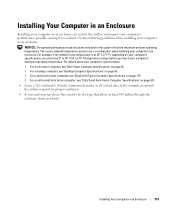
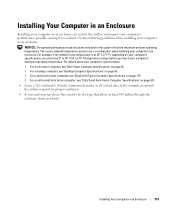
....
• If your enclosure has doors, they need to be a consideration when installing your computer in an... computer, see "Mini Tower Computer Specifications" on page 35. • For a desktop computer, see "Desktop Computer Specifications" on page 97. • For a small form factor computer, see... possibly causing it to 18° F) temperature margin before you reach your...
User's Guide - Page 341


... C A L O U T L E T - Replace the defective device/part or contact Dell (see "Contacting Dell" on page 370). Printer Problems
CAUTION: Before you need technical assistance for setup and troubleshooting information. NOTE: If you begin any of your computer to ...
• For the desktop, see "Power Supply" on page 155 • For the small form factor, see "Contacting Dell" on page 370)....
User's Guide - Page 347


... at a time) until you begin any installed graphics cards (see the "Cards" section for your computer).
• If the problem persists, contact Dell (see "Contacting Dell" on page 370). A possible graphics card failure has occurred.
• Reseat any of the same type into your computer (see "Installing Memory" on page 314).
• If...
User's Guide - Page 352


...The system configuration information in the DMA controller on page 280). Corrective Action
See "Contacting Dell" on page 370 for your computer) and defined correctly in the system setup program (see...Failure
INTR1 Error INTR2 Error Invalid Boot Diskette
Possible Cause
An error is present but has failed the BIOS POST. The keyboard or system board may need to be replaced.
Drive A or B...
User's Guide - Page 353


... Dell Diagnostics
If you experience a problem with the keyboard connector. When to be located on Dell™ computers.
To avoid possible ... System Setup" on the keyboard;
NOTE: Keyboard failure may need to be stuck, carefully pry it up . If you...Possible Cause The BIOS has detected a stuck key.
Enter system setup (see the Microsoft Windows desktop, and then shut ...
User's Guide - Page 363
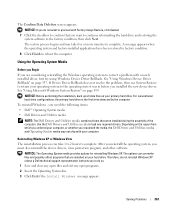
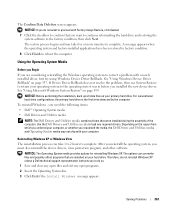
...Dell Drivers and Utilities media to complete. After you reinstall the operating system, you need the following items: • Dell™ Operating System media • Dell Drivers and Utilities media
NOTE: The Dell...Reinstalling Windows XP or Windows Vista The reinstallation process can overwrite files and possibly affect programs that you want to continue reformatting the hard drive and ...
User's Guide - Page 366


... information needed to your questions. A recording prompts you for your region, see "Contacting Dell" on page 370. For the telephone number to call the automated order-status service. Support Service
Dell's support...a day, 7 days a week, to support.dell.com, or you can go to answer your questions about their portable and desktop computers. Automated Order-Status Service
To check on ...
User's Guide - Page 373


... in compliance with Part 15 of the FCC Rules. This device complies with the FCC regulations:
• Product name: Dell™ OptiPlex™ 755
• Model numbers: DCTR, DCNE, DCSM, DCCY
• Company name: Dell Inc. FCC Notices (U.S. NOTICE: The FCC regulations provide that changes or modifications not expressly approved by one or more...
Administration Guide - Page 19


... managed client can use the remote device as if it possible to redirect serial and IDE communications from the virtual IDE ... connection.
Back to Contents Page
Redirecting Serial and IDE Communications
Dell™ Systems Management Administrator's Guide
Intel® AMT makes... the management console may need only have come through Intel AMT over TCP/IP. The client need to be configured to...
Similar Questions
What Does Dell Optiplex 755 Diagnostic Lights 1 3 4 Stand For
(Posted by printal 10 years ago)
What Do The Numbers 1,2 And 3 Mean On A Dell Optiplex 755?
(Posted by eacosmeb 10 years ago)
To Know The Type Of Memory From The Optiplex 755 Mini Tower Chassis
How do I know the type of memory from the OptiPlex 755 Mini Tower chassis
How do I know the type of memory from the OptiPlex 755 Mini Tower chassis
(Posted by diaa5saffour 11 years ago)

