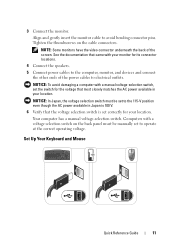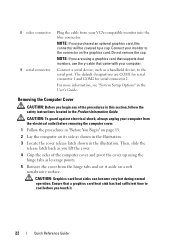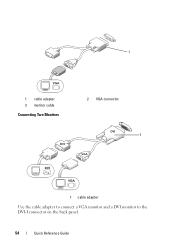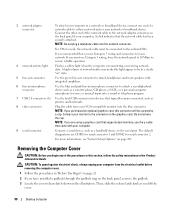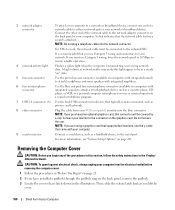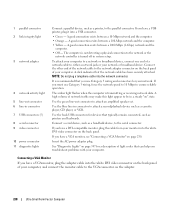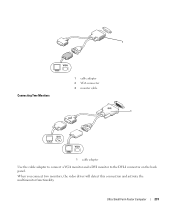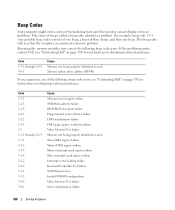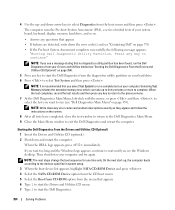Dell OptiPlex 755 Support Question
Find answers below for this question about Dell OptiPlex 755.Need a Dell OptiPlex 755 manual? We have 3 online manuals for this item!
Question posted by angellrodriguez82 on April 4th, 2015
The Monitor Said ..no Signal... No Video,no Sound.... But Im Test The Monitor,ca
im test the monitor,monitor cable,mouse and keyboard....all is in good condition....Im think the problem is in the videoboard but im not shure....I dont see the videoboard.....I think is integrated in motherboard....Please help me!..... The pc is a desktop DELL Intel Core 2 v Pro...Model number: Optiplex 755.... DCCY......Serial number: 7NT6YG1...
Current Answers
Related Dell OptiPlex 755 Manual Pages
Similar Questions
Can I Put A Dual Monitor Video Card In A Small Form Dell Optiplex 960
(Posted by funnysandra 10 years ago)
How To Disable The Integrated Video Card On Optiplex 755 On The Motherboard
(Posted by DIMITRIalcazam 10 years ago)
How To Connect A Second Monitor On Dell Optiplex 755
(Posted by rick7crbro 10 years ago)
Monitor Cable
Hello, I'm setting up the Vostro 470. I get this message: "Plug the monitor cable into the add-in ...
Hello, I'm setting up the Vostro 470. I get this message: "Plug the monitor cable into the add-in ...
(Posted by donmcmanman 11 years ago)