Dell OptiPlex 755 Support Question
Find answers below for this question about Dell OptiPlex 755.Need a Dell OptiPlex 755 manual? We have 3 online manuals for this item!
Question posted by mscolsmwa on November 6th, 2013
Optiplex 755 Wont Shut Monitor Off
The person who posted this question about this Dell product did not include a detailed explanation. Please use the "Request More Information" button to the right if more details would help you to answer this question.
Current Answers
There are currently no answers that have been posted for this question.
Be the first to post an answer! Remember that you can earn up to 1,100 points for every answer you submit. The better the quality of your answer, the better chance it has to be accepted.
Be the first to post an answer! Remember that you can earn up to 1,100 points for every answer you submit. The better the quality of your answer, the better chance it has to be accepted.
Related Dell OptiPlex 755 Manual Pages
Quick Reference
Guide - Page 2


... Inc. Intel, Pentium, SpeedStep, and Celeron are registered trademarks and Core and vPro are trademarks of Intel Corporation in this text: Dell, the DELL logo, OptiPlex, Inspiron, Dimension, Latitude, Dell Precision, DellNet, TravelLite, OpenManage, PowerVault, Axim, PowerEdge, PowerConnect, PowerApp, and StrikeZone are either potential damage to either the entities claiming the...
Quick Reference
Guide - Page 3


... Up Your Computer 10 Set Up Your Keyboard and Mouse 11 Set Up Your Monitor 12 Power Connections 12
Before You Begin 13 Recommended Tools 13 Turning Off Your ...Views 16 Removing the Computer Cover 22 Inside Your Computer 24 System Board Components 25 Jumper Settings 26
Desktop Computer 27 System Views 27 Removing the Computer Cover 32 Inside Your Computer 33 System Board Components ...
Quick Reference
Guide - Page 6


Dell™ Product Information Guide
• How to remove and replace parts
Dell™ OptiPlex™ User's Guide
• Specifications
Microsoft Windows Help and Support
• How to configure system settings
Center
• How to troubleshoot and solve problems
1 Click ...
Quick Reference
Guide - Page 13


...programs. b In the Microsoft® Windows® XP operating system, click Start→ Shut
Down→ Shut down.
Quick Reference Guide
13 The computer turns off your computer. In the Microsoft® ...click the Windows Vista Start Button , in the lower-left corner of the desktop, click the arrow in your computer. 1 Shut down the operating system: a Save and close all open files and exit ...
Quick Reference
Guide - Page 62


...Press any key to choose a diagnostic option on your computer cannot display a screen image, contact Dell. 1 Shut down the computer. See "Starting the Dell Diagnostics From Your Hard Drive" on page 62 or "Starting the... has been found, run (see the Microsoft® Windows® desktop.
takes you wait too long and the operating system logo appears, continue to the MPMemory Diagnostic
•...
Quick Reference
Guide - Page 63


...Drivers and Utilities CD (Optional)
1 Insert the Drivers and Utilities CD (optional). 2 Shut down your computer and try again. When the DELL logo appears, press immediately. If
multiple... part. Run Express Test first to run (see the Windows desktop.
This test typically takes an hour or more and requires you want . Then shut down and restart the computer. NOTE: The next steps change ...
User's Guide - Page 2


...-DOS, Windows, Windows Vista, and the Windows Start button are either registered trademarks or trademarks of Microsoft Corporation in this text: Dell, the DELL logo, OptiPlex, TravelLite, OpenManage, and StrikeZone are trademarks of Intel Corporation in trademarks and trade names other countries; Environmental Protection Agency. Notes, Notices, and Cautions
NOTE: A NOTE...
User's Guide - Page 31


... on (or restart) your BIOS settings and exit system setup. or right-arrow key to On, On-Silent, or Disabled. Mini Tower Computer
31
Then shut down your computer and try again.
3 Select the Chassis Intrusion option and then press the left- If you wait too long and the operating system...
User's Guide - Page 89


... light
5
6
8
7
Connect a parallel device, such as a printer, to the 115-V position.
Desktop Computer
89
The computer is not detecting a physical connection to the same address. A good connection exists between... To help avoid damaging a computer with the AC power available in your monitor and attached devices are electrically rated to open the computer cover. 4 voltage ...
User's Guide - Page 90
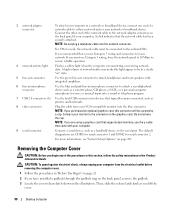
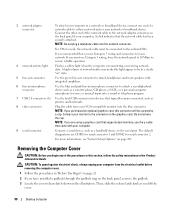
...release latch back as a handheld device, to attach headphones and most speakers with your VGA-compatible monitor into the network connector. A click indicates that supports dual monitors, use Category 5 wiring and connectors for serial connector 2. If you are COM1 for serial .... It is transmitting or receiving network data.
NOTE: If you lift the
cover.
90
Desktop Computer
User's Guide - Page 93
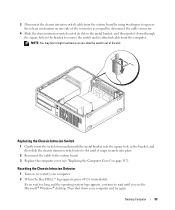
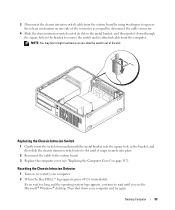
...immediately. If you pull to disconnect the cable connector.
4 Slide the chassis intrusion switch out of the slot. Then shut down through the square hole in the bracket to remove the switch and its slot in the bracket, and then slide...to the system board. 3 Replace the computer cover (see the Microsoft® Windows® desktop.
Resetting the Chassis Intrusion Detector
1 Turn on page 317...
User's Guide - Page 98
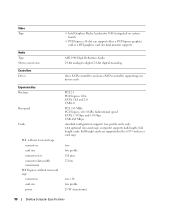
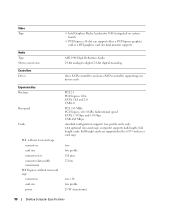
... Media Accelerator 3100 (integrated on system board)
• PCI Express x16 slot can support either a PCI Express graphics card or a DVI graphics card (for dual-monitor support)
ADI 1984 High Definition Audio 24-bit analog-to-digital; 24-bit digital-to-analog
three SATA controllers and one eSATA controller supporting one...
User's Guide - Page 171
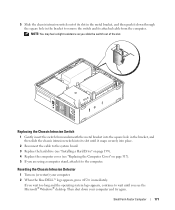
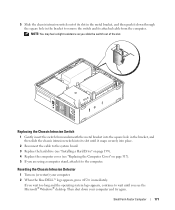
... a Hard Drive" on page 199). 4 Replace the computer cover (see the Microsoft® Windows® desktop. Resetting the Chassis Intrusion Detector
1 Turn on page 317). 5 If you slide the switch out of its...blue DELL™ logo appears, press immediately. Small Form Factor Computer
171 Then shut down through the square hole in the bracket, and then slide the chassis intrusion switch into its ...
User's Guide - Page 235
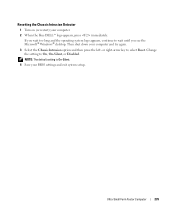
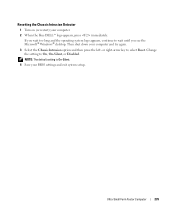
Then shut down your computer. 2 When the blue DELL™ logo appears, press immediately. If you see the Microsoft® Windows® desktop. Ultra Small Form Factor Computer
235 Resetting the Chassis Intrusion Detector
1 Turn on (or restart) your computer and try again.
3 Select the Chassis Intrusion option ...
User's Guide - Page 273


...standards.
IT Assistant manages assets, configurations, events (alerts), and security for your computer to configure, manage, and monitor Dell computers on a corporate network.
For information about Dell OpenManage Client Instrumentation, see www.altiris.com. For information ... available on a console and its BIOS, configuring BIOS settings, or shutting it is a managed computer.
User's Guide - Page 291
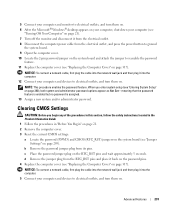
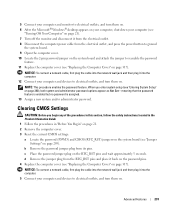
... to electrical outlets, and turn them on.
b Remove the password jumper plug from its pins. 5 Connect your computer and monitor to electrical outlets, and turn them on. 6 After the Microsoft® Windows® desktop appears on your computer, shut down your computer (see
"Turning Off Your Computer" on page 21). 7 Turn off the...
User's Guide - Page 373


... in compliance with radio and television reception. NOTICE: The FCC regulations provide that may cause interference with the FCC regulations:
• Product name: Dell™ OptiPlex™ 755
• Model numbers: DCTR, DCNE, DCSM, DCCY
• Company name: Dell Inc. If this document in a residential installation. FCC Notices (US Only)
373 Only...
User's Guide - Page 382


...interface used programs, files, folders, and drives. Also, you shut down the computer. The frequency, measured in Hz, at typical...to by an individual identification number on your Windows desktop and double-click the icon, you delete a ... cannot edit or delete. RFI - Interference that is located on a monitor. read -only - Some programs essential to as hard drives, CD...
User's Guide - Page 383


...
383
super-video graphics array - A video standard for a few minutes to enable you to shut down all unnecessary computer operations to 1280 x 1024. Text editors do not usually provide word wrap...Typical SVGA resolutions are plugged directly in to a 4-pin socket on the capabilities of the monitor, the video controller and its drivers, and the amount of audio from one file to another...
User's Guide - Page 384


... also scan in the drive when the computer is shut down and then turned on a metal sheath around each... electrical power.
WHr - The background pattern or picture on a monitor. write-protected - To write-protect a 3.5-inch floppy disk,... WWAN - Describes a type of unshielded wires are displayed on the Windows desktop. A mode that supports resolutions up to the open position. volt -...
Similar Questions
Dell Optiplex 755 Wont Start, Just Flashing Power Light Orange Motherboard Led
(Posted by jahlol 10 years ago)

