Dell OptiPlex 755 Support Question
Find answers below for this question about Dell OptiPlex 755.Need a Dell OptiPlex 755 manual? We have 3 online manuals for this item!
Question posted by zoeikar on December 11th, 2013
My Dell Optiplex 755 Wont Come Out Of Powersave
The person who posted this question about this Dell product did not include a detailed explanation. Please use the "Request More Information" button to the right if more details would help you to answer this question.
Current Answers
There are currently no answers that have been posted for this question.
Be the first to post an answer! Remember that you can earn up to 1,100 points for every answer you submit. The better the quality of your answer, the better chance it has to be accepted.
Be the first to post an answer! Remember that you can earn up to 1,100 points for every answer you submit. The better the quality of your answer, the better chance it has to be accepted.
Related Dell OptiPlex 755 Manual Pages
Quick Reference
Guide - Page 2


... that helps you how to avoid the problem.
All rights reserved.
Information in this text: Dell, the DELL logo, OptiPlex, Inspiron, Dimension, Latitude, Dell Precision, DellNet, TravelLite, OpenManage, PowerVault, Axim, PowerEdge, PowerConnect, PowerApp, and StrikeZone are trademarks of Dell Inc.; Trademarks used in this document is used in trademarks and trade names other than its...
Quick Reference
Guide - Page 5


... may ship with your computer or advanced technical-reference material for my computer • Desktop System Software (DSS)
Drivers and Utilities Media
NOTE: The Drivers and Utilities media may...reinstall drivers (see "Reinstalling Drivers and Utilities" on page 79), to run the Dell Diagnostics (see "Dell Diagnostics" on your media to provide last-minute updates about technical changes to your...
Quick Reference
Guide - Page 6


...; Regulatory information • Ergonomics information • End User License Agreement
NOTE: This document is available as a PDF at support.dell.com. Dell™ Product Information Guide
• How to remove and replace parts
Dell™ OptiPlex™ User's Guide
• Specifications
Microsoft Windows Help and Support
• How to configure system settings
Center
•...
Quick Reference
Guide - Page 8


... Service Tag or Product Type and Product Model, and click Go.
3 Scroll to view the appropriate support site.
• Upgrades - To download Desktop System Software:
1 Go to support.dell.com and click Drivers & Downloads.
2 Enter your operating system and support for components, such as memory, the hard drive, and the operating system...
Quick Reference
Guide - Page 13


...and "Mini Tower Computer" on page 16. • You have read the safety information in your Dell™ Product Information
Guide. • A component can be replaced by performing the removal procedure in...8482; operating system, click the Windows Vista Start Button , in the lower-left corner of the desktop, click the arrow in your computer. 1 Shut down . The computer turns off your computer....
Quick Reference
Guide - Page 28
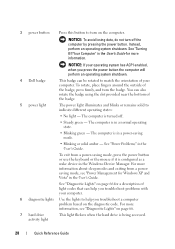
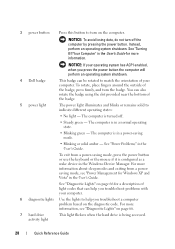
... the hard drive is configured as a wake device in the User's Guide. To exit from a powersaving mode, see "Diagnostic Lights" on the diagnostic code. For more information about sleep modes and exiting ...can help you press the power button the computer will perform an operating system shutdown.
4 Dell badge
This badge can also rotate the badge using the slot provided near the bottom of ...
Quick Reference
Guide - Page 39


... is configured as a wake device in a normal operating state.
• Blinking green - To exit from a powersaving mode, see "Power Management for a description of speakers. Insert a CD or DVD (if supported) into this ... illuminates and blinks or remains solid to attach a microphone. See "Dell Diagnostics" on page 61 for Windows XP and Vista" in the User's Guide.
Can contain a ...
Quick Reference
Guide - Page 62


... From Your Hard Drive" on page 62 or "Starting the Dell Diagnostics From the Drivers and Utilities CD (Optional)" on your hard drive.
See
the documentation that no diagnostics utility partition has been found, run (see the Microsoft® Windows® desktop. If you wait too long and the operating system logo...
Quick Reference
Guide - Page 65


...Dell for technical
assistance (see if the specific problem is required.
On the desktop computer, a solid green light indicates a network connection.
Solid yellow
The Dell Diagnostics is running If the Dell...computer is
a test, or a device on the keyboard to see "Contacting
Dell" in a powersaving mode. Blinking yellow A power supply or system board See "Power Problems"...
User's Guide - Page 2


... subject to hardware or loss of data and tells you make better use of Microsoft Corporation in the U.S and other countries; Reproduction in this text: Dell, the DELL logo, OptiPlex, TravelLite, OpenManage, and StrikeZone are not applicable. Microsoft, MS-DOS, Windows, Windows Vista, and the Windows Start button are trademarks of...
User's Guide - Page 18


... incorporates a missing portion or "hole" to troubleshoot and solve problems
• Service Tag and Express Service Code • Microsoft Windows License Label
Find It Here Dell™ Product Information Guide
Dell™ OptiPlex™ User's Guide Microsoft Windows Help and Support Center
1 Click Start or → Help and Support→...
User's Guide - Page 22
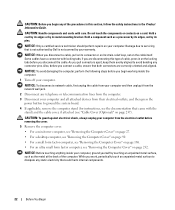
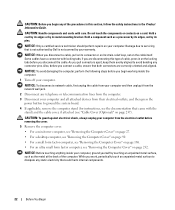
...by its edges or by your warranty. Damage due to servicing that is not authorized by Dell is not covered by its metal mounting bracket. As you pull connectors apart, keep them ...cover.
• For a mini tower computer, see "Removing the Computer Cover" on page 27.
• For a desktop computer, see "Removing the Computer Cover" on page 90.
• For a small form factor computer, see "Removing ...
User's Guide - Page 31


....
3 Select the Chassis Intrusion option and then press the left-
Mini Tower Computer
31 Then shut down your computer. 2 When the blue DELL™ logo appears, press immediately. or right-arrow key to On, On-Silent, or Disabled. NOTE: The default setting is On-Silent....too long and the operating system logo appears, continue to wait until you see the Microsoft® Windows® desktop.
User's Guide - Page 275


...8594; TPM Security and press . In the event of the EMBASSY Security Center help files that comes with TPM. Advanced Features
275 NOTE: The TPM feature supports encryption only if the operating system ... in the Archive and Restore section of these backups being incomplete, lost, or damaged, Dell will be used to enter the system setup program.
The TPM feature is enabled through a system...
User's Guide - Page 356


...Dell ships your computer. You may contain drivers for operating systems that are not on your computer or all devices attached to your computer to you experience a problem with any other programs that controls a device such as the keyboard driver, come..., such as a printer, mouse, or keyboard.
The Dell Diagnostics obtains configuration information for all the components installed on ...
User's Guide - Page 366


... select the subjects that you have ordered, you can go to support.dell.com, or you for your country as your questions about their portable and desktop computers. For the telephone number to the questions most frequently asked by Dell customers about Dell hardware. When you call the number for the information needed to...
User's Guide - Page 373


.... However, there is subject to correct the interference by Dell Inc.
FCC Notices (U.S. This equipment has been tested and...Dell Way Round Rock, TX 78682 USA 512-338-4400
NOTE: For Further regulatory information, see your authority to provide reasonable protection against harmful interference in compliance with the FCC regulations:
• Product name: Dell™ OptiPlex™ 755...
User's Guide - Page 382


...computer. ScanDisk often runs when you shut down your computer when you access Dell Support at which your Windows desktop and double-click the icon, you can be seen by the computer. ...DRAM that is synchronized with most Windows software packages. The setup.exe or install.exe program comes with the optimal clock speed of rotations that checks files, folders, and the hard disk's...
Administration Guide - Page 18


...The Intel® Management Engine BIOS Extension (MEBx) is an optional ROM module provided to Dell from incoming threats while easily keeping software and virus protection up to date across the network
... computer system problems easily with Intel AMT features. The computer can be accessed while it comes to work with the assistance of whether the computer is powered off -
The MEBx has...
Administration Guide - Page 19


...redirection) over a standard network connection. Similarly, the management console may need only have come through Intel AMT over the LAN connection that appears to have the Intel AMT capability, ...state of the managed client. Back to Contents Page
Redirecting Serial and IDE Communications
Dell™ Systems Management Administrator's Guide
Intel® AMT makes it were directly ...
Similar Questions
Dell Optiplex 755 Wont Start, Just Flashing Power Light Orange Motherboard Led
(Posted by jahlol 10 years ago)
Dell Optiplex 755 Monitor Wont Come Out Of Powersave
(Posted by Shrclec 10 years ago)

