Dell OptiPlex 745 Support Question
Find answers below for this question about Dell OptiPlex 745.Need a Dell OptiPlex 745 manual? We have 1 online manual for this item!
Question posted by joAxi on July 20th, 2014
Where Is Teh Speaker On Teh Optiplex 745
The person who posted this question about this Dell product did not include a detailed explanation. Please use the "Request More Information" button to the right if more details would help you to answer this question.
Current Answers
There are currently no answers that have been posted for this question.
Be the first to post an answer! Remember that you can earn up to 1,100 points for every answer you submit. The better the quality of your answer, the better chance it has to be accepted.
Be the first to post an answer! Remember that you can earn up to 1,100 points for every answer you submit. The better the quality of your answer, the better chance it has to be accepted.
Related Dell OptiPlex 745 Manual Pages
Quick Reference
Guide - Page 2


... hardware or loss of Dell Inc.; Other trademarks and trade names may be used in this text: Dell, the DELL logo, Inspiron, Dell Precision, Dimension, OptiPlex, Latitude, PowerEdge, PowerVault, PowerApp, and Dell OpenManage are trademarks of data and tells you purchased a Dell™ n Series computer, any proprietary interest in this document...
Quick Reference
Guide - Page 3


...
Solving Problems 46 Dell Diagnostics 46 System Lights 49
Contents
3 Back-Panel Connectors 11 Desktop Computer - Front View 17 Small Form Factor Computer - Back-Panel Connectors 19 Ultra-...8 Mini Tower Computer - Back View 23 Ultra-Small Form Factor Computer - Back View 14 Desktop Computer - Back View 18 Small Form Factor Computer - Side View 22 Ultra-Small Form Factor...
Quick Reference
Guide - Page 5
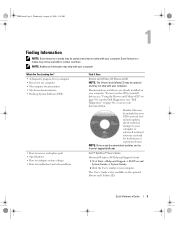
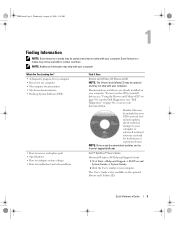
... • Drivers for my computer • My computer documentation • My device documentation • Desktop System Software (DSS)
• How to remove and replace parts • Specifications • How ...features or media may be optional and may not ship with your documentation. Dell™ OptiPlex™ User's Guide
Microsoft Windows XP Help and Support Center 1 Click Start→ ...
Quick Reference
Guide - Page 9


... as joysticks or cameras, or for more information on page 50. NOTICE: To avoid losing data, do not turn on page 49 for a description of speakers. Use the microphone connector to turn off . • Steady green - book.book Page 9 Wednesday, August 16, 2006 3:18 PM
1 5.25-inch drive bay 2 5.25-inch...
Quick Reference
Guide - Page 12


... be covered by a cap. NOTE: If you must use the connector on " state.
5 line-out connector
Use the green line-out connector to attach most speakers with your network or broadband device. The default designations are using a graphics card that came with integrated amplifiers.
6 line-in/microphone connector
Use the blue...
Quick Reference
Guide - Page 13
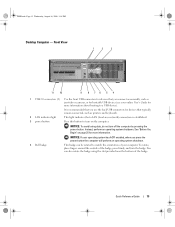
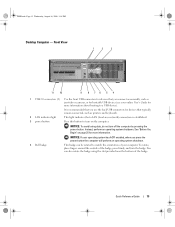
... rotate, place fingers around the outside of the badge.
Instead, perform an operating system shutdown. book.book Page 13 Wednesday, August 16, 2006 3:18 PM
Desktop Computer -
Quick Reference
Guide - Page 14
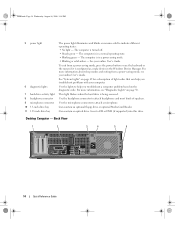
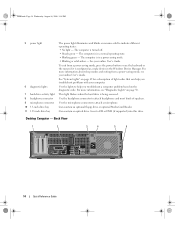
... of light codes that can help you troubleshoot problems with your online User's Guide.
Desktop Computer - The computer is configured as a wake device in the Windows Device Manager.... computer. To exit from a power-saving mode, see "Diagnostic Lights" on page 49 for a description of speakers.
The computer is turned off. • Steady green -
Back View
1
2
3
4
5
6
14
...
Quick Reference
Guide - Page 16


... designations are using a graphics card that supports dual monitors, use the y-cable that you purchased an optional graphics card, this light appear to attach most speakers with a network connector card, use Category 3 wiring, force the network speed to 10 Mbps to ensure reliable operation.
4 network activity light
Flashes a yellow light when...
Quick Reference
Guide - Page 18


See "System Lights" on page 49 for a description of speakers.
Use the microphone connector to attach headphones and most kinds of light codes that can help you troubleshoot problems with your online User's Guide. Insert a ...
Quick Reference
Guide - Page 20


... on computers with integrated sound) to the parallel connector. On computers with integrated sound) to attach a record/playback device such as a printer, to attach most speakers with integrated amplifiers.
6 line-in/microphone connector
Use the blue and pink line-in/microphone connector (available on the card. book.book Page 20 Wednesday...
Quick Reference
Guide - Page 21


... blue connector. NOTE: If you connect occasionally, such as printers and keyboards.
2 headphone connector Use the headphone connector to attach headphones and most kinds of speakers.
3 microphone connector Use the microphone connector to a USB device).
Quick Reference
Guide - Page 24
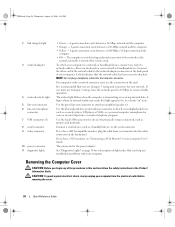
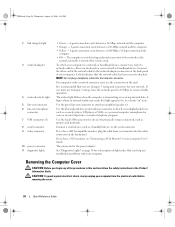
... "on the back panel of light codes that can help you use Category 3 wiring, force the network speed to 10 Mbps to attach an amplified speaker set. It is not detecting a physical connection to the network adapter connector on " state.
A high volume of the network cable to the network or the...
Quick Reference
Guide - Page 27
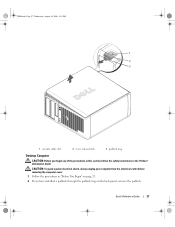
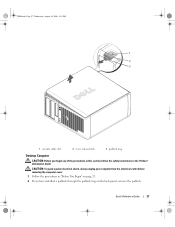
Quick Reference Guide
27 book.book Page 27 Wednesday, August 16, 2006 3:18 PM
1 2 3
1 security cable slot
2 cover release latch
3 padlock ring
Desktop Computer
CAUTION: Before you have installed a padlock through the padlock ring on page 25. 2 If you begin any of the procedures in this section, follow ...
Quick Reference
Guide - Page 34


...)
7 SATA drive connectors (SATA0, SATA1, SATA4, 18 floppy drive connector (DSKT) SATA5)
8 front-panel connector (FNT_PANEL)
19 flea power
9 power connector (POWER)
20 system board speaker (BEEP)
10 intrusion switch connector (INTRUDER)
21 speaker connector (INT_SPKR)
11 internal USB (INTERNAL_USB)
Jumper Settings
34
Quick Reference Guide
Quick Reference
Guide - Page 35
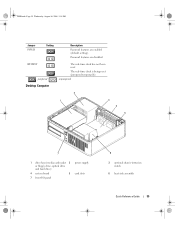
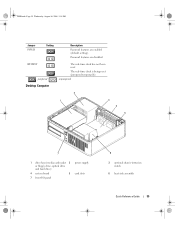
The real-time clock is being reset (jumpered temporarily). RTCRST
jumpered
Desktop Computer
The real-time clock has not been reset.
book.book Page 35 Wednesday, August 16, 2006 3:18 PM
Jumper PSWD
Setting
Description
Password features ...
Quick Reference
Guide - Page 37
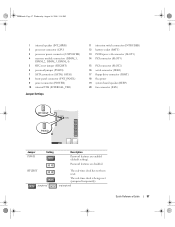
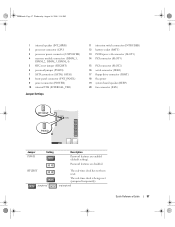
... are enabled (default setting). RTCRST jumpered
The real-time clock has not been reset.
book.book Page 37 Wednesday, August 16, 2006 3:18 PM
1 internal speaker (INT_SPKR) 2 processor connector (CPU) 3 processor power connector (12VPOWER) 4 memory module connectors (DIMM_1,
DIMM_2, DIMM_3, DIMM_4) 5 RTC reset jumper (RTCRST) 6 password jumper (PSWD) 7 SATA connectors (SATA0...
Quick Reference
Guide - Page 40
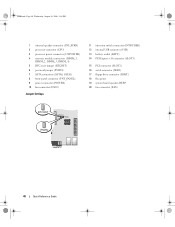
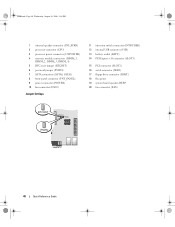
book.book Page 40 Wednesday, August 16, 2006 3:18 PM
1 internal speaker connector (INT_SPKR) 2 processor connector (CPU) 3 processor power connector (12VPOWER) 4 memory module connectors (DIMM_1,
DIMM_2, DIMM_3, DIMM_4) 5 RTC reset jumper...(SLOT2) 16 serial connector (SER2) 17 floppy drive connector (DSKT) 18 flea power 19 system board speaker (BEEP 20 fan connector (FAN)
40
Quick Reference Guide
Quick Reference
Guide - Page 41
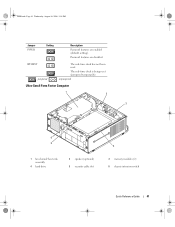
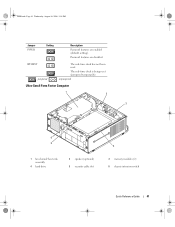
... (jumpered temporarily). RTCRST jumpered
The real-time clock has not been reset. unjumpered
Ultra-Small Form Factor Computer
1 2
3
6 5
1 fan shroud/ heat sink assembly
4 hard drive
2 speaker (optional) 5 security cable slot
4
3 memory modules (2) 6 chassis intrusion switch
Quick Reference Guide
41
Quick Reference
Guide - Page 42
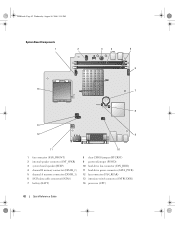
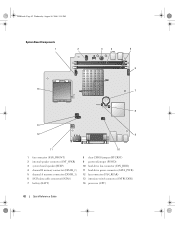
book.book Page 42 Wednesday, August 16, 2006 3:18 PM
System Board Components
1
2
3
4
5 6
14
7
8
13
12
9
11
10
1 fan connector (FAN_FRONT) 2 internal speaker connector (INT_SPKR) 3 system board speaker (BEEP) 4 channel B memory connector (DIMM_2) 5 channel A memory connector (DIMM_1) 6 SATA data cable connector(SATA0) 7 battery (BATT)
8 clear CMOS jumper (RTCRST) 9 password jumper (...
Quick Reference
Guide - Page 44


... matches the AC power available in Japan is 100 V. 6 Verify that the device or software is set the switch for its connector locations. 4 Connect the speakers. 5 Connect power cables to the computer, monitor, and devices and connect the other ends of the screen. Align and gently insert the monitor cable to...

