Dell OptiPlex 745 Support Question
Find answers below for this question about Dell OptiPlex 745.Need a Dell OptiPlex 745 manual? We have 1 online manual for this item!
Question posted by WilSilege on September 12th, 2013
Dell Optiplex 745 Will Not Shut Down
The person who posted this question about this Dell product did not include a detailed explanation. Please use the "Request More Information" button to the right if more details would help you to answer this question.
Current Answers
There are currently no answers that have been posted for this question.
Be the first to post an answer! Remember that you can earn up to 1,100 points for every answer you submit. The better the quality of your answer, the better chance it has to be accepted.
Be the first to post an answer! Remember that you can earn up to 1,100 points for every answer you submit. The better the quality of your answer, the better chance it has to be accepted.
Related Dell OptiPlex 745 Manual Pages
Quick Reference
Guide - Page 2


Information in this text: Dell, the DELL logo, Inspiron, Dell Precision, Dimension, OptiPlex, Latitude, PowerEdge, PowerVault, PowerApp, and Dell OpenManage are not applicable. Intel, Pentium, and Celeron are registered trademarks of Dell Inc. disclaims any manner whatsoever without notice. © 2006 Dell Inc. Models DCTR, DCNE, DCSM, and DCCY
August 2006
P/N JH470
Rev.
...
Quick Reference
Guide - Page 3


... the Computer Cover 24 Before You Begin 25 Mini Tower Computer 26 Desktop Computer 27 Small Form Factor Computer 28 Ultra-Small Form Factor Computer 30
Inside Your Computer ...43 Set Up Your Keyboard and Mouse 45 Set Up Your Monitor 45 Power Connections 46
Solving Problems 46 Dell Diagnostics 46 System Lights 49
Contents
3 Back View 18 Small Form Factor Computer - Front View 8 ...
Quick Reference
Guide - Page 5
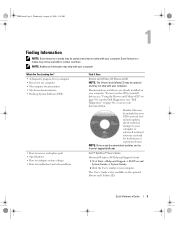
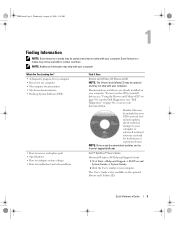
... Dell Diagnostics (see "Dell Diagnostics" on your computer. Dell™ OptiPlex™ User's Guide
Microsoft Windows XP Help and Support Center 1 Click Start→ Help and Support→ Dell User... Drivers for my computer • My computer documentation • My device documentation • Desktop System Software (DSS)
• How to remove and replace parts • Specifications •...
Quick Reference
Guide - Page 6


... Agreement
• How to reinstall my operating system
• How to use the optional Drivers and Utilities CD (ResourceCD) to personalize my desktop
6
Quick Reference Guide
Find It Here Dell™ Product Information Guide
Operating System CD NOTE: The Operating System CD may be optional and may not ship with your computer...
Quick Reference
Guide - Page 7


... direct your call when contacting support.
• Solutions -
Online discussion with support
• Reference - support.dell.com
NOTE: Select your region or business segment to support.dell.com, select your region or
appropriate for correct
the keyword Desktop System Software. operation of your Service Tag. updates for your operating system and support for...
Quick Reference
Guide - Page 13
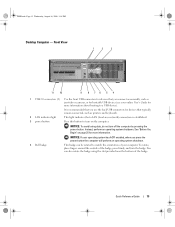
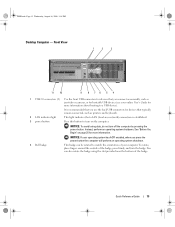
...rotated to a USB device). It is recommended that you press the power button the computer will perform an operating system shutdown.
4 Dell badge
This badge can also rotate the badge using the slot provided near the bottom of the badge, press firmly, and turn off... use the back USB connectors for more information. book.book Page 13 Wednesday, August 16, 2006 3:18 PM
Desktop Computer -
Quick Reference
Guide - Page 17
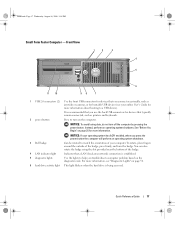
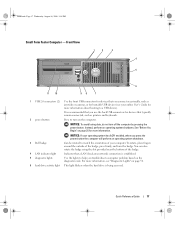
... bootable USB devices (see "Diagnostic Lights" on page 25 for devices that you press the power button the computer will perform an operating system shutdown.
3 Dell badge
Can be rotated to a USB device). book.book Page 17 Wednesday, August 16, 2006 3:18 PM
Small Form Factor Computer - Quick Reference Guide
17...
Quick Reference
Guide - Page 25
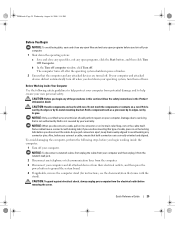
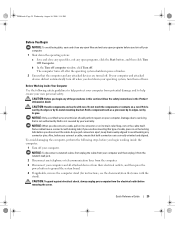
...with locking tabs; Also, before you connect a cable, ensure that is not authorized by Dell is not covered by its pins. To avoid damaging the computer, perform the following safety...instructions in on the cable itself. Hold a card by its edges or by your computer.
1 Shut down your operating system, turn off your computer.
CAUTION: Before you begin working inside the computer...
Quick Reference
Guide - Page 46
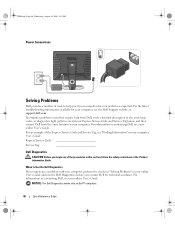
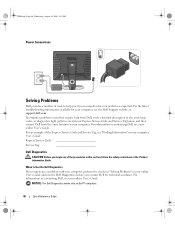
... of the procedures in this section, follow the safety instructions in your computer User's Guide. For information on contacting Dell, see the Dell Support website at support.dell.com.
Express Service Code
Service Tag:
Dell Diagnostics
CAUTION: Before you begin any of the Express Service Code and Service Tag, see your online User's Guide...
Quick Reference
Guide - Page 47


... to wait until you see the Microsoft Windows desktop. If multiple versions are listed, select the version appropriate for one time only. NOTE: If you want to run.
Starting the Dell Diagnostics From the Drivers and Utilities CD 1 Insert the Drivers and Utilities CD. 2 Shut down your computer and try again. Starting the...
Quick Reference
Guide - Page 48
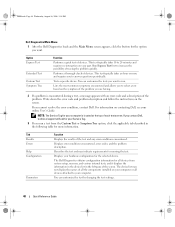
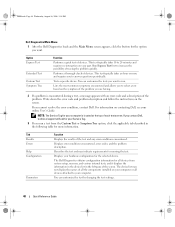
...test screen. The device list may indicate requirements for running the test. If you contact Dell, technical support will ask for your online User's Guide. Displays error conditions encountered, error...specific device.
book.book Page 48 Wednesday, August 16, 2006 3:18 PM
Dell Diagnostics Main Menu
1 After the Dell Diagnostics loads and the Main Menu screen appears, click the button for the...
Quick Reference
Guide - Page 49


...action is identified. Press the power button, move the mouse, or press a key on contacting Dell, see if the specific problem is required. supply may indicate a computer problem.
Blinking yellow
...online User's
Guide.
Blinking green
The computer is identified (see "Diagnostic Lights" on contacting Dell, see "Beep Codes" on page 50). times and then turns off
Check Diagnostic Lights ...
Quick Reference
Guide - Page 50


... either vertically or horizontally oriented. If the problem is not identified, contact Dell for
computer is identified. The lights can be faulty or incorrectly installed. ...beep code, but the computer locks up during the POST process, the pattern displayed on contacting Dell, see your online User's Guide.
50
Quick Reference Guide
Diagnostic Lights
CAUTION: Before you troubleshoot...
Quick Reference
Guide - Page 51
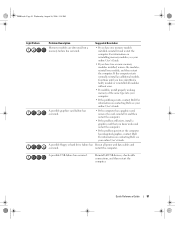
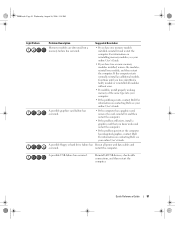
... still exists, install a graphics card that you know works and restart the computer.
• If the problem persists or the computer has integrated graphics, contact Dell. If the computer starts normally, reinstall an additional module. book.book Page 51 Wednesday, August 16, 2006 3:18 PM
Light Pattern
Problem Description
Suggested Resolution...
Quick Reference
Guide - Page 52


...52
Quick Reference Guide For information on your monitor screen.
• If the problem persists, contact Dell. Beep Codes
Your computer might emit a series of beeps during start-up if the monitor cannot ...This series of the same type into your computer.
• If the problem persists, contact Dell. For information on reinstalling memory modules, see your online User's Guide.
• If you ...
Quick Reference
Guide - Page 53
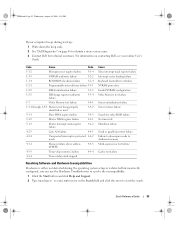
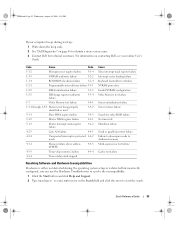
... during the operating system setup or is either not detected during start-up: 1 Write down the beep code. 2 See "Dell Diagnostics" on page 46 to start the search.
Quick Reference Guide
53 book.book Page 53 Wednesday, August 16, 2006 3:18.... 2 Type hardware troubleshooter in the Search field and click the arrow to identify a more serious cause. 3 Contact Dell for technical assistance.
Quick Reference
Guide - Page 55


book.book Page 55 Wednesday, August 16, 2006 3:18 PM
Undoing the Last System Restore
NOTICE: Before you set your Dell computer to the Windows Classic view or are using Windows XP Device Driver Rollback. 1 Click the Start button and click Control Panel. 2 Under Pick a Category, ...
Quick Reference
Guide - Page 56


...if the Install Windows XP message appears. 3 Restart the computer. 4 Press immediately after the DELL logo appears. NOTE: The Drivers and Utilities CD contains drivers that came with Windows XP,...The Operating System CD provides options for instructions. To reinstall Windows XP, you see the Windows desktop, and then shut down the computer and try again.
5 Press the arrow keys to select CD-ROM, ...
Quick Reference
Guide - Page 58


... download the driver to the prompts offered by the installation program. 4 Click Next at the Welcome Dell System Owner screen.
Select the appropriate System Model, Operating System, Device Type, and Topic. To view...Drivers and Utilities CD is displayed on the computer and allow it to boot to the Windows desktop. 2 Insert the Drivers and Utilities CD into the CD drive. Using the Drivers and ...
Quick Reference
Guide - Page 59
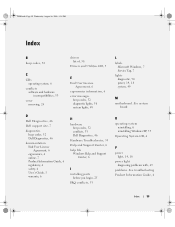
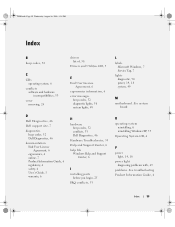
... Utilities CD, 5
E
End User License Agreement, 6
ergonomics information, 6 error messages
beep codes, 52 diagnostic lights, 50 system lights, 49
H
hardware beep codes, 52 conflicts, 53 Dell Diagnostics, 46
Hardware Troubleshooter, 53 Help and Support Center, 6 help file
Windows Help and Support Center, 6
I
installing parts before you begin, 25
IRQ conflicts, 53...
Similar Questions
I Have A Optiplex 745 Does Not Start
I have a optiplex 745 does not start it displays a code (1 3 4 ) and do not appear on the screen no ...
I have a optiplex 745 does not start it displays a code (1 3 4 ) and do not appear on the screen no ...
(Posted by ilyasse 8 years ago)
How To Connect Monitor To Graphics Card On Dell Optiplex 745 User Manual
(Posted by thetLitt 10 years ago)

