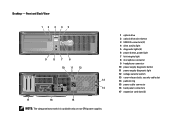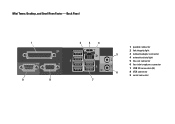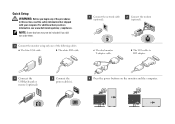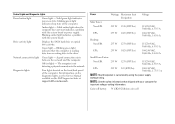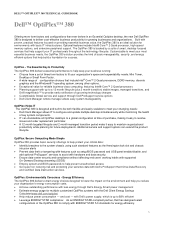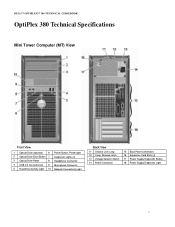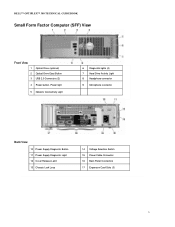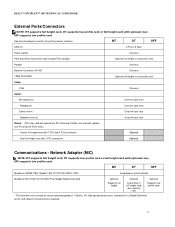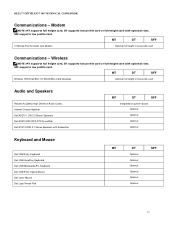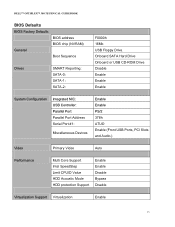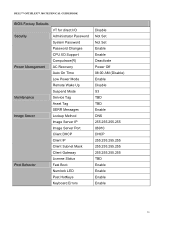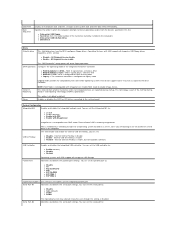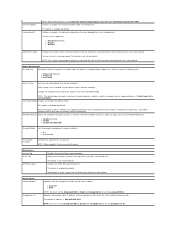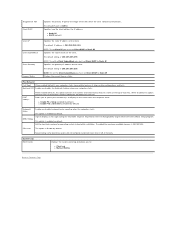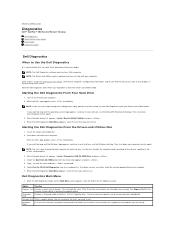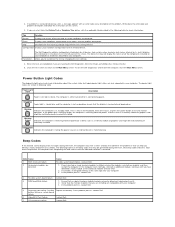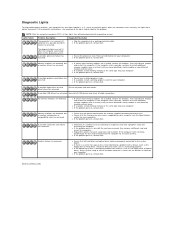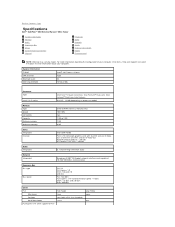Dell OptiPlex 380 Support Question
Find answers below for this question about Dell OptiPlex 380.Need a Dell OptiPlex 380 manual? We have 3 online manuals for this item!
Question posted by petgason842000 on July 31st, 2012
Usb Ports Are Not Responding And It Tells U To Connect Keyboard.
Current Answers
Answer #1: Posted by RathishC on July 31st, 2012 6:31 AM
My name is Rathish and I am working with Dell Social Media Team.
You have mentioned in the post that the USB port of the computer is not responding.
We can try few steps which might fix the problem-
ð Please remove the power cable of the computer and after removing press and hold the power button for 15 -20 seconds.
ð Then release the power button and put the cable back on to the computer tower.
ð Please start the computer and let’s see if that works.
ð If still you are getting issue try and connect the keyboard on a different port.
ð Please try a different keyboard if available.
As you have mentioned that you are able to go to windows. I request you to update the chipset. To update the chipset driver. Please click on the link below.
Please download And install chipset drivers.
Once its update restart the computer and it should work.
For further assistance please reply me . So that I can help you further
Thanks & Regards,
Dell_Ratish_C
Dell Social Media Responder
http://www.youtube.com/user/dellvlog?blend=1&ob=4
Related Dell OptiPlex 380 Manual Pages
Similar Questions
I need a Dell model SK-8135 keyboard driver for my new Windows 7 Inspiron 660s. This keyboard came w...
I have a new Dell All in One with wireless keyboard/mouse combo but want to use a more ergonomic mou...
i hav e a dell optiplex 380 pc. the usb ports are not working, all of them or not working, it cANT B...