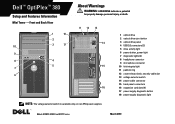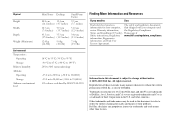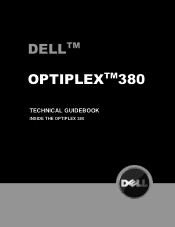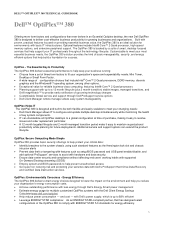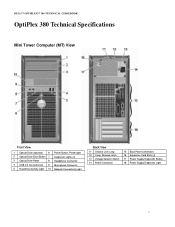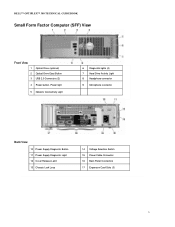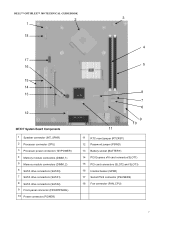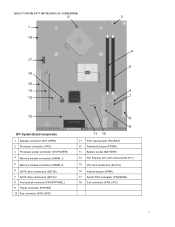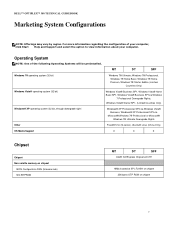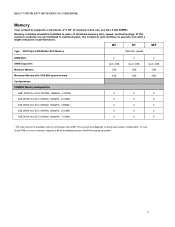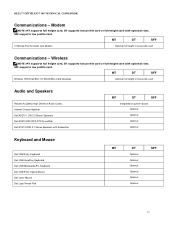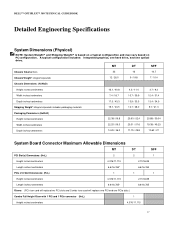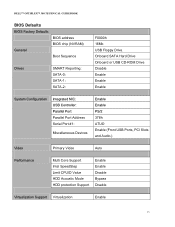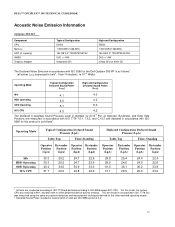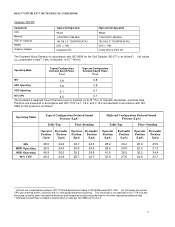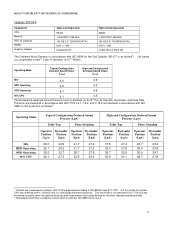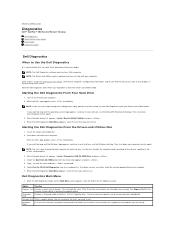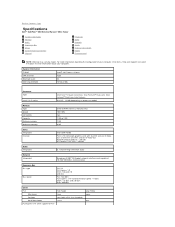Dell OptiPlex 380 Support Question
Find answers below for this question about Dell OptiPlex 380.Need a Dell OptiPlex 380 manual? We have 3 online manuals for this item!
Question posted by shrutigope08 on February 3rd, 2022
Howb To Fix Ide Automatic Configuration
Current Answers
Answer #1: Posted by Kiwii on February 3rd, 2022 9:13 PM
- Restart your computer.
- As the system restarts, press <F2> to enter system setup.
- When the system setup screen appears, press <Alt><F> to load the Dell default settings.
- Verify that the time, date, and year are correct
- Press <Esc> and then press <Enter> to save your changes and exit.
For more information,refer here : https://www.fixya.com/support/t25116919-automatic_ide_configuration_running_day
Hope it helps! Please don't forget to click "Accept this Answer" button if it was of some help. Thank you!
Answer #2: Posted by Rinassihlahla on February 4th, 2022 2:03 AM
Specify the path of the backup directory in the window that appears, then click Open.
A confirmation popup appears in PyCharm. Note that the settings from the backup will be replaced by your current IDE setup when you apply them.
In addition to the backup configuration directory, you can choose a configuration directory from another PyCharm version or a.zip file containing previously exported settings.
Answer #3: Posted by SonuKumar on February 4th, 2022 9:08 AM
https://www.youtube.com/watch?v=P_CJHoxzwW8
https://www.youtube.com/watch?v=S5TUPC_9ZE0
https://www.fixya.com/support/t25116919-automatic_ide_configuration_running_day
Please respond to my effort to provide you with the best possible solution by using the "Acceptable Solution" and/or the "Helpful" buttons when the answer has proven to be helpful.
Regards,
Sonu
Your search handyman for all e-support needs!!