Dell OptiPlex 320 Support Question
Find answers below for this question about Dell OptiPlex 320.Need a Dell OptiPlex 320 manual? We have 2 online manuals for this item!
Question posted by gorjamu on August 22nd, 2013
Dell Optiplex 320 Chipset Driver Does Not Find Internal Nic
The person who posted this question about this Dell product did not include a detailed explanation. Please use the "Request More Information" button to the right if more details would help you to answer this question.
Current Answers
There are currently no answers that have been posted for this question.
Be the first to post an answer! Remember that you can earn up to 1,100 points for every answer you submit. The better the quality of your answer, the better chance it has to be accepted.
Be the first to post an answer! Remember that you can earn up to 1,100 points for every answer you submit. The better the quality of your answer, the better chance it has to be accepted.
Related Dell OptiPlex 320 Manual Pages
User Guide - Page 2


... computers and other applications. Back to Contents Page
Advanced Features
Dell™ OptiPlex™ 320 User's Guide
LegacySelect Technology Control Manageability Security Password Protection System Setup
Booting to the administrator through system setup, Dell OpenManage™ IT Assistant, or Dell custom factory integration. Control is available for thermal alerts from temperature...
User Guide - Page 13


...you must firmly support the connector while removing the battery.
4. The battery can operate your desktop computer, see Entering System Setup). Replace the battery only with the object. Follow the ...surface on the positive side of the connector. Back to Contents Page
Battery
Dell™ OptiPlex™ 320 User's Guide
CAUTION: Before you begin any of your computer and disconnect...
User Guide - Page 15
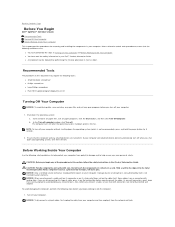
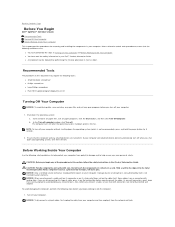
... you are turned off your computer. Back to Contents Page
Before You Begin
Dell™ OptiPlex™ 320 User's Guide Recommended Tools Turning Off Your Computer Before Working Inside Your Computer
...information in your computer. b. The computer turns off .
NOTE: To turn off your Dell™ Product Information Guide.
Before Working Inside Your Computer
Use the following steps before ...
User Guide - Page 17


... can also touch the inside the ball cage are misaligned. Hold the disc by its outer edge. Back to Contents Page
Cleaning Your Computer
Dell™ OptiPlex™ 320 User's Guide
CAUTION: Before you begin any soap or alcohol solution. Wipe the ball with the playback quality of the disc (the unlabeled side...
User Guide - Page 19


... in the Product Information Guide. Back to Contents Page
Connecting Multiple Monitors
Dell™ OptiPlex™ 320 User's Guide Before Connecting Mutiple Monitors or a Monitor and a Television ...be connected to a
Graphics Card for more than one monitor and a television.
1. For a desktop computer, see Back-Panel
Connectors. For a mini tower computer, see Back-Panel Connectors. 4. ...
User Guide - Page 21


...information about booting to a USB device).
Instead, perform an operating system shutdown.
4 Dell badge 5 power light
NOTICE: If your operating system has ACPI enabled, when you ...is being accessed. Back to Contents Page
Desktop Computer
Dell™ OptiPlex™ 320 User's Guide About Your Desktop Computer Inside Your Computer
About Your Desktop Computer
Front View
1 USB 2.0 connectors...
User Guide - Page 25


...Dell™ computer provides two low-profile PCI card slots for PCI cards and one card slot for installation. Gently push the release tab on the computer chassis. Then continue with the card for information on configuring the card, making internal...1. Back to Contents Page
PCI and PCI Express Cards
Dell™ OptiPlex™ 320 User's Guide Installing an Expansion Card Removing an Expansion ...
User Guide - Page 28


....
Then pull the lever back to cool before you begin any of your body before you replace the processor. 4. Back to Contents Page
Processor
Dell™ OptiPlex™ 320 User's Guide Removing the Processor Installing the Processor CAUTION: Before you touch any of the heat sink assembly. NOTICE: To prevent static damage to...
User Guide - Page 31


Back to Contents Page
Drives
Dell™ OptiPlex™ 320 User's Guide Drives General Installation Guidelines CD/DVD Drive Floppy Drive Hard Drive
Your computer supports: l One SATA (serial ATA) hard drive l One optional floppy ...
User Guide - Page 39
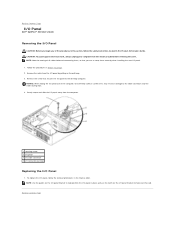
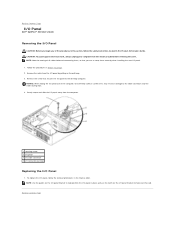
... before disconnecting them correctly when installing the new I /O Panel
1. Carelessness may result in damage to the desktop computer. Gently rotate and slide the I /O panel to the cable connectors and the cable routing clips. ... in the reverse order. Back to Contents Page
I/O Panel
Dell™ OptiPlex™ 320 User's Guide
Removing the I /O panel in place and use the notch on the pull-loop. ...
User Guide - Page 40


Back to Contents Page
Power Supply
Dell™ OptiPlex™ 320 User's Guide Replacing the Power Supply DC Power Connectors
Replacing the Power Supply
CAUTION: Before you begin any of the DC power cables underneath the ...
User Guide - Page 45
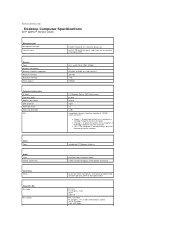
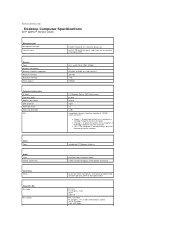
Back to Contents Page
Desktop Computer Specifications
Dell™ OptiPlex™ 320 User's Guide
Microprocessor Microprocessor type internal cache
Memory Type Memory connectors Memory modules supported Minimum memory Maximum memory BIOS address
Computer Information Chipset Data bus width Address bus width DMA channels Interrupt levels BIOS chip (NVRAM) NIC
Intel® Pentium® or Celeron...
User Guide - Page 49


... Page
Finding Information
Dell™ OptiPlex™ 320 User's Guide
NOTE: Some features or media may be included on your CD to provide last-minute updates about technical changes to your computer or advanced technicalreference material for my computer l My computer documentation l My device documentation l Desktop System Software (DSS)
Find It Here Drivers and Utilities...
User Guide - Page 64


...once onto a CD-R. Back to Contents Page
Glossary
Dell™ OptiPlex™ 320 User's Guide
Terms in your computer. ACPI -...technology
-
bootable disk - BTU - bus -
An international customs document that enables Microsoft® Windows® ...- L1 cache - Specifies the order of many processor operations. Your Drivers and Utilities (or ResourceCD) is damaged or your computer. bps -...
User Guide - Page 75


...Dell Inc. Dell Inc. Dell™ OptiPlex™ 320 User's Guide
Mini Tower Computer
About Your Computer Finding Information Mini Tower Computer Mini Tower Computer Specifications Advanced Features Cleaning Your Computer Connecting Multiple Monitors Reinstalling Drivers... Pentium, and Celeron are registered trademarks of International Business Machines Corporation; Other trademarks and trade ...
User Guide - Page 107
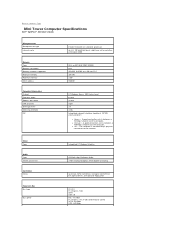
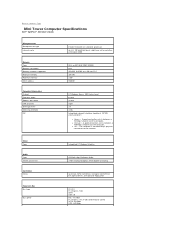
... to Contents Page
Mini Tower Computer Specifications
Dell™ OptiPlex™ 320 User's Guide
Microprocessor Microprocessor type internal cache
Memory Type Memory connectors Memory modules supported Minimum memory Maximum memory BIOS address
Computer Information Chipset Data bus width Address bus width DMA channels Interrupt levels BIOS chip (NVRAM) NIC
Intel® Pentium® or Celeron...
User Guide - Page 114


... has determined that helps you make better use of International Business Machines Corporation; Dell Inc. Only)
Removing and Replacing Parts Before You ...Dell™ OptiPlex™ 320 User's Guide
Desktop Computer
About Your Computer Finding Information Desktop Computer Desktop Computer Specifications Advanced Features Connecting Multiple Monitors Cleaning Your Computer Reinstalling Drivers...
User Guide - Page 115


Back to Contents Page
Reinstalling Drivers and the Operating System
Dell™ OptiPlex™ 320 User's Guide Drivers Using Microsoft® Windows® XP System Restore Reinstalling Microsoft Windows XP
CAUTION: Before you begin any of specialized commands that only its own set ...
User Guide - Page 129


...desktop computer, see Processor. l For your computer, ground yourself by touching an unpainted metal surface, such as the metal at the back of the computer. Remove the screws from the system board. 5. Place the system board assembly that restrict access to dissipate any static electricity that could harm internal...
System Board
Dell™ OptiPlex™ 320 User's Guide Replacing the System Board
...
User Guide - Page 132


...the optional Drivers and Utilities CD. Back to Contents Page
Troubleshooting Tools and Utilities
Dell™ OptiPlex™ 320 User's Guide Dell Diagnostics System...DELL™ logo appears, press immediately. If you wait too long and the operating system logo appears, continue to Use the Dell Diagnostics
If you see the Windows desktop. Turn on Dell™ computers.
When the DELL...
Similar Questions
Where Is The Internal Hard Drive Located On Dell Optiplex 320
(Posted by truKim 9 years ago)
Where Do I Find The Chipset Drivers For As Dell Xps 9100 Desktop
(Posted by smime 10 years ago)
Where To Download Drivers For Dell 620s Desktop With Windows 7
(Posted by littlejohn87 10 years ago)

