Dell OptiPlex 320 Support Question
Find answers below for this question about Dell OptiPlex 320.Need a Dell OptiPlex 320 manual? We have 2 online manuals for this item!
Question posted by jukr on August 7th, 2013
How To Save Dell Optiplex 320 Drivers To Cd
The person who posted this question about this Dell product did not include a detailed explanation. Please use the "Request More Information" button to the right if more details would help you to answer this question.
Current Answers
There are currently no answers that have been posted for this question.
Be the first to post an answer! Remember that you can earn up to 1,100 points for every answer you submit. The better the quality of your answer, the better chance it has to be accepted.
Be the first to post an answer! Remember that you can earn up to 1,100 points for every answer you submit. The better the quality of your answer, the better chance it has to be accepted.
Related Dell OptiPlex 320 Manual Pages
User Guide - Page 2


...; IT Assistant
IT Assistant configures, manages, and monitors computers and other applications. l Change the state of the computer. Back to Contents Page
Advanced Features
Dell™ OptiPlex™ 320 User's Guide
LegacySelect Technology Control Manageability Security Password Protection System Setup
Booting to the security cable slot on the back of the following : l Access...
User Guide - Page 13


...operate your desktop computer, see...electrical outlet. To replace the battery: 1. Back to Contents Page
Battery
Dell™ OptiPlex™ 320 User's Guide
CAUTION: Before you begin any of your configuration information, ... you attempt to pry out the battery. NOTICE: To avoid damage to save the information. Support the battery connector by touching an unpainted metal surface on...
User Guide - Page 15
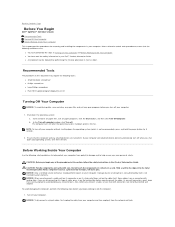
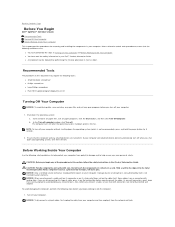
...screwdriver l Long Phillips screwdriver l Flash BIOS update program floppy disk or CD
Turning Off Your Computer
NOTICE: To avoid losing data, save and close any open files, exit any open programs, click the ... shut down your computer.
1. Back to Contents Page
Before You Begin
Dell™ OptiPlex™ 320 User's Guide Recommended Tools Turning Off Your Computer Before Working Inside Your ...
User Guide - Page 17


Back to Contents Page
Cleaning Your Computer
Dell™ OptiPlex™ 320 User's Guide
CAUTION: Before you begin any soap or alcohol solution...Wipe the keyboard, computer, and plastic part of the monitor with a soft cleaning cloth moistened with any of your CDs or DVDs, try using a commercially available cleaning kit.
Clean your screen cursor skips or moves abnormally, clean the ...
User Guide - Page 19


...for more than one monitor (VGA or DVI) in the Product Information Guide. For a desktop computer, see Back-Panel
Connectors.
For example, if you have the optional DVI adapter. ... one monitor and a television.
1. Back to Contents Page
Connecting Multiple Monitors
Dell™ OptiPlex™ 320 User's Guide Before Connecting Mutiple Monitors or a Monitor and a Television to Your...
User Guide - Page 21


...-saving mode, see Diagnostic Lights.
7 LAN indicator This light indicates that a LAN (local area network) connection is
light
established.
8 headphone connector
Use the headphone connector to attach headphones.
9 floppy drive Insert a floppy disk into this button to indicate different operating states:
l No light - Back to Contents Page
Desktop Computer
Dell™ OptiPlex™ 320...
User Guide - Page 25


... supported. NOTE: See the documentation that is already installed in Before You Begin. 2. Your Dell™ computer provides two low-profile PCI card slots for PCI cards and one card slot for... Information Guide. Back to Contents Page
PCI and PCI Express Cards
Dell™ OptiPlex™ 320 User's Guide Installing an Expansion Card Removing an Expansion Card CAUTION: Before you begin...
User Guide - Page 31


...
IDE Drive Connector Serial ATA Connector
1 colored stripe on IDE cable 2 interface cable connector 3 interface connector
Back to Contents Page
Drives
Dell™ OptiPlex™ 320 User's Guide Drives General Installation Guidelines CD/DVD Drive Floppy Drive Hard Drive
Your computer supports: l One SATA (serial ATA) hard drive l One optional floppy drive l One optional...
User Guide - Page 40


... the two screws that secure the power supply to Contents Page
Power Supply
Dell™ OptiPlex™ 320 User's Guide Replacing the Power Supply DC Power Connectors
Replacing the Power Supply... in the Product Information Guide. Reconnect the DC power cables. Remove the CD/DVD drive and carefully set it aside (see CD/DVD Drive). 5. Press the release button located on the computer chassis. ...
User Guide - Page 49


...The Drivers and Utilities CD may be available in certain countries. You can be found at support.dell.com.
Back to Contents Page
Finding Information
Dell™ OptiPlex™ 320 User's...documentation l Desktop System Software (DSS)
Find It Here Drivers and Utilities CD (also known as a PDF at support.dell.com.
l Warranty information l Terms and Conditions (U.S. Dell™ ...
User Guide - Page 64


...Dell™ OptiPlex™ 320 User's Guide
Terms in this Glossary are provided for informational purposes only and may or may not describe features included with your computer. ACPI - A power management specification that enables Microsoft® Windows® operating systems to put a computer in MHz, that you always have a bootable CD...boot sequence - Your Drivers and Utilities (or ...
User Guide - Page 75


... Inc. Abbreviations and Acronyms
For a complete list of the U.S.
Dell™ OptiPlex™ 320 User's Guide
Mini Tower Computer
About Your Computer Finding Information Mini Tower Computer Mini Tower Computer Specifications Advanced Features Cleaning Your Computer Connecting Multiple Monitors Reinstalling Drivers and the Operating System Solving Problems Microsoft® Windows® XP...
User Guide - Page 76
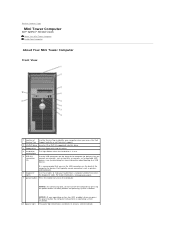
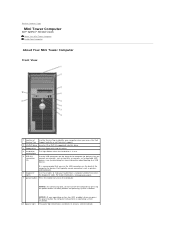
...has ACPI enabled, when you use . Back to Contents Page
Mini Tower Computer
Dell™ OptiPlex™ 320 User's Guide About Your Mini Tower Computer Inside Your Computer
About Your Mini ...keyboards.
6 diagnostic lights
Use these lights to help you access the Dell Support website or call technical support.
2 CD/DVD drive Insert a CD or DVD (if supported) into this drive.
3 floppy drive Insert...
User Guide - Page 89


...Dell™ OptiPlex™ 320 User's Guide
Drives
General Installation Guidelines Hard Drive Drive-Panel Inserts Floppy Drive CD/DVD Drive
Your computer supports: l Up to two SATA (serial ATA) hard drives l One optional floppy drive l Up to two CD... will not be able to connect all supported devices at once.
1 CD/DVD drive 2 floppy drive 3 hard drive
General Installation Guidelines Connecting Drive...
User Guide - Page 110
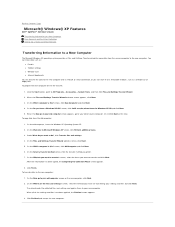
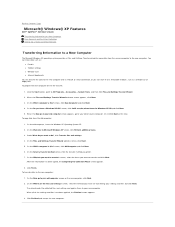
...Finished and restart the new computer. Back to Contents Page
Microsoft® Windows® XP Features
Dell™ OptiPlex™ 320 User's Guide Transferring Information to a New Computer User Accounts and Fast User Switching Setting Up a ...On the old computer, insert the Windows XP Operating System CD. 2. To transfer data to transfer and click Next. screen, click I will use the wizard from the...
User Guide - Page 114


... to Microsoft® Windows® operating systems are trademarks of Dell Inc. Dell™ OptiPlex™ 320 User's Guide
Desktop Computer
About Your Computer Finding Information Desktop Computer Desktop Computer Specifications Advanced Features Connecting Multiple Monitors Cleaning Your Computer Reinstalling Drivers and the Operating System Solving Problems Microsoft® Windows® XP...
User Guide - Page 115


.... In the System Properties window, click the Hardware tab. 5. Scroll down the list to see Reinstalling Drivers and the Operating System).
Back to Contents Page
Reinstalling Drivers and the Operating System
Dell™ OptiPlex™ 320 User's Guide Drivers Using Microsoft® Windows® XP System Restore Reinstalling Microsoft Windows XP
CAUTION: Before you reinstall the...
User Guide - Page 120


... the computer. Adjust the Windows volume control - If you complete these checks. CD and DVD drive problems
NOTE: Because of different regions worldwide and different disc formats, not all DVD drives.
Back to Contents Page
Solving Problems
Dell™ OptiPlex™ 320 User's Guide
Battery Problems Drive Problems Keyboard Problems Lockups and Software Problems...
User Guide - Page 129


...Contents Page
System Board
Dell™ OptiPlex™ 320 User's Guide Replacing... the System Board
Removing the System Board
1. Slide the system board assembly toward the back of the computer. 2. Replacing the System Board
1. Back to the system board (CD...the electrical shock, always unplug your desktop computer, see Processor. Remove the processor...
User Guide - Page 132


... steps change the boot sequence for information about the optional Drivers and Utilities CD.
2. When the boot device list appears, highlight Boot to the devices specified in the Product Information Guide.
Back to Contents Page
Troubleshooting Tools and Utilities
Dell™ OptiPlex™ 320 User's Guide Dell Diagnostics System Lights Diagnostic Lights Beep Codes Error Messages...
Similar Questions
How To Install Inspiron 620 Network Driver Using Drivers Cd
(Posted by mshuelvis 9 years ago)
Dell Optiplex 320 Chipset Driver Does Not Find Internal Nic
(Posted by gorjamu 10 years ago)

