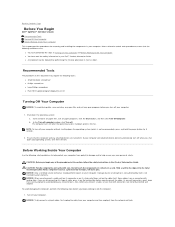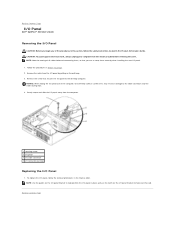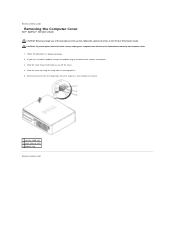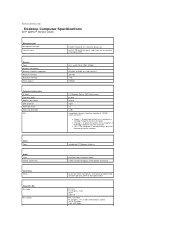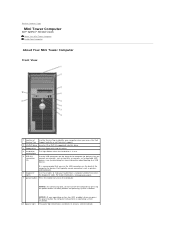Dell OptiPlex 320 Support Question
Find answers below for this question about Dell OptiPlex 320.Need a Dell OptiPlex 320 manual? We have 2 online manuals for this item!
Question posted by janclavaz on July 18th, 2014
7 Beeps When Turning On Dell Optiplex 320
Current Answers
Answer #1: Posted by DellJesse1 on July 21st, 2014 8:54 AM
The optiplex Diagnostic beep codes will emit in a sequnce of 3 beeps. At the link below you can view the online manual. The manual provides the beep codes meaning and what to do to resolve the issue.
Thank You,
Dell-Jesse1
Dell Social Media and Communities
email:[email protected]
Dell Community Forum.
www.en.community.dell.com
Dell Twitter Support
@dellcares
Dell Facebook Support
www.facebook.com/dell
#iwork4dell
Related Dell OptiPlex 320 Manual Pages
Similar Questions
black