Dell OptiPlex GX620 Support Question
Find answers below for this question about Dell OptiPlex GX620.Need a Dell OptiPlex GX620 manual? We have 1 online manual for this item!
Question posted by cigalPhenes on April 23rd, 2014
How To Disable System Beeps Dell Optiplex Gx620
The person who posted this question about this Dell product did not include a detailed explanation. Please use the "Request More Information" button to the right if more details would help you to answer this question.
Current Answers
There are currently no answers that have been posted for this question.
Be the first to post an answer! Remember that you can earn up to 1,100 points for every answer you submit. The better the quality of your answer, the better chance it has to be accepted.
Be the first to post an answer! Remember that you can earn up to 1,100 points for every answer you submit. The better the quality of your answer, the better chance it has to be accepted.
Related Dell OptiPlex GX620 Manual Pages
Quick Reference Guide - Page 2
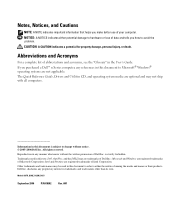
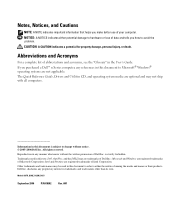
... written permission of Microsoft Corporation; disclaims any proprietary interest in this text: Dell, OptiPlex, and the DELL logo are trademarks of Intel Corporation. CAUTION: A CAUTION indicates a potential ...Reference Guide, Drivers and Utilities CD, and operating system media are registered trademarks of Dell Inc.;
Models DCTR, DCNE, DCSM, DCCY
September 2006
P/N K8502
Rev. Intel...
Quick Reference Guide - Page 3


... Cover 20 Before You Begin 20 Mini Tower Computer 21 Desktop Computer 23 Small Form Factor Computer 24 Ultra-Small Form Factor Computer 25
Inside Your Computer ...Desktop Computer 27 Small Form Factor Computer 28 Ultra-Small Form Factor Computer 29
Setting Up Your Computer 29
Solving Problems 32 Dell Diagnostics 32 System Lights 35
Diagnostic Lights 36 Beep Codes 39 Running the Dell...
Quick Reference Guide - Page 5
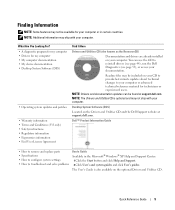
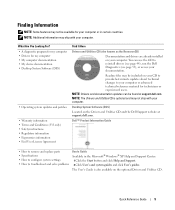
... • Drivers for my computer • My computer documentation • My device documentation • Desktop System Software (DSS)
• Operating system updates and patches
• Warranty information • Terms... the CD to troubleshoot and solve problems
User's Guide Available in certain countries. Dell™ Product Information Guide
• How to remove and replace parts •...
Quick Reference Guide - Page 6


...product specifications, and white papers
• Downloads - courses, frequently asked questions
The Dell Support website provides several online tools, including:
• Community - Computer documentation, ...information
• Downloads - Certified drivers, patches, and software updates
• Desktop System Software (DSS) - What Are You Looking For? Upgrade information for ...
Quick Reference Guide - Page 7


... system product key label is customized for instructions. NOTE: The color of your computer. Desktop chassis • DCSM - Mini tower chassis • DCNE - Small form factor chassis....
• Regulatory model information and chassis type
• DCTR - premiersupport.dell.com The Dell Premier Support website is located on your computer.
To reinstall your operating system,...
Quick Reference Guide - Page 11
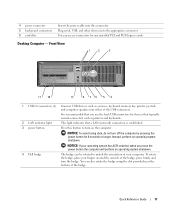
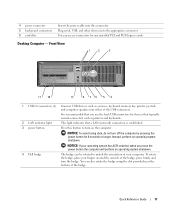
...card slots
Insert the power cable into this button to match the orientation of the badge. Desktop Computer - Plug serial, USB, and other devices into either of the badge, press firmly...is recommended that you press the power button the computer will perform an operating system shutdown.
4 Dell badge
The badge can also rotate the badge using the slot provided near the bottom of your ...
Quick Reference Guide - Page 13


... enabled, when you use the back USB connectors for the voltage that you press the power button the computer will perform an operating system shutdown.
3 Dell badge 4 LAN indicator light
The badge can also rotate the badge using the slot provided near the bottom of the USB connectors. NOTICE: To avoid...
Quick Reference Guide - Page 15
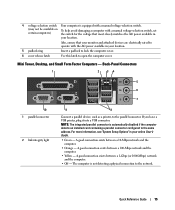
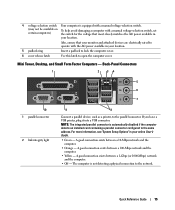
Mini Tower, Desktop, and Small Form Factor Computers -
Also, ensure that ... parallel connector
2 link integrity light
9
8
Connect a parallel device, such as a printer, to the network. The computer is automatically disabled if the computer detects an installed card containing a parallel connector configured to the same address. 4 voltage selection switch Your computer is equipped with...
Quick Reference Guide - Page 21
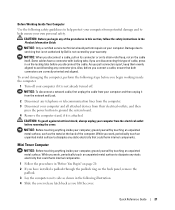
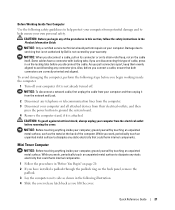
...: Before touching anything inside your warranty. While you work , periodically touch an unpainted metal surface to dissipate any static electricity that is not authorized by Dell is attached. Damage due to servicing that could harm internal components.
1 Follow the procedures in the Product Information Guide. NOTICE: When you disconnect a cable, pull...
Quick Reference Guide - Page 32
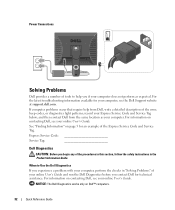
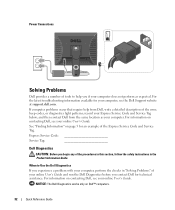
... begin any of the Express Service Code and Service Tag.
and then contact Dell from Dell, write a detailed description of the error, beep codes, or diagnostics light patterns;
For information on contacting Dell, see your online User's Guide. When to Use the Dell Diagnostics
If you experience a problem with your computer, perform the checks in...
Quick Reference Guide - Page 33
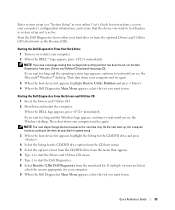
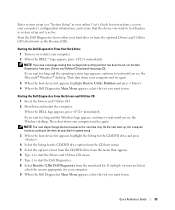
... for one time only.
If multiple versions are listed, select the version appropriate for your computer. 9 When the Dell Diagnostics Main Menu appears, select the test you see the Microsoft® Windows® desktop. Enter system setup (see "System Setup" in your online User's Guide for instructions), review your computer's configuration information...
Quick Reference Guide - Page 35


...Press the power button, move the mouse, or press a key on contacting Dell, see if the specific problem is identified. See "Beep Codes" on page 39 for instructions on page 36 to see if the ... to see if the specific problem is running a test, or a device on contacting Dell, see if
light, no beep code but the computer locks up during POST
An integrated system board device may be faulty...
Quick Reference Guide - Page 37


Continue until you know works and restart the computer.
• If the problem persists or the computer has integrated graphics, contact Dell.
Quick Reference Guide
37 A possible floppy or hard drive failure has Reseat all USB devices, check cable connections, and then restart the computer.
A possible graphics ...
Quick Reference Guide - Page 38


... compatibility error exists.
• Ensure that no special memory module/memory connector placement requirements exist.
• Verify that the memory modules that appears on contacting Dell, see your online User's Guide.
• If you enter system setup and may not indicate a problem.
• Ensure that the cables are properly connected to...
Quick Reference Guide - Page 39


... configuration Video Memory test failure
Screen initialization failure Screen retrace failure
Search for technical assistance. Beep Codes
Your computer might emit a series of beeps during start -up :
1 Write down the beep code.
2 See "Dell Diagnostics" on contacting Dell, see your computer beeps during start -up if the monitor cannot display errors or problems. This series of...
Quick Reference Guide - Page 40
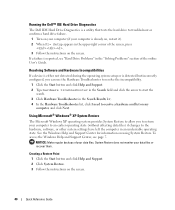
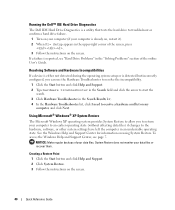
... the "Solving Problems" section of your data files or recover them. NOTICE: Make regular backups of the online User's Guide. Running the Dell™ IDE Hard Drive Diagnostics
The Dell IDE Hard Drive Diagnostics is a utility that tests the hard drive to troubleshoot or confirm a hard drive failure.
1 Turn on your computer...
Quick Reference Guide - Page 42


...that were installed during assembly of free hard-disk space available, System Restore is automatically disabled. NOTICE: Before performing the installation, back up all the steps in the following sections... software installed on your operating system to do not reinstall Windows XP unless a Dell technical support representative instructs you to the operating state it was in before you ...
Quick Reference Guide - Page 43
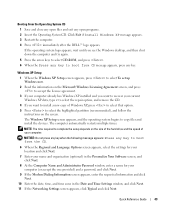
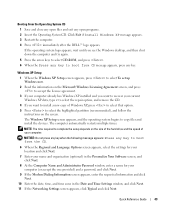
...Click Exit if Install Windows XP message appears. 3 Restart the computer. 4 Press immediately after the DELL™ logo appears. The Windows XP Setup screen appears, and the operating system begins to select the...data, type r to select the repair option, and remove the CD.
4 If you see the Windows desktop, and then shut down the computer and try again.
5 Press the arrow keys to select CD-ROM...
Quick Reference Guide - Page 44


... the back of your settings, accept the default selections. screen appears, select No, not at the Welcome Dell System Owner screen. 5 Select the appropriate System Model, Operating System, Device Type, and Topic.
44
Quick... the Drivers and Utilities CD for the first time on this computer connect to the Windows desktop. 2 Insert the Drivers and Utilities CD into the CD drive. 12 If you are ...
Quick Reference Guide - Page 47


... Reference, 5 ResourceCD, 5 User's Guide, 5
drivers reinstalling, 5
Drivers and Utilities CD, 5
L
labels Microsoft Windows, 6 Service Tag, 6
M
Microsoft Windows label, 6
E
error messages beep codes, 39
H
hardware beep codes, 39 conflicts, 40 Dell Diagnostics, 32
Hardware Troubleshooter, 40 Help and Support Center, 7
I
installing parts before you begin, 20
IRQ conflicts, 40
O
operating system CD...
Similar Questions
Dell Optiplex Gx620 System Beeps When Ram Installed
(Posted by batran 9 years ago)
How To Perform System Restore, Optiplex Gx620, From Cd's
(Posted by sad0Ton 10 years ago)
What Causes A 'system Battery Is Low' Warning On A Dell Optiplex Gx620 Desktop?
After my desktop workstation has been shut down and power turned off, when rebooting I get a warning...
After my desktop workstation has been shut down and power turned off, when rebooting I get a warning...
(Posted by mdbghs 10 years ago)

