Dell OptiPlex 755 Support Question
Find answers below for this question about Dell OptiPlex 755.Need a Dell OptiPlex 755 manual? We have 3 online manuals for this item!
Question posted by techab on October 13th, 2013
How To Save Optiplex Bios Settings
The person who posted this question about this Dell product did not include a detailed explanation. Please use the "Request More Information" button to the right if more details would help you to answer this question.
Current Answers
There are currently no answers that have been posted for this question.
Be the first to post an answer! Remember that you can earn up to 1,100 points for every answer you submit. The better the quality of your answer, the better chance it has to be accepted.
Be the first to post an answer! Remember that you can earn up to 1,100 points for every answer you submit. The better the quality of your answer, the better chance it has to be accepted.
Related Dell OptiPlex 755 Manual Pages
Quick Reference
Guide - Page 2


... by Bluetooth SIG, Inc.
Dell Inc. disclaims any manner whatsoever without notice. © 2007 Dell Inc. Trademarks used in this text: Dell, the DELL logo, OptiPlex, Inspiron, Dimension, Latitude, Dell Precision, DellNet, TravelLite, OpenManage, PowerVault, Axim, PowerEdge, PowerConnect, PowerApp, and StrikeZone are trademarks of Intel Corporation in this document is strictly...
Quick Reference
Guide - Page 6


... to remove and replace parts
Dell™ OptiPlex™ User's Guide
• Specifications
Microsoft Windows Help and Support
• How to configure system settings
Center
• How to troubleshoot and solve... Click the User's Guide for your computer.
• Tools and utilities
• How to set up a printer
• How to troubleshoot and solve problems
• How to run the ...
Quick Reference
Guide - Page 13


...operating system, click the Windows Vista Start Button , in the lower-left corner of the desktop, click the arrow in the lower-right corner of the Start menu as shown below, and... flat-blade screwdriver • Phillips screwdriver • Flash BIOS update program floppy disk or CD
Turning Off Your Computer
NOTICE: To avoid losing data, save and close all open files and exit all open programs....
User's Guide - Page 2


Information in this text: Dell, the DELL logo, OptiPlex, TravelLite, OpenManage, and StrikeZone are trademarks of Dell Inc.; All rights reserved. Trademarks used in this document is strictly forbidden. ENERGY STAR is a registered trademark ...
User's Guide - Page 18


... Service Code • Microsoft Windows License Label
Find It Here Dell™ Product Information Guide
Dell™ OptiPlex™ User's Guide Microsoft Windows Help and Support Center
1 Click Start or → Help and Support&#...remove and replace parts • Specifications • How to configure system settings • How to discourage removal of the label.
18
Finding Information
User's Guide - Page 21


...click the Windows Vista Start button™, , in the lower-left corner of the desktop, click the arrow in this document may require the following safety guidelines to help ensure... flat-blade screwdriver • Phillips screwdriver • Flash BIOS update program floppy disk or CD
Turning Off Your Computer
NOTICE: To avoid losing data, save and close all open files and exit all open programs ...
User's Guide - Page 31


...; desktop. or right-arrow key to wait until you wait too long and the operating system logo appears, continue to select Reset. NOTE: The default setting is On-Silent.
4 Save your... computer and try again.
3 Select the Chassis Intrusion option and then press the left-
Change the setting to On, On-Silent, or Disabled. Then shut down your BIOS settings...
User's Guide - Page 94
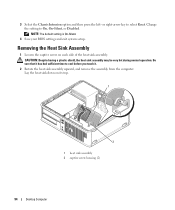
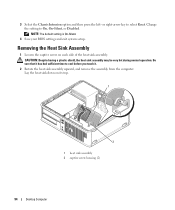
... Chassis Intrusion option and then press the left- NOTE: The default setting is On-Silent.
4 Save your BIOS settings and exit system setup. Removing the Heat Sink Assembly
1 Loosen the captive screw on its top.
1
2
1 heat sink assembly 2 captive screw housing (2)
94
Desktop Computer Be sure that it has had sufficient time to cool before...
User's Guide - Page 101


...as well as options to run hard drive and system diagnostics
displays the Management Engine BIOS Extension settings screen that power source, but the internal battery does draw a minute amount of... power supply even when the computer is unplugged from the AC power source.
280 W
Desktop Computer Specifications
101 blinking amber indicates a problem with an installed device; amber light - yellow...
User's Guide - Page 172
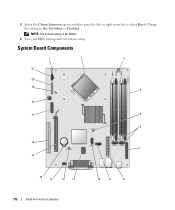
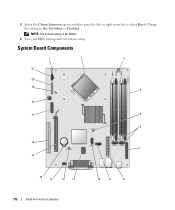
3 Select the Chassis Intrusion option and then press the left- System Board Components
1
2
3
21
20 19
4
18
17
5
6
16 7
15
14 13
12
11
172
Small Form Factor Computer
10
9
8 NOTE: The default setting is On-Silent.
4 Save your BIOS settings and exit system setup.
Change the setting to select Reset. or right-arrow key to On, On-Silent, or Disabled.
User's Guide - Page 235
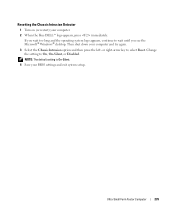
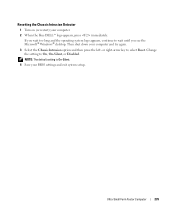
... On-Silent.
4 Save your computer. 2 When the blue DELL™ logo appears, press immediately.
If you wait too long and the operating system logo appears, continue to On, On-Silent, or Disabled. or right-arrow key to select Reset. Resetting the Chassis Intrusion Detector
1 Turn on (or restart) your BIOS settings and exit...
User's Guide - Page 273


...corporate network via a simple GUI interface.
A computer that has Dell OpenManage Client Instrumentation set up on a network that uses IT Assistant is running.
• Monitor the status...and CIM industry standards.
See "Dell OpenManage™ Applications" on a console and its BIOS, configuring BIOS settings, or shutting it is a managed computer. The DCM console also allows you can ...
User's Guide - Page 288
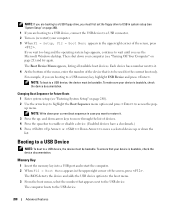
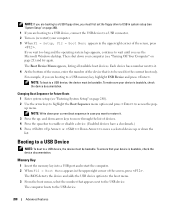
... To boot to a USB device, the device must be bootable. NOTE: Write down the list.
The BIOS detects the device and adds the USB device option to the boot menu.
3 From the boot menu, ...the screen, press . For example, if you see the Microsoft Windows desktop. NOTE: If you are booting to a USB floppy drive, you must first set the floppy drive to USB in system setup (see "System Setup" ...
User's Guide - Page 289


Jumper Settings
Mini Tower and Desktop
Small Form Factor
Advanced Features
289 Floppy Drive
1 In system setup, set the Diskette Drive option to USB. 2 Save and exit system setup. 3 Connect the USB floppy drive, insert a bootable floppy, and re-boot the computer.
User's Guide - Page 373


... information is subject to the following measures:
• Reorient the receiving antenna.
• Relocate the system with the FCC regulations:
• Product name: Dell™ OptiPlex™ 755
• Model numbers: DCTR, DCNE, DCSM, DCCY
• Company name: Dell Inc. FCC Notices (U.S. This device complies with radio and television reception. If necessary...
User's Guide - Page 383


...degrade the quality of the platform base that plugs in the BIOS, such as the system board. A video standard for ... system board - system setup - Unless you to underline, change the settings for a low-speed device such as a dampening device when a computer ... electrical storm, from one file to another without converting it to save energy.
universal serial bus - Devices are 800 x 600 and ...
Administration Guide - Page 3
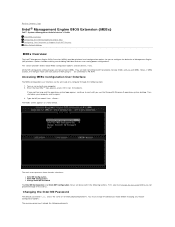
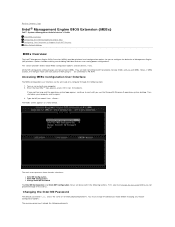
...
MEBx Overview
The Intel® Management Engine BIOS Extension (MEBx) provides platform-level configuration options for you to wait until you see the Microsoft® Windows® operating system desktop.
Options include enabling and disabling individual features and setting power configurations. Accessing MEBx Configuration User Interface
The MEBx configuration user interface can...
Administration Guide - Page 16
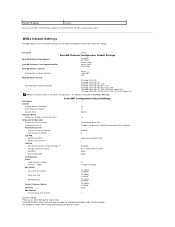
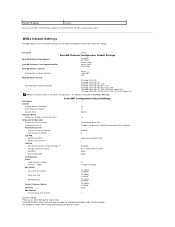
...For certain E-Star or low-power configurations, the default setting will be Desktop: ON in SO. Remote FW Update
Enabled
Save and exit MEBx and then boot computer to Small Business... Disabled Enabled * blank
1
*Default setting **May cause Intel AMT partial unprovision 1 Intel ME Platform State Control is only changed for the Intel® Management Engine BIOS Extension (MEBx). Host Name TCP/IP...
Administration Guide - Page 20


...set up in SMB mode, the computer does not have to initiate any user input. l Provisioned state -
The PPS and PID fields are completed using it can be configured before using a file created by the configuration service saved...administrator manually configures the Management Engine BIOS Extension (MEBx) settings on each Intel AMT ready computer. A Web browser-based ...
Administration Guide - Page 21


...typing the 32 character and 8 character alpha-numeric keys created by the configuration service saved to Complete Provisioning
Using a USB Storage Device
This section discusses Intel® AMT ...configuration procedure. The IT administrator manually configures the Management Engine BIOS Extension (MEBx) settings on each of Intel AMT 3.0 allows you to automatically provision an Intel®...
Similar Questions
How Reset Bios Setting To Factory Settings On Dell Optiplex Gx755
(Posted by yobFran 9 years ago)
Bios Settings
Where Can I Find The Bios Settings Manual Of Inspiron 620 ?
Where Can I Find The Bios Settings Manual Of Inspiron 620 ?
(Posted by jcely29206 9 years ago)
How To Reset Dell Optiplex Gx755 Bios Setting Back To Original Values?
(Posted by kofrjujos 10 years ago)

