Dell OptiPlex 755 Support Question
Find answers below for this question about Dell OptiPlex 755.Need a Dell OptiPlex 755 manual? We have 3 online manuals for this item!
Question posted by yobFran on August 17th, 2014
How Reset Bios Setting To Factory Settings On Dell Optiplex Gx755
The person who posted this question about this Dell product did not include a detailed explanation. Please use the "Request More Information" button to the right if more details would help you to answer this question.
Current Answers
There are currently no answers that have been posted for this question.
Be the first to post an answer! Remember that you can earn up to 1,100 points for every answer you submit. The better the quality of your answer, the better chance it has to be accepted.
Be the first to post an answer! Remember that you can earn up to 1,100 points for every answer you submit. The better the quality of your answer, the better chance it has to be accepted.
Related Dell OptiPlex 755 Manual Pages
Quick Reference
Guide - Page 4


...Your Computer 56 Cable Cover (Optional 57
System Board Components 59 Jumper Settings 60
Solving Problems 61 Dell Diagnostics 61 System Lights 65 Diagnostic Lights 66 Beep Codes 70 Resolving Software...73 Using Microsoft Windows System Restore . . . . 73 Using Dell™ PC Restore and Dell Factory Image Restore 75 Using the Drivers and Utilities Media 78 Reinstalling Drivers and Utilities ...
Quick Reference
Guide - Page 6


... License Agreement
NOTE: This document is available as a PDF at support.dell.com. Dell™ Product Information Guide
• How to remove and replace parts
Dell™ OptiPlex™ User's Guide
• Specifications
Microsoft Windows Help and Support
• How to configure system settings
Center
• How to troubleshoot and solve problems
1 Click Start or...
Quick Reference
Guide - Page 48


... under a desk top or on the computer.
To order this bracket, contact Dell (see "Contacting Dell" in the User's Guide). Front View
1 23 4 5
9
8
7
6
48
Quick Reference Guide
Use a monitor stand.
The real-time clock is being pulled, tangled, or stepped on.
Jumper RTCRST
Setting
jumpered
Description
The real-time clock has not been...
Quick Reference
Guide - Page 61


Jumper RTCRST
Setting
jumpered
Description
The real-time clock has not been reset.
It is recommended that you print these procedures before you begin any of the Express Service Code and Service Tag, see your computer User's Guide.
unjumpered
Solving Problems
Dell provides a number of the error, beep codes, or diagnostics light patterns, record...
Quick Reference
Guide - Page 73
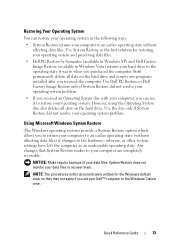
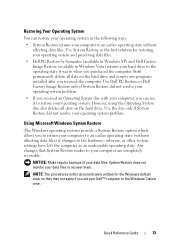
...NOTICE: Make regular backups of your computer are completely reversible.
Use Dell PC Restore or Dell Factory Image Restore only if System Restore did not resolve your computer to... an earlier operating state without affecting data files) if changes to the hardware, software, or other system settings...
User's Guide - Page 18


... incorporates a missing portion or "hole" to troubleshoot and solve problems
• Service Tag and Express Service Code • Microsoft Windows License Label
Find It Here Dell™ Product Information Guide
Dell™ OptiPlex™ User's Guide Microsoft Windows Help and Support Center
1 Click Start or → Help and Support→...
User's Guide - Page 31


... your computer. 2 When the blue DELL™ logo appears, press immediately.
or right-arrow key to On, On-Silent, or Disabled. Change the setting to select Reset.
Mini Tower Computer
31 Resetting the Chassis Intrusion Detector
1 Turn on...until you see the Microsoft® Windows® desktop. NOTE: The default setting is On-Silent.
4 Save your BIOS settings and exit system setup.
User's Guide - Page 94
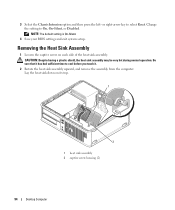
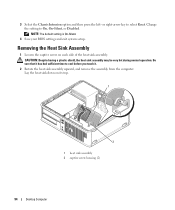
NOTE: The default setting is On-Silent.
4 Save your BIOS settings and exit system setup. Lay the heat sink down on each side of the heat sink assembly. Removing the Heat Sink Assembly
1 Loosen the captive screw on its top.
1
2
1 heat sink assembly 2 captive screw housing (2)
94
Desktop Computer Be sure that it .
2 Rotate the...
User's Guide - Page 172
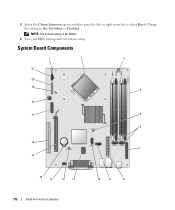
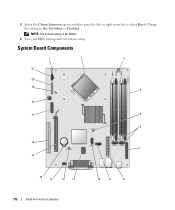
NOTE: The default setting is On-Silent.
4 Save your BIOS settings and exit system setup.
Change the setting to select Reset. System Board Components
1
2
3
21
20 19
4
18
17
5
6
16 7
15
14 13
12
11
172
Small Form Factor Computer
10
9
8 or right-arrow key to On, On-Silent, or Disabled. 3 Select the Chassis Intrusion option and then press the left-
User's Guide - Page 178


...integrated network yellow blinking light adapter)
Diagnostic lights
four lights on the front panel (See "Dell Diagnostics" on page 353.)
Standby power light
AUX_PWR on the system board
Power DC power...as well as options to run hard drive and system diagnostics
displays the Management Engine BIOS Extension settings screen that allows the user to enter a device for 100-Mb operation; blinking ...
User's Guide - Page 235
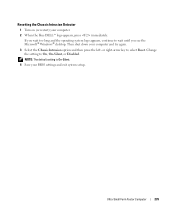
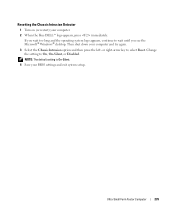
... left-
Then shut down your computer. 2 When the blue DELL™ logo appears, press immediately. or right-arrow key to On, On-Silent, or Disabled. NOTE: The default setting is On-Silent.
4 Save your BIOS settings and exit system setup. Change the setting to select Reset. Ultra Small Form Factor Computer
235
If you wait too...
User's Guide - Page 271
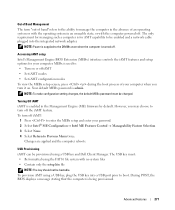
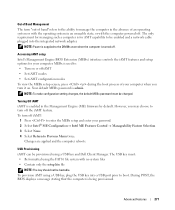
... must be provisioned using a USB key and Dell Client Manager. NOTE: Power is supplied to Previous Menu twice.
NOTE: To make configuration setting changes, the default MEBx password must :
•...provisioned. USB Provisioning iAMT can be changed. Accessing iAMT setup Intel's Management Engine BIOS Extension (MEBx) interface controls the iAMT features and setup options for AMT capability to...
User's Guide - Page 273


....
• Change the state of your computer, such as listening for thermal alerts from temperature probes or hard drive failure alerts from storage devices.
With Dell Client Manager installed on a console and its BIOS, configuring BIOS settings, or shutting it is running .
• Monitor the status of your computer by DCM, see the...
User's Guide - Page 280


... reference.
Disabling a Forgotten Password and Setting a New Password
To reset system and/or administrator passwords, see "Turning Off Your Computer" on page 290.
NOTE: You can use system setup, it is recommended that you must know the administrator password.
1 Enter system setup (see the Microsoft® Windows® desktop. To assign a new administrator...
User's Guide - Page 289


Floppy Drive
1 In system setup, set the Diskette Drive option to USB. 2 Save and exit system setup. 3 Connect the USB floppy drive, insert a bootable floppy, and re-boot the computer. Jumper Settings
Mini Tower and Desktop
Small Form Factor
Advanced Features
289
User's Guide - Page 373


... system with the FCC regulations:
• Product name: Dell™ OptiPlex™ 755
• Model numbers: DCTR, DCNE, DCSM, DCCY
• Company name: Dell Inc. However, there is provided on , you are...These limits are on different branch circuits. Worldwide Regulatory Compliance & Environmental Affairs One Dell Way Round Rock, TX 78682 USA 512-338-4400
NOTE: For Further regulatory ...
Administration Guide - Page 20


... the Management Engine BIOS Extension (MEBx) settings on each of its security settings, certificates, and the settings that completes the...set up for use with the Intel AMT WebGUI. Back to Contents Page
Intel® AMT Setup and Configuration Overview
Dell...its own capabilities. In the factory-default state, Intel AMT has the factory-defined settings.
Methods for the Enterprise operational...
Administration Guide - Page 21


...reset it to a USB mass storage device. The PPS and PID fields are completed using Altiris® Dell™ Client Manager (DCM), see Manage Certificate Hashes. The IT administrator manually configures the Management Engine BIOS Extension (MEBx) settings... Hello packet, see "System Setup" in order from the Dell factory, four certificate hashes are completed by typing the 32 character ...
Administration Guide - Page 39


...through the Intel ME BIOS Extension (MEBx). This is in the factory-default state are two...Dell™ computer is a manual process completed through a management console. In SMB mode, Intel AMT setup and configuration is defaulted to a network where it leaves the factory...
Enterprise Mode Provisioning Methods
There are given to set up and configure Intel AMT securely for Serial-...
Administration Guide - Page 80


... Full Return to Factory Defaults
All Intel AMT settings can be remotely managed until it is disabled, a firmware error message appears when flashing the BIOS. This includes resetting the password to enter...Power Control Intel ME ON in Host Sleep States
Desktop: ON in a true factory-default state.
These settings must be manually reset to be disabled by clearing the CMOS (via ...
Similar Questions
How To Reset Dell Optiplex Gx755 Bios Setting Back To Original Values?
(Posted by kofrjujos 10 years ago)

