Dell OptiPlex 755 Support Question
Find answers below for this question about Dell OptiPlex 755.Need a Dell OptiPlex 755 manual? We have 3 online manuals for this item!
Question posted by antali1360 on September 16th, 2013
What Is Bios Settings For Dell Optiplex 755
The person who posted this question about this Dell product did not include a detailed explanation. Please use the "Request More Information" button to the right if more details would help you to answer this question.
Current Answers
There are currently no answers that have been posted for this question.
Be the first to post an answer! Remember that you can earn up to 1,100 points for every answer you submit. The better the quality of your answer, the better chance it has to be accepted.
Be the first to post an answer! Remember that you can earn up to 1,100 points for every answer you submit. The better the quality of your answer, the better chance it has to be accepted.
Related Dell OptiPlex 755 Manual Pages
Quick Reference
Guide - Page 6


... Guides.
2 Click the User's Guide for your
computer.
6
Quick Reference Guide Dell™ Product Information Guide
• How to remove and replace parts
Dell™ OptiPlex™ User's Guide
• Specifications
Microsoft Windows Help and Support
• How to configure system settings
Center
• How to remove and install parts
• Warranty information •...
User's Guide - Page 18


... incorporates a missing portion or "hole" to troubleshoot and solve problems
• Service Tag and Express Service Code • Microsoft Windows License Label
Find It Here Dell™ Product Information Guide
Dell™ OptiPlex™ User's Guide Microsoft Windows Help and Support Center
1 Click Start or → Help and Support→...
User's Guide - Page 31


Then shut down your BIOS settings and exit system setup. Mini Tower Computer
31 Change the setting to wait until you wait too long and the operating system logo appears, continue to On, On-Silent, or Disabled. If you see the Microsoft® Windows® desktop. NOTE: The default setting is On-Silent.
4 Save your computer...
User's Guide - Page 94
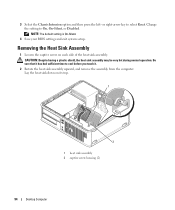
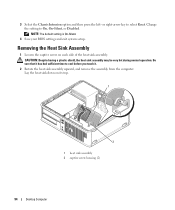
... The default setting is On-Silent.
4 Save your BIOS settings and exit system... setup.
or right-arrow key to cool before you touch it has had sufficient time to select Reset. Change the setting to On, On-Silent, or Disabled. Removing the Heat Sink Assembly
1 Loosen the captive screw on its top.
1
2
1 heat sink assembly 2 captive screw housing (2)
94
Desktop...
User's Guide - Page 172
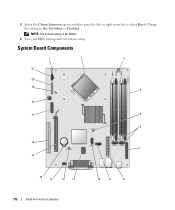
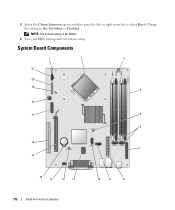
Change the setting to select Reset. System Board Components
1
2
3
21
20 19
4
18
17
5
6
16 7
15
14 13
12
11
172
Small Form Factor Computer
10
9
8 3 Select the Chassis Intrusion option and then press the left- or right-arrow key to On, On-Silent, or Disabled.
NOTE: The default setting is On-Silent.
4 Save your BIOS settings and exit system setup.
User's Guide - Page 178


... network yellow blinking light adapter)
Diagnostic lights
four lights on the front panel (See "Dell Diagnostics" on page 353.)
Standby power light
AUX_PWR on state. solid green indicates power-on... well as options to run hard drive and system diagnostics
displays the Management Engine BIOS Extension settings screen that allows you are running Microsoft® Windows® XP, brings up...
User's Guide - Page 235
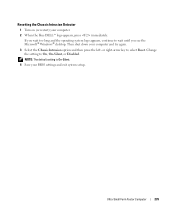
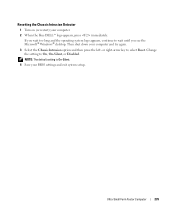
... and the operating system logo appears, continue to wait until you see the Microsoft® Windows® desktop.
Ultra Small Form Factor Computer
235 Then shut down your BIOS settings and exit system setup. NOTE: The default setting is On-Silent.
4 Save your computer and try again.
3 Select the Chassis Intrusion option and then...
User's Guide - Page 271
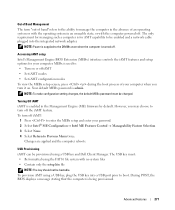
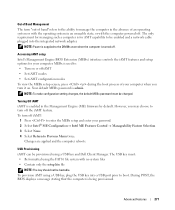
... off the iAMT feature. To turn it on or off iAMT • Set iAMT modes • Set iAMT configuration modes To view the MEBx setup screen, press during the boot .... NOTE: To make configuration setting changes, the default MEBx password must :
• Be formatted using a USB key and Dell Client Manager. However, you turn off . During POST, the BIOS displays a message stating that the...
User's Guide - Page 273


... Manager (DCM) console allows you to help meet your system management needs. With Dell Client Manager installed on a console and its BIOS, configuring BIOS settings, or shutting it is running .
• Monitor the status of your computer, such as listening for your computer to :
• Access information about your computer, ...
User's Guide - Page 289


Jumper Settings
Mini Tower and Desktop
Small Form Factor
Advanced Features
289 Floppy Drive
1 In system setup, set the Diskette Drive option to USB. 2 Save and exit system setup. 3 Connect the USB floppy drive, insert a bootable floppy, and re-boot the computer.
User's Guide - Page 352


...Set Diskette Boot Failure
DMA Error DMA 1 Error DMA 2 Error FDD Controller Failure HDD Controller Failure
INTR1 Error INTR2 Error Invalid Boot Diskette
Possible Cause
An error is present but has failed the BIOS... at both ends.
The operating system cannot be replaced.
Corrective Action
See "Contacting Dell" on page 370 for your computer) and defined correctly in the DMA controller on...
User's Guide - Page 373


...respect to Part 15 of the FCC Rules. Worldwide Regulatory Compliance & Environmental Affairs One Dell Way Round Rock, TX 78682 USA 512-338-4400
NOTE: For Further regulatory information, ... with the FCC regulations:
• Product name: Dell™ OptiPlex™ 755
• Model numbers: DCTR, DCNE, DCSM, DCCY
• Company name: Dell Inc. These limits are on different branch circuits. ...
Administration Guide - Page 3
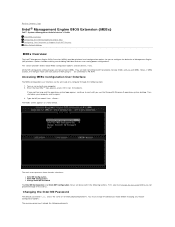
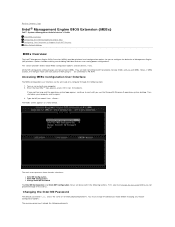
...options. Back to Contents Page
Intel® Management Engine BIOS Extension (MEBx)
Dell™ Systems Management Administrator's Guide Intel MEBx Overview ...Settings
MEBx Overview
The Intel® Management Engine BIOS Extension (MEBx) provides platform-level configuration options for you to ME nonvolatile memory (NVM) until you see the Microsoft® Windows® operating system desktop...
Administration Guide - Page 20


... is enabled, it . When Intel AMT has been set up manually, does not require much infrastructure, and completes provisioning through the Intel ME BIOS Extension (MEBx). Methods for the Enterprise operational mode....service - Back to Contents Page
Intel® AMT Setup and Configuration Overview
Dell™ Systems Management Administrator's Guide
Terms Setup and Configuration States
Terms
The ...
Administration Guide - Page 21


...Hashes.
When power is set up and configure computers ...Dell Client Management Application. Back to Contents Page
Provisioning: Completing the Setup and Configuration Process
Dell... (in order from the Dell factory, four certificate hashes...Dell™ Client Manager (DCM), see "System Setup" in entries. Using a Configuration Service to manually set...The hashes can set to the factory ...
Administration Guide - Page 22


... management software is found , the BIOS looks for more than 16 MB. l The sector size must be formatted with a management console. 2. l The USB drive key is the Dell™ Client Management (DCM) application. MEBx writes a completion message to step 7. ¡ If no volume label and then set up and configure Intel AMT: l It...
Administration Guide - Page 39


... TLS. SMB mode is for large organizations. Intel AMT Configuration sets up for Serial-Over-LAN (SOL) or IDERedirect (IDE-R).
... Business operational modes (also called provisioning models). The Dell™ computer is defaulted to Enterprise mode when it...changes to the computer locally or through the Intel ME BIOS Extension (MEBx). Initially the computers are two methods of ...
Administration Guide - Page 40
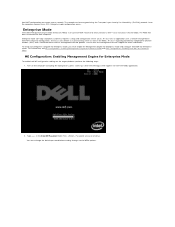
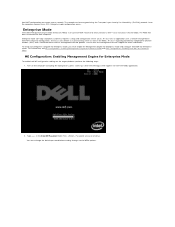
... information. Consult with the management console supplier for Dell computers. Type admin in the Dell BIOS. You must occur over a network that Intel provides to Dell™ to be encrypted using the Transport Layer ...To enable Intel ME configuration settings on the computer and during the boot process, press when the Dell logo screen appears to an SCS, Enterprise mode configuration...
Administration Guide - Page 63
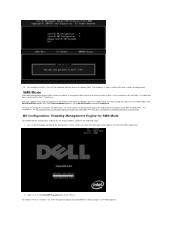
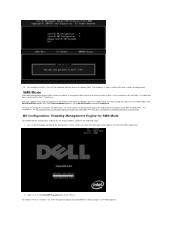
... Mode. 34. SMB Mode
The Intel® Management Engine BIOS Extension (MEBx) is set to the MEBx options. To setup and configure a computer for SMB mode, you must change the default password before making changes to Small Business instead of Intel AMT in the Dell BIOS. Passwords are case sensitive.
For instructions, see ME...
Administration Guide - Page 80


...Settings
MEBx Settings
Default Setting
Intel ME State Control
Enabled
Intel ME Firmware Local Update Qualifier
Always Open
LAN Controller
Enabled
Intel ME Features Control Manageability Feature Selection
Intel AMT
Intel ME Power Control Intel ME ON in Host Sleep States
Desktop...BIOS. The computer restarts. However, settings in the MEBx interface. If this setting is set...support.dell.com ...
Similar Questions
Bios Settings
Where Can I Find The Bios Settings Manual Of Inspiron 620 ?
Where Can I Find The Bios Settings Manual Of Inspiron 620 ?
(Posted by jcely29206 9 years ago)
How To Reset Dell Optiplex Gx755 Bios Setting Back To Original Values?
(Posted by kofrjujos 10 years ago)

