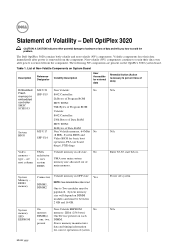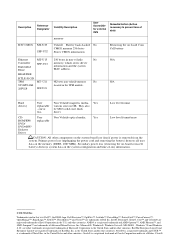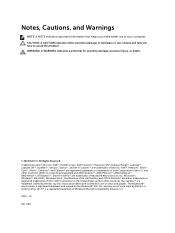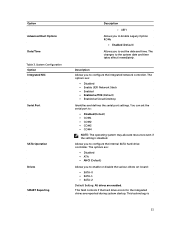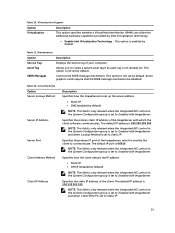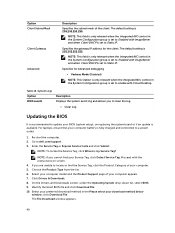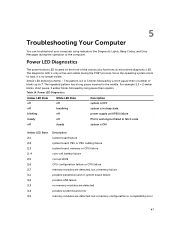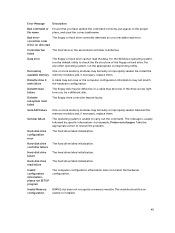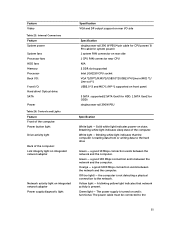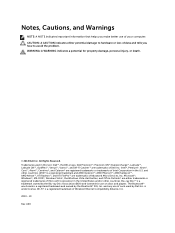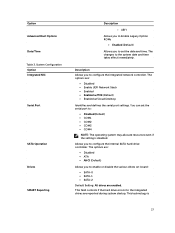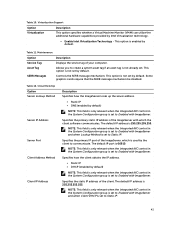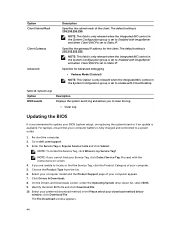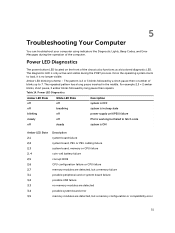Dell OptiPlex 3020 Support Question
Find answers below for this question about Dell OptiPlex 3020.Need a Dell OptiPlex 3020 manual? We have 4 online manuals for this item!
Question posted by akashbindass33 on December 1st, 2023
Billing Orenge Light
Current Answers
Answer #1: Posted by SonuKumar on December 1st, 2023 10:28 AM
Solid orange light: This means that there is a problem with the power supply unit (PSU). The PSU is responsible for converting the AC power from the wall outlet to the DC power that the computer needs to run. If the PSU is not working properly, the computer will not be able to turn on.
Blinking orange light: This means that there is a problem with the memory. The memory is responsible for storing the data that the computer needs to run. If the memory is not working properly, the computer may not be able to boot up or may crash unexpectedly.
If you are seeing an orange light on your Dell OptiPlex 3020 desktop computer, you should try the following troubleshooting steps:
Make sure that the power cable is securely plugged into both the computer and the wall outlet.
Try plugging the computer into a different wall outlet.
If the problem persists, you may need to replace the PSU or the memory.
You can also contact Dell customer support for further assistance.
Here is a table of the possible causes of an orange light on a Dell OptiPlex 3020 desktop computer:
Light Cause
Solid orange Problem with the PSU
Blinking orange Problem with the memory
Please respond to my effort to provide you with the best possible solution by using the "Acceptable Solution" and/or the "Helpful" buttons when the answer has proven to be helpful.
Regards,
Sonu
Your search handyman for all e-support needs!!
Related Dell OptiPlex 3020 Manual Pages
Similar Questions
the 1,3,4 lights on my optiplex 980 and power button are lit up solid but I have no video. What is w...
Hi, Recently we have purchased Dell Optiplux 3020 systems... we have installed all the drivers but u...
I never noticed the blue blinking light on my pc before until today. What is that for?