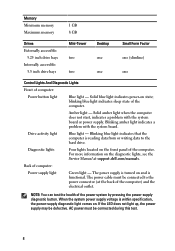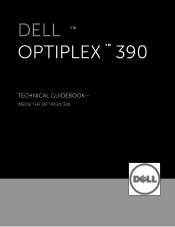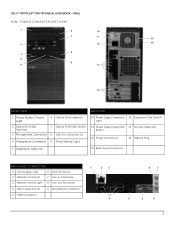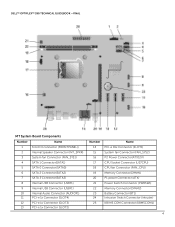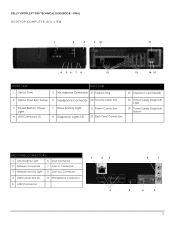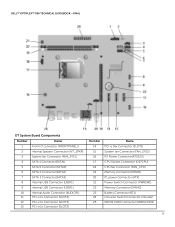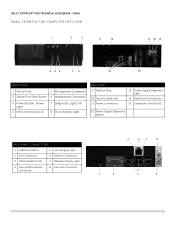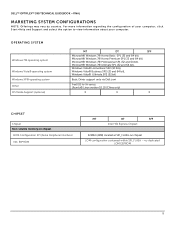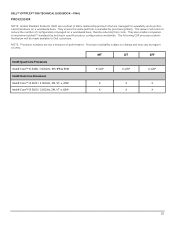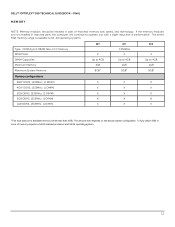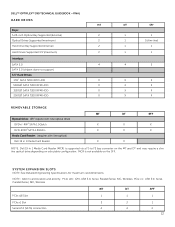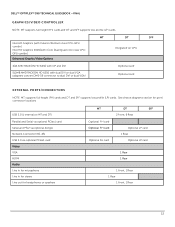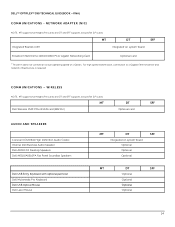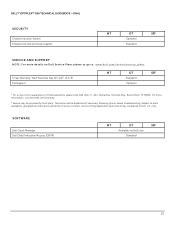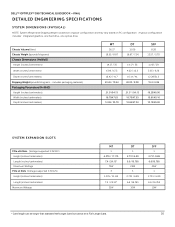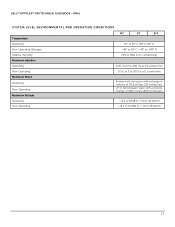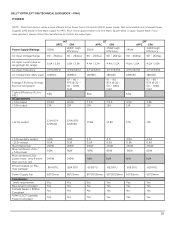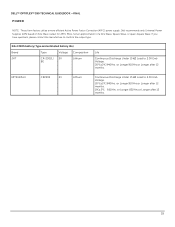Dell OptiPlex 390 Support Question
Find answers below for this question about Dell OptiPlex 390.Need a Dell OptiPlex 390 manual? We have 3 online manuals for this item!
Question posted by debraleal on October 16th, 2013
Blinking Blue Light On Optiplex 390 Pc Unit
Current Answers
Answer #1: Posted by BusterDoogen on October 16th, 2013 10:26 AM
Power light: Blue light — Solid blue light indicates power-on state; blinking blue light indicates the sleep state of the computer.
I hope this is helpful to you!
Please respond to my effort to provide you with the best possible solution by using the "Acceptable Solution" and/or the "Helpful" buttons when the answer has proven to be helpful. Please feel free to submit further info for your question, if a solution was not provided. I appreciate the opportunity to serve you!
Answer #2: Posted by tmckelvey82 on October 16th, 2013 10:52 AM
Please be sure to accept this answer and mark as helpful.
Not the answer you were looking for? Then please feel free to resubmit!
Thank you!
Related Dell OptiPlex 390 Manual Pages
Similar Questions
I need to clean the dust and lint from my OptiPlex 390 computer. I have a can of CRC Duster that I u...
Computer froze and now tower has a blinking battery light after rebooting this morning