Dell OptiPlex 210L Support Question
Find answers below for this question about Dell OptiPlex 210L.Need a Dell OptiPlex 210L manual? We have 1 online manual for this item!
Question posted by medemanglemok on April 20th, 2012
When I Power My Pc Keyboard And Mouse Do Not Detected
keybord and mouse will not be detected when i powerd on my computer
Current Answers
There are currently no answers that have been posted for this question.
Be the first to post an answer! Remember that you can earn up to 1,100 points for every answer you submit. The better the quality of your answer, the better chance it has to be accepted.
Be the first to post an answer! Remember that you can earn up to 1,100 points for every answer you submit. The better the quality of your answer, the better chance it has to be accepted.
Related Dell OptiPlex 210L Manual Pages
Quick Reference Guide - Page 5
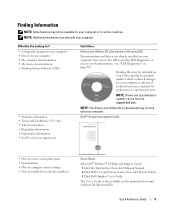
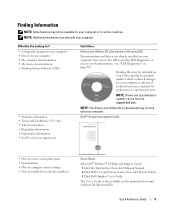
... Support. 2 Click Dell User and System Guides, then click System Guides. 3 Click Dell Optiplex User's Guide. The User's Guide is optional and may not ship with your computer.
only... material for my computer • My computer documentation • My device documentation • Desktop System Software (DSS)
• Warranty information • Terms and Conditions (U.S.
What Are You...
Quick Reference Guide - Page 6


...Support website at
Dell customers
premier.support.dell.com. The software automatically detects your computer and operating system and installs the updates appropriate for your...discussion with technical support
• Reference -
Certified drivers, patches, and software updates
• Desktop System Software (DSS) - Troubleshooting hints and tips, Dell Support Website - The website may ...
Quick Reference Guide - Page 9


... of the computer for devices that you connect occasionally, such as printers and keyboards.
5 diagnostic lights
Use the lights to help you use the keyboard or the mouse if it is in your computer, see "System Lights" on page 32).
6 power button
Press this drive.
3 hard-drive activity light This light flickers when the...
Quick Reference Guide - Page 10
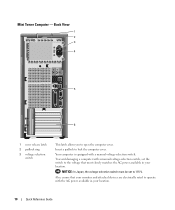
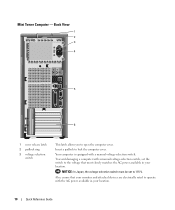
... rated to operate with a manual voltage-selection switch, set to the voltage that most closely matches the AC power available in your location. Mini Tower Computer - To avoid damaging a computer with the AC power available in your location.
10
Quick Reference Guide
Your computer is equipped with a manual voltage-selection switch. Insert...
Quick Reference Guide - Page 11


...connectors for your computer. It is not detecting a physical connection to the network. This light flashes yellow when the computer is automatically disabled if the computer detects an installed card containing a parallel connector ...a network jack or your online User's Guide.
• Green - 4 power connector
Insert the power cable into this light appear to be in a steady "on" state.
Quick Reference Guide - Page 12
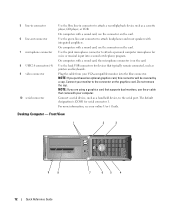
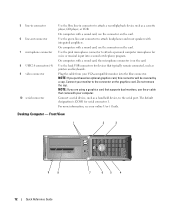
... a graphics card that supports dual monitors, use the y-cable that typically remain connected, such as printers and keyboards.
Front View
1
2
3
4
3
12
9
8
12
Quick Reference Guide
7
65
4
Connect your... you purchased an optional graphics card, this connector will be covered by a cap. Desktop Computer -
Plug the cable from your monitor to the connector on the card.
On...
Quick Reference Guide - Page 13


... computer by pressing the power button for devices that can help you troubleshoot a computer problem based on the front of speakers.
8 floppy drive
Insert a floppy disk into this drive.
9 CD/DVD drive
Insert a CD or DVD (if applicable) into this button to help you use the keyboard or the mouse if it is...
Quick Reference Guide - Page 14


Desktop Computer - Back-Panel Connectors
1
2
34
5 6 7
10
9
8
14
Quick Reference Guide To avoid damaging a computer with a manual voltage-selection switch. Also, ensure that most closely matches the AC power available in your location.
Back View
1
2
3
4
5
6
1 card slots
Access connectors for any installed PCI and PCI Express Cards.
2 back-panel connectors Plug serial, ...
Quick Reference Guide - Page 15


... Quick Reference Guide
15 The computer is automatically disabled if the computer detects an installed card containing a parallel connector configured to ensure reliable operation. ...a personal computer microphone for your computer. NOTE: The integrated parallel connector is not detecting a physical connection to attach headphones and most speakers with integrated amplifiers. On computers ...
Quick Reference Guide - Page 16
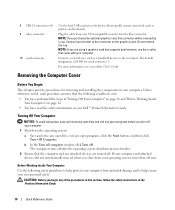
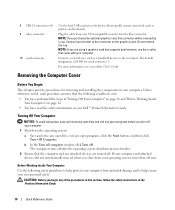
... that the computer and any open files and exit any of the procedures in your online User's Guide. Connect a serial device, such as printers and keyboards. If your computer. 1 Shut down your VGA-compatible monitor into the blue connector. CAUTION: Before you shut down the operating system: a Save and close any...
Quick Reference Guide - Page 17
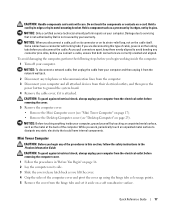
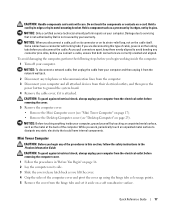
... cover (see "Mini Tower Computer" on page 17). • Remove the Desktop Computer cover (see "Desktop Computer" on your warranty. CAUTION: To guard against electrical shock, always unplug ...your computer and all attached devices from their electrical outlets, and then press the
power button...
Quick Reference Guide - Page 23
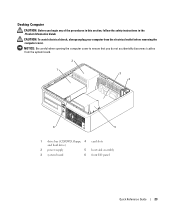
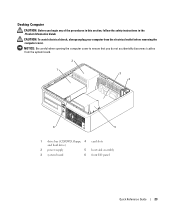
...board.
2
1 3 4
6
5
1 drive bay (CD/DVD, floppy, 4 card slots and hard drive)
2 power supply
5 heat sink assembly
3 system board
6 front I/O panel
Quick Reference Guide
23 NOTICE: Be careful when opening the... the safety instructions in the Product Information Guide. Desktop Computer
CAUTION: Before you do not accidentally disconnect cables from the electrical outlet before removing ...
Quick Reference Guide - Page 26


...steps to properly set correctly for its connector locations.
4 Connect the speakers. 5 Connect power cables to operate at the correct operating voltage.
26
Quick Reference Guide You must be ...NOTICE: To help allow the computer to operate a PS/2 mouse and a USB mouse simultaneously.
1 Connect the keyboard and mouse. Insert the network cable, not the telephone line, into the network connector....
Quick Reference Guide - Page 31


...to see "Power Problems" in a power-saving mode. see if the specific problem is running a test, or a device on page 32). Solid green and a beep A problem was detected while the
...Power is on the keyboard to see if the specific problem is identified.
No corrective action is in your online User's Guide. Blinking green
The computer is required. Press the power button, move the mouse...
Quick Reference Guide - Page 32


... four lights display solid green for recovery completion, and then restart the computer. The lights can appear either vertical or horizontal.
outlet and press the power button. To help identify where in a normal "off " or green.
Diagnostic Lights
CAUTION: Before you troubleshoot a problem, your online User's Guide.
32
Quick Reference Guide...
Quick Reference Guide - Page 33


... connections, and then restart the computer. A possible USB failure has occurred. Reinstall all power and data cables and restart the computer. reinstall it , and then restart the computer....the computer.
Quick Reference Guide
33 Light Pattern
Problem Description
Suggested Resolution
Memory modules are detected, but a memory • If you have two or more memory modules installed, remove...
Quick Reference Guide - Page 34


...None.
For information on contacting Dell, see your online User's Guide. Memory modules are detected, but a memory configuration or compatibility error exists.
• Ensure that no special memory ...problem persists, contact Dell. Light Pattern
Problem Description
Suggested Resolution
No memory modules are detected.
• If you have one module, and then restart the computer. lights...
Quick Reference Guide - Page 35


...failure above address 0FFFFh
4-4-3
4-3-3
Timer-chip counter 2 failure
4-4-4
4-3-4
Time-of-day clock stopped
Cause Slave interrupt mask register failure Interrupt vector loading failure Keyboard Controller test failure NVRAM power loss Invalid NVRAM configuration Video Memory test failure Screen initialization failure Screen retrace failure
Search for video ROM failure No timer tick Shutdown...
Quick Reference Guide - Page 36


System Restore does not monitor your data files. Resolving Software and Hardware Incompatibilities
If a device is either not detected during the operating system setup or is detected but incorrectly configured, you can use the Hardware Troubleshooter to resolve the incompatibility.
1 Click the Start button and click Help and Support. 2 Type hardware troubleshooter ...
Quick Reference Guide - Page 38
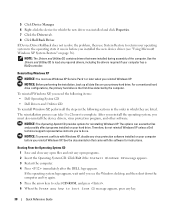
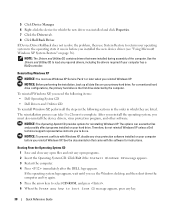
...complete. For conventional hard drive configurations, the primary hard drive is the first drive detected by the computer. NOTICE: To prevent conflicts with the software for reinstalling Windows XP...appears. After you reinstall the operating system, you installed the new device driver (see the Windows desktop, and then shut down the computer and try again.
5 Press the arrow keys to select ...
Similar Questions
How To Take Out Power Supply On Dell Optiplex 210l
(Posted by rshtracyc 10 years ago)
Powers Up Fine With The Exception Of The Keyboard, Mouse Monitor, No Beep Codes,
connections look good, modules seated and reseated, cannot begin to trblshoot, unless there is power...
connections look good, modules seated and reseated, cannot begin to trblshoot, unless there is power...
(Posted by scottharrell 11 years ago)
Different Wireless Mouse With The Dell 2020 Wireless Keyboard/mouse Combo?
I have a new Dell All in One with wireless keyboard/mouse combo but want to use a more ergonomic mou...
I have a new Dell All in One with wireless keyboard/mouse combo but want to use a more ergonomic mou...
(Posted by mollymbengue 11 years ago)

