Dell M6700 Support Question
Find answers below for this question about Dell M6700.Need a Dell M6700 manual? We have 3 online manuals for this item!
Question posted by Nixgurute on August 12th, 2014
How To Disable Touchpad On Dell Precision M6700
The person who posted this question about this Dell product did not include a detailed explanation. Please use the "Request More Information" button to the right if more details would help you to answer this question.
Current Answers
There are currently no answers that have been posted for this question.
Be the first to post an answer! Remember that you can earn up to 1,100 points for every answer you submit. The better the quality of your answer, the better chance it has to be accepted.
Be the first to post an answer! Remember that you can earn up to 1,100 points for every answer you submit. The better the quality of your answer, the better chance it has to be accepted.
Related Dell M6700 Manual Pages
User Manual - Page 1
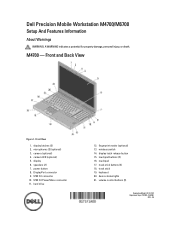
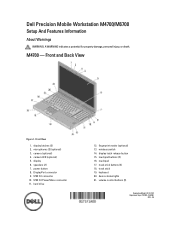
... wireless switch 14. touchpad buttons (3) 16. touchpad 17. track stick 19. keyboard 20. Front View
1. display latches (2) 2. DisplayPort connector 9. hard drive
12. display latch release button 15. Front and Back View
Figure 1. camera LED (optional) 5. USB 3.0 connector 10. USB 3.0 PowerShare connector 11. Dell Precision Mobile Workstation M4700/M6700
Setup And Features...
User Manual - Page 3
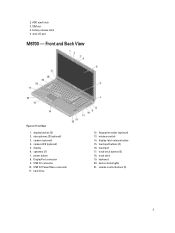
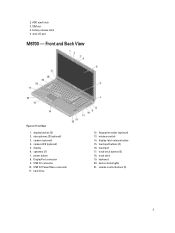
...USB 3.0 PowerShare connector 11. touchpad buttons (3) 16. Front View
1. display-latch release button 15. camera LED (optional) 5. power button 8. 2. HDD eject latch 3. fingerprint reader (optional) 13. track stick 19. camera (optional) 4. keyboard 20. wireless switch 14. hard drive
12. volume control buttons (3)
3 dock I/O port
M6700 - microphones (2) (optional...
User Manual - Page 4
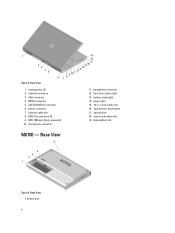
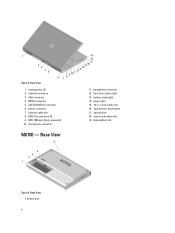
microphone connector
M6700 - headphone connector 12. optical drive 18. power light 15. 10-in-1 card reader slot 16. ExpressCard slot
Figure 6. Back View
1. optical-drive eject button 17. ...
User Manual - Page 5


... adapter cable, ensure that shipped with electrical outlets worldwide. NOTE: Some devices may cause fire or equipment damage.
For additional best practices information, see www.dell.com/regulatory_compliance WARNING: The AC adapter works with your computer.
Using an incompatible cable or improperly connecting the cable to avoid damaging the cable. Figure...
User Manual - Page 6
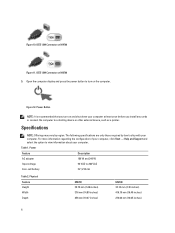
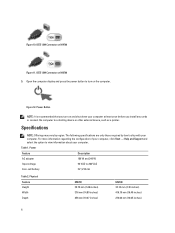
...adapter
180 W and 240 W
Input voltage
90 VAC to turn on the computer. IEEE 1394 Connector on M6700 5. IEEE 1394 Connector on M4700
Figure 11. The following specifications are only those required by region. Physical Feature...Depth
M4700 32.70 mm (1.28 inches) 376 mm (14.80 inches) 256 mm (10.07 inches)
M6700 33.10 mm (1.30 inches) 416.70 mm (16.40 inches) 270.60 mm (10.65 inches)...
User Manual - Page 7
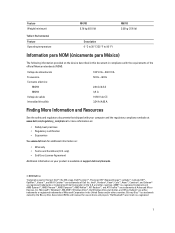
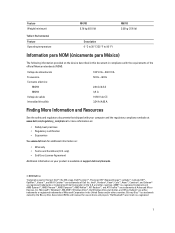
...Dell™, the DELL logo, Dell Precision™, Precision ON™,ExpressCharge™, Latitude™, Latitude ON™, OptiPlex™, Vostro™, and Wi-Fi Catcher™ are trademarks of Dell... United States and/or other countries. Voltaje de alimentación Frecuencia Consumo eléctrico:
M4700 M6700 Voltaje de salida Intensidad de salida
100 V CA - 240 V CA 50 Hz - 60 Hz...
User Manual - Page 8


Wi-Fi® is under license. trademark and owned by Dell Inc. is a registered trademark of such mark by the Bluetooth® SIG, Inc. and any use of Wireless Ethernet Compatibility Alliance, Inc. 8
Statement of Volatility - Page 1
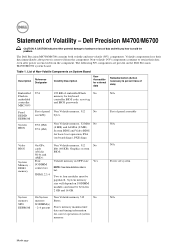
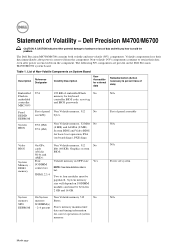
... on System Board
Description
Reference Designator
Volatility Description
User Accessible for basic boot operation, PSA (on the Dell Precision M4700/M6700 system board.
Statement of panel assembly N/A N/A Power off system
N/A
Month yyyy Dell Precision M4700/M6700
CAUTION: A CAUTION indicates either potential damage to hardware or loss of Non-Volatile Components on SODIMM
modules...
Statement of Volatility - Page 3


... United States and/or other countries. in the United States and other countries. in the United States and/or other countries. in this text: Dell™, the DELL logo, Dell Precision™, OptiPlex™, Latitude™, PowerEdge™, PowerVault™, PowerConnect™, OpenManage™, EqualLogic™, KACE™, FlexAddress™ and Vostro™ are...
Owner's Manual - Page 1


Dell Precision Mobile Workstation M6700 Owner's Manual
Regulatory Model: P22F Regulatory Type: P22F001
Owner's Manual - Page 2
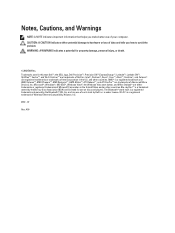
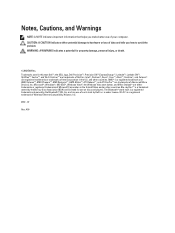
...; are registered trademarks or trademarks of Intel Corporation in this text: Dell™, the DELL logo, Dell Precision™, Precision ON™,ExpressCharge™, Latitude™, Latitude ON™, OptiPlex™... (BDA) and licensed for property damage, personal injury, or death.
© 2012 Dell Inc. The Bluetooth® word mark is a trademark owned by the Bluetooth® ...
Owner's Manual - Page 48
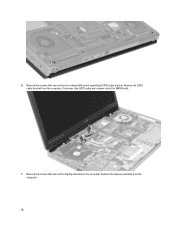
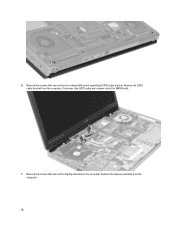
Remove the LVDS cable bracket from the computer.
48 Disconnect the LVDS cable and camera cable (for M6700 only).
7. Remove the screws that secure the display assembly to the computer. Remove the screws that secure the low-voltage differential signalling (LVDS) cable bracket. Remove the display assembly from the computer. 6.
Owner's Manual - Page 49
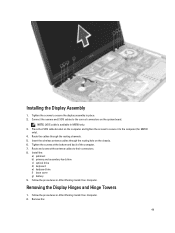
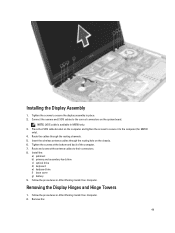
... cables to the correct connectors on the computer and tighten the screws to secure it to the computer (for M6700
only). 4. Route and connect the antenna cables to secure the display assembly in M6700 only. 3. Follow the procedures in After Working Inside Your Computer. 2. Removing the Display Hinges and Hinge Towers
1. NOTE...
Owner's Manual - Page 59


During the Power-on Self Test (POST), when the Dell logo appears, you can:
• Access System Setup by pressing key &#... Change the NVRAM settings after you add or remove hardware • View the system hardware configuration • Enable or disable integrated devices • Set performance and power management thresholds • Manage your computer hardware and specify BIOS‐level ...
Owner's Manual - Page 65


... • Control WWAN radio
Default Setting: both the options are :
• Standard Charge • Express Charge (Default Setting)
Table 8.
The options are disabled. POST Behavior Option Adapter Warnings
Mouse/Touchpad
Description Allows you to charge the battery. The option is unaffected by this setting and must
charge . you can set the percentage...
Owner's Manual - Page 74
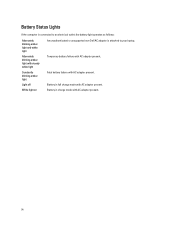
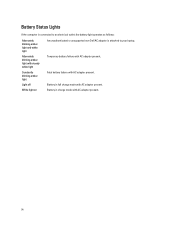
... present.
Fatal battery failure with steady white light
Constantly blinking amber light
Light off
White light on
An unauthenticated or unsupported non-Dell AC adapter is connected to your laptop. Battery Status Lights
If the computer is attached to an electrical outlet, the battery light operates as follows:
Alternately blinking amber light...
Owner's Manual - Page 77
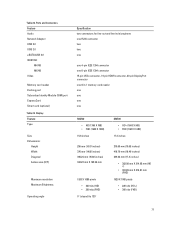
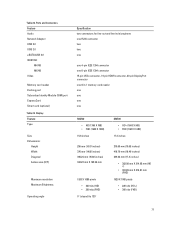
... mm
1920 X 1080 pixels • 220 nits (HD) • 300 nits (FHD)
0° (closed) to 135°
M6700 • HD+ (1600 X 900) • FHD (1920 X 1080)
17.3 inches
270.60 mm (10.65 inches) 416... Feature Audio Network Adapter USB 2.0 USB 3.0 eSATA\USB 2.0 IEEE1394:
M4700 M6700 Video
Memory card reader Docking port Subscriber Identity Module (SIM) port ExpressCard Smart card (optional)
Table 23.
Owner's Manual - Page 78
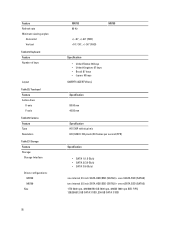
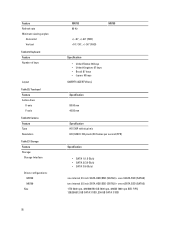
...
+/- 40°, +/-60° (FHD) +10°/-30°, +/- 50° (FHD)
M6700
Specification
• United States: 86 keys • United Kingdom: 87 keys • Brazil: 87 keys... GB 7200 rpm, 320GB 7200 rpm SED FIPS; 128/256/512 GB SATA 3 SSD, 256 GB SATA 3 SSD Touchpad Feature Active Area:
X-axis Y-axis Table 26. Keyboard Feature Number of keys
Layout Table 25. Camera Feature Type Resolution...
Owner's Manual - Page 79
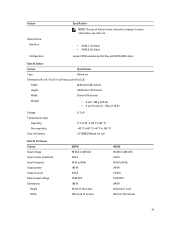
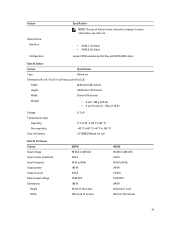
...50 Hz to 60 Hz 180 W 9.23 A 19.50 VDC 180 W 30 mm (1.18 inches) 155 mm (6.10 inches)
M6700 90 VAC to 264 VAC 3.50 A 50 Hz to 149 °F) 3 V CR2032 lithium ion cell
Table 29. Battery
Feature
... NOTE: The size of the hard drive is bound to change. For more information, see dell.com.
• SATA 1 (1.5 Gb/s) • SATA 2 (3.0 Gb/s) support ODD modules and Air Bay with SATA HDD option
...
Owner's Manual - Page 80
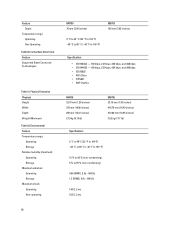
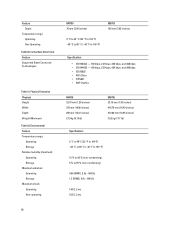
... Relative humidity (maximum): Operating Storage Maximum vibration: Operating Storage Maximum shock: Operating Non-operating
M4700 76 mm (2.99 inches)
M6700 100 mm (3.93 inches)
0 °C to 40 °C (32 °F to 104 °F) -40 °... (1.28 inches) 376 mm (14.80 inches) 256 mm (10.07 inches) 2.79 kg (6.15 lb)
M6700 33.10 mm (1.30 inches) 416.70 mm (16.40 inches) 270.60 mm (10.65 inches) 3....
Similar Questions
Disable Touchpad
How To Disable Touchpad Of Dell Inspiron 1440. Please Help
How To Disable Touchpad Of Dell Inspiron 1440. Please Help
(Posted by quazi2020 8 years ago)

