Dell M5200 Support Question
Find answers below for this question about Dell M5200.Need a Dell M5200 manual? We have 4 online manuals for this item!
Question posted by robma on June 2nd, 2014
How To Replace Power Supply In Dell M5200 Laser
The person who posted this question about this Dell product did not include a detailed explanation. Please use the "Request More Information" button to the right if more details would help you to answer this question.
Current Answers
There are currently no answers that have been posted for this question.
Be the first to post an answer! Remember that you can earn up to 1,100 points for every answer you submit. The better the quality of your answer, the better chance it has to be accepted.
Be the first to post an answer! Remember that you can earn up to 1,100 points for every answer you submit. The better the quality of your answer, the better chance it has to be accepted.
Related Dell M5200 Manual Pages
Owner's Manual - Page 3
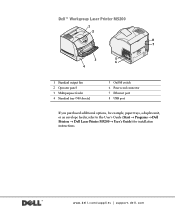
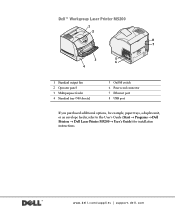
... 4 Standard tray (500 sheets)
5 On/Off switch 6 Power cord connector 7 Ethernet port 8 USB port
If you purchased additional options, for example, paper trays, a duplex unit, or an envelope feeder, refer to the User's Guide (Start → Programs → Dell Printers → Dell Laser Printer M5200 → User's Guide) for installation instructions. www.dell.com/supplies | support.dell.com
Owner's Manual - Page 15


....
11 Go to complete installation.
7 Use the default printer name (for example, Dell Laser Printer M5200) or type a unique name for network printing 15
Use the following table to "Set up the queue on the print server" on page 18. 4 Select your printer and driver from the list
(Replace the D:\ in the table with the letter of...
Owner's Manual - Page 17


...Select the driver from the list
(Replace the D:\ in the table with the letter of the printer driver on your operating system, ...printer name (for example, Dell Laser Printer M5200) or type a unique name for your printer, and then click Next.
13 Select Yes to complete the installation. The Add Printer Wizard screen appears.
4 Use the default printer name (for example, Dell Laser Printer M5200...
Owner's Manual - Page 22


www.dell.com/supplies | support.dell.com
Install printer drivers on one or more remote client computers. 4 Click Next. 5 Type your users to have access to. 9 Select the printer protocols you want to ... 13 Click Finish.
22 Set up for Printer button or type the name of the print server the printer is connected to the new Dell Laser Printer
M5200 printer. You can specify as many clients as you...
Owner's Manual - Page 40


www.dell.com/supplies | support.dell.com
5 Click Next to install the printer driver. 6 Click Next to complete installation. 7 Use the default printer name (for example, Dell Laser Printer M5200) or type a unique
name for your printer, and then... and close the wizard. When all the files are installed on your printer. You are now ready to install the additional software for your computer,...
Owner's Manual - Page 42


... Using Windows 95 NOTE: USB support is the drive letter of the printer driver on your computer screen. 1 Insert the Drivers and Utilities CD, and then click Next. www.dell.com/supplies | support.dell.com
12 Use the default printer name (for example, Dell Laser Printer M5200) or type a unique name for your operating system, the Wizard installs it...
Owner's Manual - Page 43


...this language
Select the driver from the list
(Replace the D:\ in the table with the letter of your computer uses this printer as the default printer.
6 Click Next.
7 Click Finish.
... OK again. The Add Printer Wizard screen appears.
4 Use the default printer name (for example, Dell Laser Printer M5200), or type a unique name for your printer.
5 Select whether or not to complete...
Owner's Manual - Page 52


...'s Guide (Start → Programs → Dell Printers → Dell Laser Printer M5200 → User's Guide).
52 Load paper Make sure the Paper Size and Paper Type for the print media you are loading. - www.dell.com/supplies | support.dell.com
5 Gently slide the print media into ... and type from your software application and select print media size and type from the printer operator panel. -
Owner's Manual - Page 56


... an asterisk (*) next to the User's Guide (Start → Programs → Dell Printers → Dell Laser Printer M5200 → User's Guide). This asterisk indicates the factory default setting. The menu names...printer is on and the Ready message appears on the display. 2 Press the Menu button on the second line of the menus, refer to a value in the menus. www.dell.com/supplies | support.dell...
Owner's Manual - Page 62


...Visit Dell's cartridge ordering website. 3 If ordering by phone or from the Web. 1 Click Start → Programs → Dell Printers → Dell Laser Printer M5200 → Dell Printer Supplies-Laser. Dell Printer ... of your printer. • Click Order Toner to order replacement toner cartridges.
Enter your printer Your Service Tag number is complete.
62 Use your Dell printer Service Tag...
Dell™ Workgroup Laser Printer M5200 User's Guide - Page 1
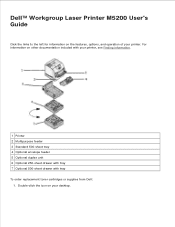
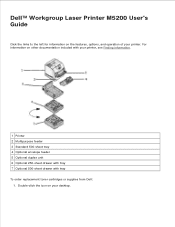
... duplex unit 6 Optional 250-sheet drawer with tray 7 Optional 500-sheet drawer with your desktop. For information on the features, options, and operation of your printer. Dell™ Workgroup Laser Printer M5200 User's Guide
Click the links to the left for information on other documentation included with tray To order replacement toner cartridges or supplies from Dell:
1.
Dell™ Workgroup Laser Printer M5200 User's Guide - Page 6


... job to the printer and only appears on the computer screen when an error or warning occurs.
for a particular printer. Status Monitor
The Status Monitor alerts you when an error or warning occurs; Status Monitor Center
Use the Status Monitor Center to change the appearance of the list of printers. Click Start Programs Dell Printers Dell Laser Printer M5200 Dell Printer Supplies-Laser.
Dell™ Workgroup Laser Printer M5200 User's Guide - Page 11


... supports up to four optional trays.
4 Standard tray (500 sheets) or 500-sheets) attached. About your printer
The following illustrations show the standard Dell Workgroup Laser Printer M5200, and with options printer
1 Standard output 5 Optional envelope feeder bin
2 Operator panel 6 Optional duplex unit
3 Multipurpose feeder
7 Optional trays (250 or 500 sheets). Standard network Network...
Dell™ Workgroup Laser Printer M5200 User's Guide - Page 17
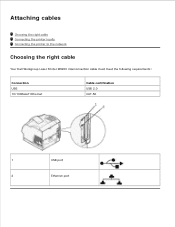
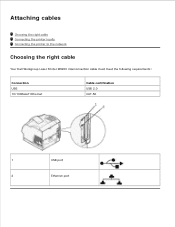
Attaching cables
Choosing the right cable Connecting the printer locally Connecting the printer to the network
Choosing the right cable
Your Dell Workgroup Laser Printer M5200 interconnection cable must meet the following requirements:
Connection USB 10/100BaseT Ethernet
Cable certification USB 2.0 CAT-5E
1
USB port
2
Ethernet port
Dell™ Workgroup Laser Printer M5200 User's Guide - Page 19


...until you purchased or installed. Click Start Settings Printers. 2. The following instructions may vary, depending on your installation.
1. Right-click the Dell Laser Printer M5200 icon and select Properties. 3. Select the Device ...a feature or an option is not listed, turn the printer off, unplug the power cord, and reinstall the
option. 5. If an option you installed is not...
Dell™ Workgroup Laser Printer M5200 User's Guide - Page 27


...-click the Dell Laser Printer M5200 icon. 3. Close the Printers folder.
1. Click OK, and then close the Printers folder. Click OK OK. Right-click the Dell Laser Printer M5200 icon. 3. c. Press the Menu button on the display. e. c. Press Menu until you see Tray Type, and then press Select.
If Update Now is not listed, turn the printer off, unplug the power cord...
Dell™ Workgroup Laser Printer M5200 User's Guide - Page 191


...
To order pick rollers, contact Dell. Click Start Programs Dell Printers Dell Laser Printer M5200 Dell Printer Supplies-Laser.
2.
Order toner from the drop-down list on printed pages. Ordering a Maintenance kit
80 Scheduled Maintenance appears on the display. To order a charge roll, contact Dell. b.
Your Service Tag number is time to replace printer maintenance items. Order...
Dell™ Workgroup Laser Printer M5200 User's Guide - Page 218


..., HewlettPackard OpenView, CA Unicenter, Hewlett-Packard Web JetAdmin, Lexmark MarkVision Professional, and so on ). The Dell Workgroup Laser Printer M5200 complies with toner cartridge yield at approximately 5% coverage Optional toner cartridge yield at approximately 5% coverage Duty cycle (maximum) Printer life
12,000 pages
12,000 pages and 18,000 pages 175,000 pages/month 1,000...
Dell™ Workgroup Laser Printer M5200 User's Guide - Page 221


Your Dell Workgroup Laser Printer M5200 interconnection cable must meet the following requirements:
Connection
1
USB
Cable certification USB 2.0
2
10/100BaseT Ethernet
CAT-5E
Certifications
Novell USB-IF
Dell™ Workgroup Laser Printer M5200 User's Guide - Page 222


... instructions in your Owner's Manual prior to setting up and operating your point of the FCC Rules. Consult your printer. Regulatory Information
Federal Communications Commission (FCC) compliance information statement (US only)
The Dell Workgroup Laser Printer M5200 has been tested and found to comply with the instructions, may not cause harmful interference, and (2) this device...
Similar Questions
Instructions On How To I Replace Printer Maintenance Kit For Dell M5200
(Posted by Osammil 10 years ago)
How To Find The Mac Address Of A Dell Laser Printer M5200
(Posted by dbondmak 10 years ago)
How To Change Dell Laser Printer M5200 Paper Size Tray 1 Universal
(Posted by ghde 10 years ago)

