Dell V515W Support Question
Find answers below for this question about Dell V515W.Need a Dell V515W manual? We have 1 online manual for this item!
Question posted by terkp on October 26th, 2013
Where Can I Buy A Dell V515w Printer Replacement Power Cord
The person who posted this question about this Dell product did not include a detailed explanation. Please use the "Request More Information" button to the right if more details would help you to answer this question.
Current Answers
There are currently no answers that have been posted for this question.
Be the first to post an answer! Remember that you can earn up to 1,100 points for every answer you submit. The better the quality of your answer, the better chance it has to be accepted.
Be the first to post an answer! Remember that you can earn up to 1,100 points for every answer you submit. The better the quality of your answer, the better chance it has to be accepted.
Related Dell V515W Manual Pages
User's Guide - Page 3


... Finding information about the printer...9 Understanding the parts of the printer...11
Ordering and replacing supplies 13
Ordering ink cartridges...13 Replacing ink cartridges...13 Recycling Dell products...15
Using the printer control panel buttons and menus 16
Using the printer control panel...16 Changing temporary settings into new default settings 18 Changing the Power Saver timeout...19...
User's Guide - Page 5


... FAQ...82
Networking 90
Installing the printer on a wireless network...90 Advanced wireless setup...95 Networking FAQ...101
Maintaining the printer 113
Maintaining ink cartridges...113 Cleaning the exterior of the printer...115 Cleaning the scanner glass...115
...Wireless troubleshooting...137
Notices 155
Product information...155 Edition notice...155 Power consumption...157
Index 166
Contents
5
User's Guide - Page 7
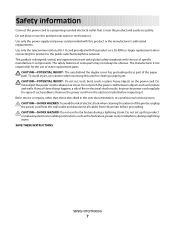
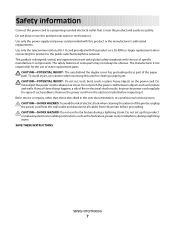
... these things happen, a risk of such problems. Remove the power cord from the printer before inspecting it. If any electrical or cabling connections, such as furniture and walls. Refer service or repairs, other replacement parts. Do not set up this product or the manufacturer's authorized replacements. To avoid injury, use the fax feature during a lightning...
User's Guide - Page 8


... for presentation.
• Use recycled paper. We've worked hard to make sure you are continually improving our printers to automatically print on both sides of time (the Power Saver timeout).
• Share your printer.
Wireless/network printers allow you do it will meet your suggestions help you check the latest updates on your...
User's Guide - Page 9


Before replacing and recycling your ink cartridges, try using less ink than normal and
are ideal for printing documents that are you to improve the quality of your old printer instead ...features. For updates, check our Web site at support.dell.com. Inks in High-Yield cartridges allow you looking for and maintaining the printer • Troubleshooting and solving problems
User's Guide The ...
User's Guide - Page 10


... for ?
technicians
• Supplies and accessories for your region or country can purchase printer supplies online, by telephone, or in your country or region.
Support telephone numbers and hours of operation for your printer • Replacement cartridges
Dell Printer Supplies Web site-dell.com/supplies
You can be available in select retail stores.
• Safety information...
User's Guide - Page 12


...replace, or remove ink cartridges.
• Access the ink cartridges and printhead. • Remove paper jams.
About your printer
12
Warning-Potential Damage: Do not touch the USB port except when plugging in your country or region. Use this port if you do not have a dedicated fax line for the printer...your printer.
4 Power supply with port Connect the printer to a power source.
5 EXT Port
...
User's Guide - Page 13


To know more about recycling Dell products, visit www.dell.com/recycling.
2 Available only on your printer. 2 Open the printer.
Ordering and replacing supplies
13 Item
Licensed cartridge1
Regular cartridge
Black cartridge
Series 21
Series 21R
Black cartridge, high yield2
Series 23
Series 23R
Color cartridge
Series 21
...
User's Guide - Page 15


.... Ordering and replacing supplies
15 Note: Install the new ink cartridges immediately after removing the protective cap to avoid exposing the ink to Dell for recycling:
1 Click or Start. 2 Click All Programs or Programs, and then select the printer program folder from the list. 3 Select Printer Home. 4 Choose your printer from the printer drop-down list...
User's Guide - Page 16


... for three seconds to turn off . • Switch to Power Saver mode.
Access the photo menu and print photos. Using the printer control panel buttons and menus
Using the printer control panel
The following diagrams explain the sections of the printer control panel:
Use the: 1 Power button
2 Copy button 3 Scan button 4 Fax button 5 Photo button...
User's Guide - Page 17


... already begun entering the number.
• Display the last number dialed. Using the printer control panel buttons and menus
17
Use the:
To
6 Display
View:
Note: The...list of numbers.
2 Redial/Pause In Fax mode:
• Insert a three-second pause in Power Saver mode. • Printer status
• Messages
• Menus
7 Arrow buttons
Choose a menu or submenu item that appears ...
User's Guide - Page 65
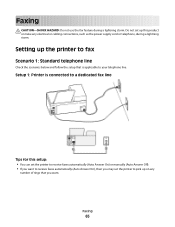
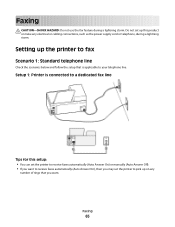
...Do not set up this setup: • You can set the printer to pick up the printer to fax
Scenario 1: Standard telephone line
Check the scenarios below and follow the setup...printer to receive faxes automatically (Auto Answer On) or manually (Auto Answer Off). • If you want to your telephone line. Faxing
65
Setting up on any electrical or cabling connections, such as the power supply cord...
User's Guide - Page 115


.... CAUTION-SHOCK HAZARD: To avoid the risk of electric shock when cleaning the exterior of the printer, unplug the power cord from the printer. 3 Dampen a clean, lint-free cloth with water. 2 Gently wipe the scanner glass clean.
Using the printer software
For Windows users 1 Click or Start. 2 Click All Programs or Programs, and then select...
User's Guide - Page 116


...does not solve your problem
Visit our Web site at support.dell.com to find the following:
• Live online technical ...printer problems:
• Make sure the power cord is plugged into the printer and into a properly grounded electrical outlet. • Make sure the printer is not plugged into any surge protectors, uninterrupted power supplies, or extension cords. • Make sure the printer...
User's Guide - Page 120


... :
MAKE SURE THE INK CARTRIDGES ARE INSERTED CORRECTLY
1 Turn the printer on the computer. RECONNECT THE PRINTER POWER SUPPLY
1 Turn off the printer, and then unplug the power cord from the wall outlet. 2 Gently remove the power supply from the printer, and then reinsert it. 3 Plug the power cord into the matching color slot of the following :
MAKE SURE THAT...
User's Guide - Page 121


... AND DEEP CLEAN AND ALIGN THE PRINTHEAD
1 Reinstall the ink cartridges.
RECONNECT THE PRINTER POWER SUPPLY
1 Turn off the printer, and then unplug the power cord from the wall outlet. 2 Gently remove the power supply from the printer, and then reinsert it. 3 Plug the power cord into the USB port of the USB cable into the wall outlet, and...
User's Guide - Page 122


... continue to wake up the printer. If the printer will not come out of Power Saver mode, then reset the power:
1 Unplug the power cord from the wall outlet, and then wait 10 seconds. 2 Insert the power cord into the wall outlet, and then turn on and off the printer, and then unplug the power cord from the wall outlet. 2 Gently...
User's Guide - Page 127
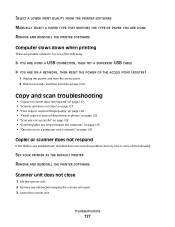
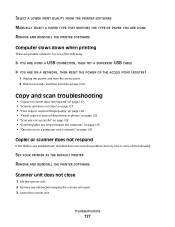
... checklist does not solve the problem, then try one of the following :
SET YOUR PRINTER AS THE DEFAULT PRINTER REMOVE AND REINSTALL THE PRINTER SOFTWARE
Scanner unit does not close " on page 127 • "Poor copy or ...DIFFERENT USB CABLE IF YOU ARE ON A NETWORK, THEN RESET THE POWER OF THE ACCESS POINT (ROUTER)
1 Unplug the power cord from the access point. 2 Wait ten seconds, and then insert the...
User's Guide - Page 142


... in. 4 Plug the power cord back into the power outlet. 5 Turn on the printer, and then resume the installation on the printer, then you are marked with the
symbol.
RECONNECT THE POWER SUPPLY
1 Turn off the printer. 2 Unplug the power cord from the power outlet. 3 Remove the power supply from the back of the printer software on the printer.
MAKE SURE THAT THE...
User's Guide - Page 170


...Center 116 software did not install 120 shared printing 101 sharing printer in draft mode 50 printing mode changing 50 proof sheet using..., 82 automatically 81 manually 82 tips 81, 82 recycling 8 Dell products 15 redial attempts, fax setting 76 redial time, fax setting...Transmit Terminal Identification
(TTI) 75 repeating an image 56 replacing ink cartridges 13 reports
fax history 87
reports, fax ...
Similar Questions
I Need A Power Cord For A Dell V313w Printer, Does Anyone Know Where To Get One?
(Posted by madmapper2 10 years ago)
Yes I Need A Adapter Power Cord
I haev a dell inkjet all in one printer and I have lost my power cord and the adapter and I need to ...
I haev a dell inkjet all in one printer and I have lost my power cord and the adapter and I need to ...
(Posted by marriesylvia 11 years ago)
Printer Power Cord
I need a printer power cord for this printer. What is the part number and how can I get it?
I need a printer power cord for this printer. What is the part number and how can I get it?
(Posted by klandismullins 11 years ago)
Is There A Power Cord To This Printer?
is there a power cord to this printer?
is there a power cord to this printer?
(Posted by dwaylin1 12 years ago)

