Dell Latitude XT Support Question
Find answers below for this question about Dell Latitude XT.Need a Dell Latitude XT manual? We have 4 online manuals for this item!
Question posted by Zaratlill on December 23rd, 2013
Can You Put A Hard Drive Into A Latitude Xt Docking Bay
The person who posted this question about this Dell product did not include a detailed explanation. Please use the "Request More Information" button to the right if more details would help you to answer this question.
Current Answers
There are currently no answers that have been posted for this question.
Be the first to post an answer! Remember that you can earn up to 1,100 points for every answer you submit. The better the quality of your answer, the better chance it has to be accepted.
Be the first to post an answer! Remember that you can earn up to 1,100 points for every answer you submit. The better the quality of your answer, the better chance it has to be accepted.
Related Dell Latitude XT Manual Pages
Quick Reference Guide - Page 5


... features or media may be optional and may not ship with your Tablet-PC.
NOTE: You must use the optical drive in certain countries.
Find It Here
• A diagnostic program for my Tablet-PC Drivers and Utilities Media
•...or media may not be optional and may be available in the D/Bay or the optional media base to access the Driver's and Utilities media. Quick Reference Guide
5
Quick Reference Guide - Page 9


... other Dell customers
Dell Support Website -
Tablet-PC documentation, details on your Tablet-PC, you reinstall the operating system for components, such as memory, the hard drive, and the operating system
• Customer Care - NOTE: The support.dell.com user interface
may vary depending on my Tablet-PC configuration, product specifications, and...
Quick Reference Guide - Page 25
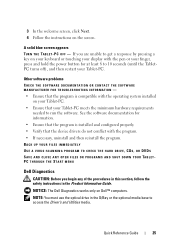
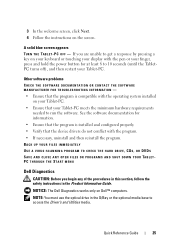
... begin any of the procedures in this section, follow the safety instructions in the D/Bay or the optional media base to access the Driver's and Utilities media. See the...THE TABLET-PC OFF - NOTE: You must use the optical drive in the Product Information Guide. BACK UP YOUR FILES IMMEDIATELY USE A VIRUS-SCANNING PROGRAM TO CHECK THE HARD DRIVE, CDS, OR DVDS SAVE AND CLOSE ANY OPEN FILES OR ...
Quick Reference Guide - Page 26
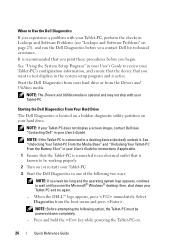
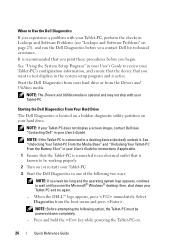
...in the system setup program and is active.
then, shut down completely.
- See "Using the System Setup Program" in your hard drive. Press and hold the key while powering the Tablet-PC on your User's Guide). When to wait until you see the Microsoft... that the Tablet-PC is connected to an electrical outlet that is recommended that you want to a docking device (docked), undock it.
Quick Reference Guide - Page 27
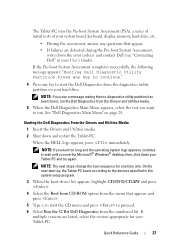
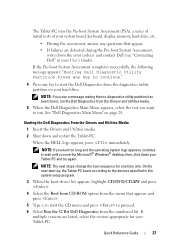
...are listed, select the version appropriate for one time only. See "Dell Diagnostics Main Menu" on your hard drive. If
multiple versions are detected during the Pre-boot System Assessment, write down the error code(s) and...), a series of initial tests of your system board, keyboard, display, memory, hard drive, etc.
• During the assessment, answer any key to start the Dell Diagnostics from the diagnostics ...
Quick Reference Guide - Page 32


..., 7 Service Tag, 8 software
problems, 24-25
32
Index
Starting the Dell Diagnostics From the Drivers and Utilities Media, 27
Starting the Dell Diagnostics From Your Hard Drive, 26
support website, 9 system views
back, 15 bottom, 16 front, 13 left side, 14 right side, 15
T
troubleshooting Dell Diagnostics, 25
U
User's Guide, 6
W
warranty information...
User's Guide - Page 6


... Lock 111
Smart Cards and Biometric Readers 111
Passwords 112 About Passwords 112 Using a Primary (or System) Password 113 Using an Administrator Password 114 Using a Hard Drive Password 114
Trusted Platform Module (TPM 115 Enabling the TPM Feature 116
Security Management Software 116
6
Contents
User's Guide - Page 7


... 120
8 Troubleshooting 121
Dell Diagnostics 121
When to Use the Dell Diagnostics 121 Starting the Dell Diagnostics From Your Hard Drive 121 Starting the Dell Diagnostics From the Drivers and Utilities Media 123 Dell Diagnostics Main Menu 123
Dell Support Utility for Windows Vista 125 Accessing ...
User's Guide - Page 9


...-PC 155 Before Working Inside Your Tablet-PC 156
Main Battery 157 Removing the Main Battery 158 Installing the Main Battery 159
Hard Drive 159 Removing the Hard Drive 160 Installing the Hard Drive 161
Subscriber Identity Module (SIM) Card 162 Removing the SIM Card 162 Installing the SIM Card 163
Internal Card With Bluetooth®...
User's Guide - Page 18


...
you reinstall the operating system for components, such as the system memory, the hard drive, and the operating system
• Customer Care -
Upgrade information for your Tablet-...; Upgrades -
appropriate for correct operation of software and hardware updates for processors, optical drives, USB devices, and so on my Tablet-PC configuration, product specifications, and white ...
User's Guide - Page 33


... prevents the Tablet-PC from overheating. A I R V E N T S - SP E AK E R - Supports hot swapping, multiple speeds on page 82). Connect USB devices, such as a camera, external hard drive, or external CD-ROM drive. The Tablet-PC uses an internal fan to accumulate in a low-airflow environment, such as a closed briefcase, while it is normal and does...
User's Guide - Page 122
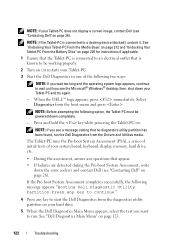
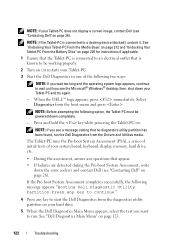
... the Drivers and Utilities media.
See "Dell Diagnostics Main Menu" on . Select Diagnostics from the diagnostics utility partition on your hard drive.
5 When the Dell Diagnostics Main Menu appears, select the test you want to wait until you see a message stating that....
1 Ensure that the Tablet-PC is connected to an electrical outlet that is connected to a docking device (docked), undock it.
User's Guide - Page 141


... can use the system setup program as :
• System configuration
• Boot order
• Boot (start-up) configuration and docking-device configuration settings
• Basic device-configuration settings
• System security and hard-drive password settings
NOTE: Unless you set or change user-selectable features-for example, your Tablet-PC password
• To...
User's Guide - Page 143


...may be installed in your hard drive.)
1 Shut down the Tablet-PC through the Start ( in Windows Vista®) menu.
2 If the Tablet-PC is connected to a docking device (docked), undock it stops searching and...your Tablet-PC, including but not limited to the following:
• Modular Bay HDD
• Internal HDD
• Optical Drive
During the boot routine, the Tablet-PC starts at the top of the ...
User's Guide - Page 157
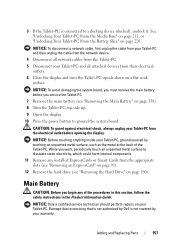
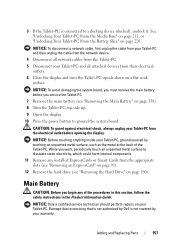
...attached devices from the appropriate slots (see "Removing an ExpressCard" on page 91).
12 Remove the hard drive (see "Removing the Main Battery" on page 160).
Main Battery
CAUTION: Before you service the Tablet-...Tablet-PC, ground yourself by Dell is connected to a docking device (docked), undock it. NOTICE: To avoid damaging the system board, you work surface. Adding and Replacing ...
User's Guide - Page 159


... feel a click, ensuring
that the battery is hot, do not touch the metal housing of the battery bay. 2 Slide the main battery into the battery bay until you remove the hard drive from the Tablet-PC when the drive is firmly and properly seated. 3 Turn the Tablet-PC top-side up on a flat work surface...
User's Guide - Page 162


... card, then release the card. 3 Pull the SIM card from the SIM card slot and place it firmly between the hard drive alignment ribs in the hard drive bay, then lower the bracket down over the hard drive. 6 Tighten the two captive screws on the metal bracket. 7 Use the Operating System media to install the operating system...
User's Guide - Page 199


... to the powered USB connector on your Product Information Guide.
About the Dell D/Bay
You can install Dell Latitude™ D-Family devices such as a floppy drive, hard drive, or optical drive using the Dell D/Bay. 12
Dell™ D/Bay
CAUTION: Before performing any of the procedures in this section, follow the safety instructions in your Tablet-PC or...
User's Guide - Page 206


...you can also connect an external VGA-compatible monitor to the DVI connector. The connector is docked, use the video connector on the same bus, and time-based data transfer, providing ...an external DVI-compatible monitor, such as a camera, external hard drive, or external CD-ROM drive. AUDIO CONNECTOR
Connect headphones or speakers.
IEEE 1394 CONNECTOR Connect FireWire devices such as a ...
User's Guide - Page 239


... data in RAM.
You typically use your computer to a standard PCI expansion card. See media bay. This measurement is typically used to refer to hard drive storage, the term is recommended that supports devices such as modems and NICs. A bay that you frequently save your computer. A standard for data transfer ratings.
A specific location where...
Similar Questions
My Laptop Lid Was Slammed Shut And Now It Can't Detect The Hard Drive. I Tried T
I have a Dell Inspiron N5030 laptop. The lid was slammed shut and now it can't detect the hard drive...
I have a Dell Inspiron N5030 laptop. The lid was slammed shut and now it can't detect the hard drive...
(Posted by ikkinrolyak 11 years ago)

