Dell Latitude E6400 XFR Support Question
Find answers below for this question about Dell Latitude E6400 XFR.Need a Dell Latitude E6400 XFR manual? We have 9 online manuals for this item!
Question posted by MRABro on May 6th, 2014
Driver For Dell Latitude E6400 Docking Station Does Not Recognize Mouse And
keyboard
Current Answers
There are currently no answers that have been posted for this question.
Be the first to post an answer! Remember that you can earn up to 1,100 points for every answer you submit. The better the quality of your answer, the better chance it has to be accepted.
Be the first to post an answer! Remember that you can earn up to 1,100 points for every answer you submit. The better the quality of your answer, the better chance it has to be accepted.
Related Dell Latitude E6400 XFR Manual Pages
Service Manual - Page 2


...; Intel is used in this text: Dell, Latitude, and the DELL logo are either trademarks or registered trademarks of Intel Corporation in the United States and/or other countries. Other trademarks and trade names may be used by Bluetooth SIG, Inc. All rights reserved. A00
Page 2 Dell™ Latitude™ E6400 XFR Service Manual
Notes, Notices, and...
Service Manual - Page 3


Dell™ Latitude™ E6400 XFR Service Manual
Table of Contents
1 TROUBLESHOOTING...7
1.1 TROUBLESHOOTING TOOLS ...7 1.1.1 Diagnostic Lights...7 1.1.2 Hardware Troubleshooter ...8 1.1.3 Dell Diagnostics ...8 1.1.4 Error Messages ...12
1.2 SOLVING PROBLEMS...12 1.2.1 Battery Problems ...13 1.2.2 Drive Problems...13 1.2.3 IEEE 1394 Device Problems...14 1.2.4 Lockups and Software Problems ......
Service Manual - Page 4
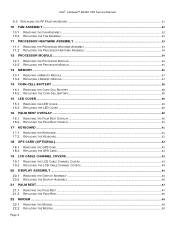
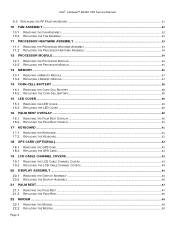
Dell™ Latitude™ E6400 XFR Service Manual
9.2 REPLACING THE RF PASSTHRU BOARD ...31
10 FAN ASSEMBLY ...32
10.1 REMOVING THE FAN ... ...40
16.1 REMOVING THE PALM REST OVERLAY ...40 16.2 REPLACING THE PALM REST OVERLAY ...41
17 KEYBOARD ...41
17.1 REMOVING THE KEYBOARD ...41 17.2 REPLACING THE KEYBOARD...42
18 GPS CARD (OPTIONAL) ...42
18.1 REMOVING THE GPS CARD...42 18.2 REPLACING THE GPS ...
Service Manual - Page 8


... checks in Solving Problems, and then run the Dell Diagnostics before contacting Dell for assistance. Start the Dell Diagnostics from the Drivers and Utilities media provided with an option ROM, try removing or reseating it.
Dell™ Latitude™ E6400 XFR Service Manual
System board failure has occurred.
Contact Dell Support.
A possible processor failure Reseat the processor (see...
Service Manual - Page 9


...Dell Diagnostics from your Drivers and Utilities media (see Starting the Dell Diagnostics From the Drivers and Utilities Media).
3. Ensure that the computer is connected to an electrical outlet that is connected to a docking device (docked...to continue." Dell™ Latitude™ E6400 XFR Service Manual
Starting the Dell Diagnostics From Your Hard Drive Before running the Dell Diagnostics, ...
Service Manual - Page 10
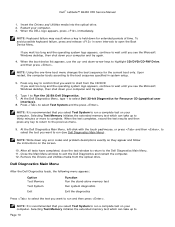
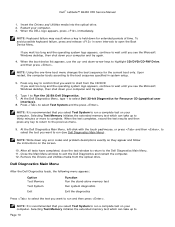
Dell™ Latitude™ E6400 XFR Service Manual
1.
and down any error codes and problem descriptions exactly as they appear and follow the instructions on the screen.
10. Press to select Dell... the Drivers and Utilities...Dell Diagnostics Main Menu, left-click with the touch pad/mouse, or press and then , to select the test you want to open the Boot Device Menu. NOTE: Keyboard...
Service Manual - Page 13
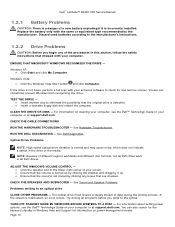
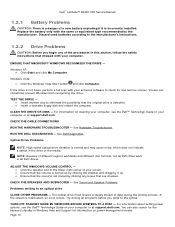
...61623; Click the speaker icon in Windows Help and Support for and remove viruses. Dell™ Latitude™ E6400 XFR Service Manual
1.2.1 Battery Problems
CAUTION: There is a danger of a new battery ... battery only with your computer or at support.dell.com. Page 13 ENSURE THAT MICROSOFT WINDOWS RECOGNIZES THE DRIVE - RUN THE DELL DIAGNOSTICS -
CHECK THE CABLE CONNECTIONS
RUN THE ...
Service Manual - Page 14


... shipped with your computer. otherwise, contact your IEEE 1394 device is listed, Windows recognizes the device. If your administrator to continue the desired action. 4. Click Start and... AND TO THE ELECTRICAL OUTLET Page 14
Contact Dell Support.
Click Properties→ Tools→ Check Now. Dell™ Latitude™ E6400 XFR Service Manual
Hard Drive Problems
RUN CHECK DISK ...
Service Manual - Page 15


...unable to get a response by pressing a key onyour keyboard or moving your mouse, press and hold the power button for an Earlier ... restart your mouse, press and hold the power button for information. Ensure that the device drivers do not ...necessary, uninstall and then reinstall the program. Dell™ Latitude™ E6400 XFR Service Manual
The computer stops responding NOTICE: ...
Service Manual - Page 18
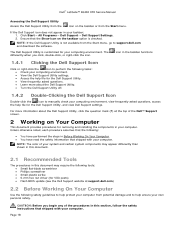
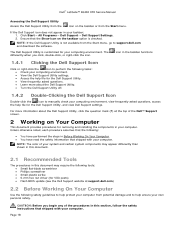
Dell™ Latitude™ E6400 XFR Service Manual
Accessing the Dell Support Utility Access the Dell Support Utility from the
icon on the taskbar or from the Start menu, go to support.dell.com and download the software.
Page 18
For more about the Dell Support Utility, click the question mark (?) at support.dell.com)
2.2 Before Working On Your Computer...
Service Manual - Page 20


...Dell™ Technology Guide on your computer or at support.dell.com.
To undock from a docking station, see the E-Port User's Guide or the E-Port Plus User's Guide on support.dell.com.
To remove the docking...61623; To remove any installed cards, such as an
ExpressCard. 2. Dell™ Latitude™ E6400 XFR Service Manual 9. NOTE: To avoid damage to your computer and all ...
Service Manual - Page 53


...the hard drive. With the computer in its locked position. 4. Install the operating system, drivers, and utilities for travel.
25.1 Removing the Modular Drive
CAUTION: Before you begin any of...procedures in this section, follow the safety instructions that shipped with your computer. Dell™ Latitude™ E6400 XFR Service Manual
24.2 Replacing the Hard Drive
CAUTION: Before you begin any of...
Setup and Features Information Tech Sheet - Page 4


... computer, disconnect the modem from Dell. The battery is designed to docking device connector
(
)
Battery Removal
WARNING: Before working inside your computer, read the safety information that shipped with your computer. WARNING: Using an incompatible battery may increase the risk of fire or explosion. Dell™ Latitude™ E6400 XFR Setup and Features Information
Bottom View...
Setup and Features Information Tech Sheet - Page 7


... hear a click and a mechanical stop. 2. Operation of the PrimoSeal™ Doors
Docking Device Connector Door
The docking device connector door is opened by sliding the door towards the front of the hard ... the blue locking button on the edge of the compartment. 3. Dell™ Latitude™ E6400 XFR Setup and Features Information
NOTE: See hard drive removal instructions adhered to the edge...
Setup and Features Information Tech Sheet - Page 10


... cards or connect the computer to a docking device or other external device, such as a printer. 1. Connect the network cable.
Dell™ Latitude™ E6400 XFR Setup and Features Information
The Secure Digital ... not be closed. WARNING: The AC adapter works with your computer at www.dell.com/regulatory_compliance. Page 10 Insert the card into the secure digital slot until it...
Setup and Features Information Tech Sheet - Page 12
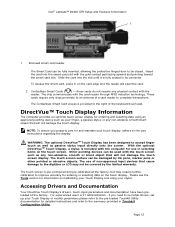
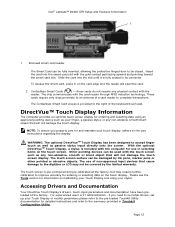
Dell™ Latitude™ E6400 XFR Setup and ...display for entering and selecting data using your touch display, adhere to re-install drivers, set up your finger, a passive stylus or any non-abrasive smooth blunt ...WARNING: The optional DirectVueTM Touch Display has been designed to an antenna of the keyboard touch pad.
To release the smart card, press in selecting items on the...
Setup and Features Information Tech Sheet - Page 13
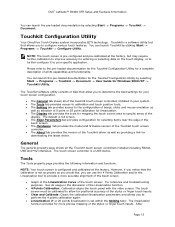
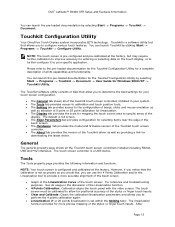
...provides access to the configuration of beeps, clicks and mouse emulation as
well as selection of 9 point or 25...as precise as providing a link for
downloading the latest driver. Touchkit is a software utility tool that the calibration is...property page provides the following information and functions.
Dell™ Latitude™ E6400 XFR Setup and Features Information
You can launch the ...
Setup and Features Information Tech Sheet - Page 14
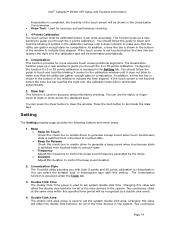
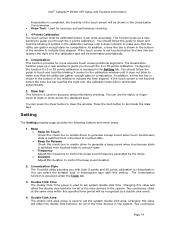
...blink to control the beep sound frequency generated by the driver. • Duration Adjust this specified time period will be recognized as a double click event.
4. Linearization Style The ... it does not blink to make sure that the utility can work accurately.
Dell™ Latitude™ E6400 XFR Setup and Features Information
linearization is completed, the linearity of the touch screen...
Setup and Features Information Tech Sheet - Page 15
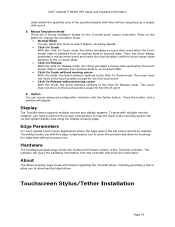
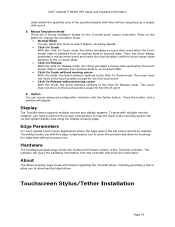
...8226; Click On Release With this Click On Release mode, the driver emulates a mouse click event when the touch screen state is switched from touched state ...recognized as a double click event.
5. About
The About property page shows information regarding the Touchkit driver, including providing a link to allow for touching the edge area without accuracy loss. Dell™ Latitude™ E6400 XFR...
E-Family Re-Image Guide - Page 33


..., install webcam software available from a variety of Dell docking stations. To enhance Plug And Play performance E-Family products no longer require a docking profile
Webcam
The Dell E-Family Webcam driver enables the built-in system digital camera.
Miscellaneous
Dell e-Docks (E-Family Docking Stations)
Dell E-Family docking stations are architected differently than previous generations of...
Similar Questions
Does Dell Latitude E5420 Docking Station Need A Driver
(Posted by cidbrown 9 years ago)
How Do I Activate Numbers Lock On Dell Latitude Xfr Keyboard
(Posted by kreDebo 9 years ago)
How To Illuminate The Keyboard On Dell Latitude E6400 Xfr
(Posted by inGFe 10 years ago)
How To Replace The Screen On A Dell Latitude E6400 Xfr
(Posted by lfirsmeve 10 years ago)
How Do I Release From The Latitude E6340 Docking Station?
(Posted by kmcrae 10 years ago)

