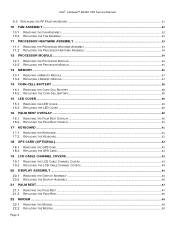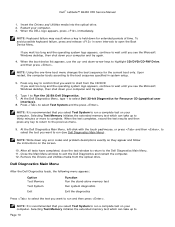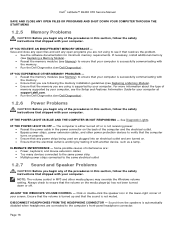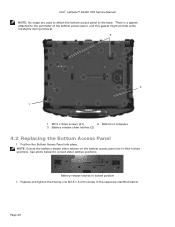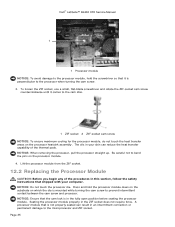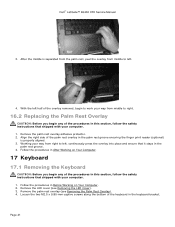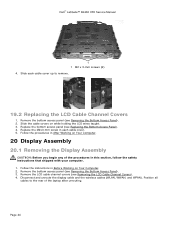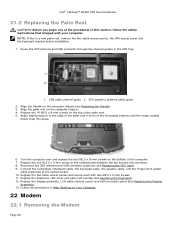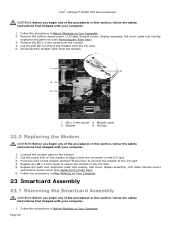Dell Latitude E6400 XFR Support Question
Find answers below for this question about Dell Latitude E6400 XFR.Need a Dell Latitude E6400 XFR manual? We have 9 online manuals for this item!
Question posted by kreDebo on August 2nd, 2014
How Do I Activate Numbers Lock On Dell Latitude Xfr Keyboard
The person who posted this question about this Dell product did not include a detailed explanation. Please use the "Request More Information" button to the right if more details would help you to answer this question.
Current Answers
Related Dell Latitude E6400 XFR Manual Pages
Similar Questions
Number Lock Key On Dell Latitude 3330
I am not able to type on my word , as my keypad is inactive. Please suggest how to remove the number...
I am not able to type on my word , as my keypad is inactive. Please suggest how to remove the number...
(Posted by nitincj301 4 years ago)
How To Open Keyboard On Dell Latitude E6400 Xfr
(Posted by WINE19kolx 9 years ago)
How To Illuminate The Keyboard On Dell Latitude E6400 Xfr
(Posted by inGFe 10 years ago)
Enabling Number Lock.
I just received a latitude xt3 as a replacement for my deceased laptop. I did not receive any manual...
I just received a latitude xt3 as a replacement for my deceased laptop. I did not receive any manual...
(Posted by gypsykaa 11 years ago)