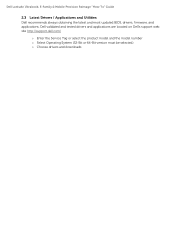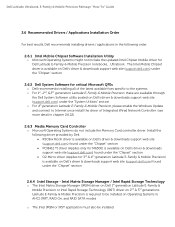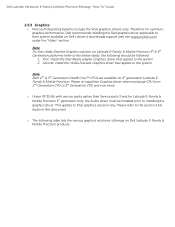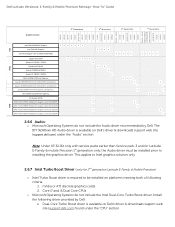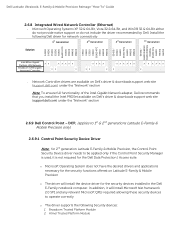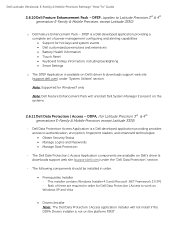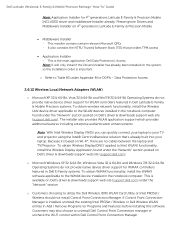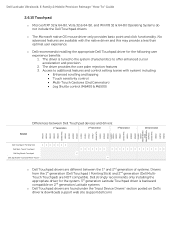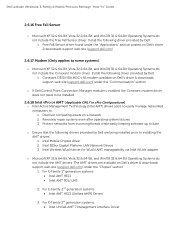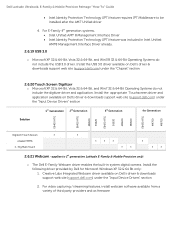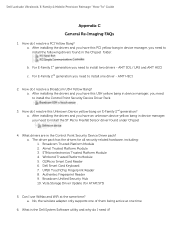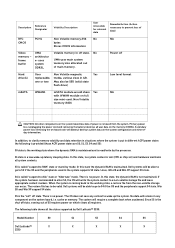Dell Latitude 3330 Support and Manuals
Get Help and Manuals for this Dell item

View All Support Options Below
Free Dell Latitude 3330 manuals!
Problems with Dell Latitude 3330?
Ask a Question
Free Dell Latitude 3330 manuals!
Problems with Dell Latitude 3330?
Ask a Question
Most Recent Dell Latitude 3330 Questions
Cuál Es El Código Para Resetear La Bios De La Dell Latitude 3330.
(Posted by leonelrbm 1 year ago)
How Do I Install A 2nd Ssd To This Computer
This computer has a 2nd SSD and it's running out of space. I'd like to replace it with a larger SSD ...
This computer has a 2nd SSD and it's running out of space. I'd like to replace it with a larger SSD ...
(Posted by charlesjlowe1 2 years ago)
Number Lock Key On Dell Latitude 3330
I am not able to type on my word , as my keypad is inactive. Please suggest how to remove the number...
I am not able to type on my word , as my keypad is inactive. Please suggest how to remove the number...
(Posted by nitincj301 4 years ago)
Dell Latitude 3330 Videos
Popular Dell Latitude 3330 Manual Pages
Dell Latitude 3330 Reviews
We have not received any reviews for Dell yet.