Dell Latitude E5530 Support Question
Find answers below for this question about Dell Latitude E5530.Need a Dell Latitude E5530 manual? We have 3 online manuals for this item!
Question posted by candiLSL49 on November 19th, 2013
How To Set Up Fingerprint Reader On Dell Latitude E5530
The person who posted this question about this Dell product did not include a detailed explanation. Please use the "Request More Information" button to the right if more details would help you to answer this question.
Current Answers
There are currently no answers that have been posted for this question.
Be the first to post an answer! Remember that you can earn up to 1,100 points for every answer you submit. The better the quality of your answer, the better chance it has to be accepted.
Be the first to post an answer! Remember that you can earn up to 1,100 points for every answer you submit. The better the quality of your answer, the better chance it has to be accepted.
Related Dell Latitude E5530 Manual Pages
Setup and Features Information Tech Sheet - Page 1
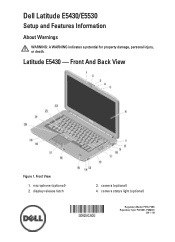
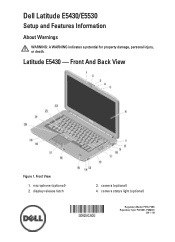
... (optional) 2. camera (optional) 4. display release latch
3. camera status light (optional)
Regulatory Model: P27G, P28G Regulatory Type: P27G001, P28G001
2011 - 09 Front And Back View
Figure 1. Latitude E5430 -
Dell Latitude E5430/E5530
Setup and Features Information
About Warnings
WARNING: A WARNING indicates a potential for property damage, personal injury, or death.
Setup and Features Information Tech Sheet - Page 2
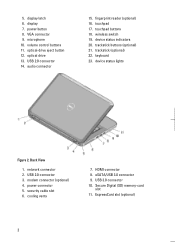
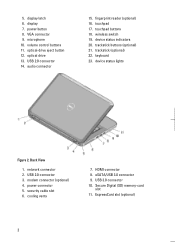
... 13. security cable slot 6. ExpressCard slot (optional)
2 device status indicators 20. cooling vents
7. touchpad buttons 18. HDMI connector 8. display 7. 5. trackstick buttons (optional) 21. Back View
1. fingerprint reader (optional) 16. touchpad 17.
Setup and Features Information Tech Sheet - Page 3
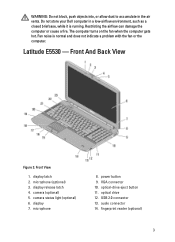
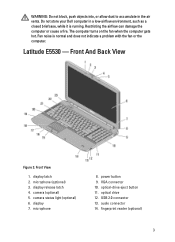
...VGA connector 10. Front And Back View
Figure 3. optical-drive eject button 11. Latitude E5530 - fingerprint reader (optional)
3 display latch 2. display 7. Fan noise is running.
display release latch 4. microphone (optional) 3. camera status light (optional) 6. Do not store your Dell computer in the air vents. camera (optional) 5. optical drive 12. Restricting the airflow...
Setup and Features Information Tech Sheet - Page 4
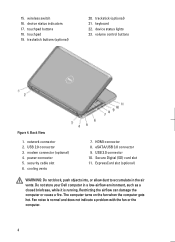
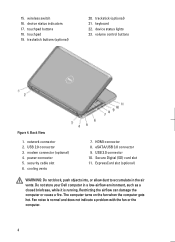
... and does not indicate a problem with the fan or the computer.
4 touchpad 19. trackstick (optional) 21. USB 2.0 connector 3. modem connector (optional) 4. Do not store your Dell computer in the air vents. Restricting the airflow can damage the computer or cause a fire. volume control buttons
Figure 4. power connector 5. USB 3.0 connector 10. The...
Setup and Features Information Tech Sheet - Page 5
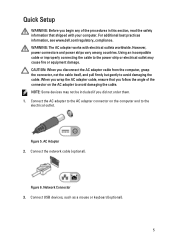
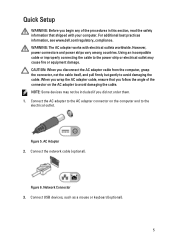
... connecting the cable to avoid damaging the cable. NOTE: Some devices may cause fire or equipment damage.
Figure 5. For additional best practices information, see www.dell.com/regulatory_compliance.
Setup and Features Information Tech Sheet - Page 6
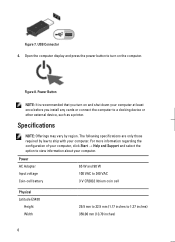
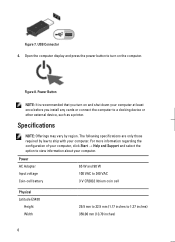
... shut down your computer. Power AC Adapter Input voltage Coin-cell battery
65 W and 90 W 100 VAC to 240 VAC 3 V CR2032 lithium coin cell
Physical Latitude E5430
Height Width
29.9 mm to 32.5 mm (1.17 inches to a docking device or other external device, such as a printer. Figure 7. Open the computer display...
Setup and Features Information Tech Sheet - Page 7


.../regulatory_compliance for more information on:
• Safety best practices • Regulatory certification • Ergonomics
See www.dell.com for additional information on your product is available at support.dell.com/manuals. Physical Depth Weight
Latitude E5530 Height
Width Depth Weight
240.00 mm (9.44 inches) 2.04 kg (4.50 lb)
30.20 mm to 33...
Setup and Features Information Tech Sheet - Page 8
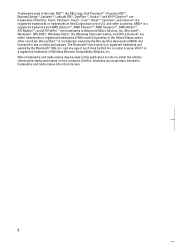
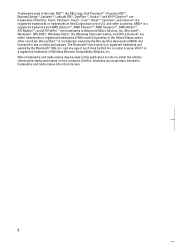
... Celeron® are either the entities claiming the marks and names or their products, Dell Inc. The Bluetooth® word mark is under license. AMD® is a registered... of Dell Inc. is a registered trademark and owned by Dell Inc. Trademarks used in this text: Dell™, the DELL logo, Dell Precision™, Precision ON™, ExpressCharge™, Latitude™, Latitude ON&#...
Statement of Volatility - Page 1
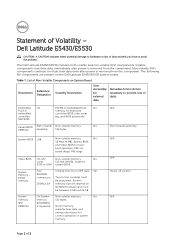
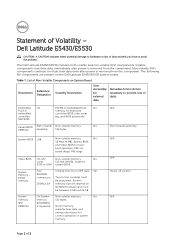
... their data immediately after power is removed from the component.
N/A N/A Power off system
N/A
Page 1 of panel Non-volatile memory,
No
EEPROM
assembly
512 bytes.
Dell Latitude E5430/E5530
CAUTION: A CAUTION indicates either potential damage to hardware or loss of embedded Flash
No
memory for keyboard
controller BIOS code, asset
tag, and BIOS passwords...
Statement of Volatility - Page 2
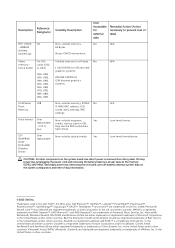
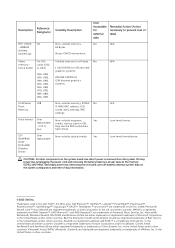
...© 2012 Dell Inc. User Accessible for G94 discrete graphics systems.
Non-volatile memory, 8 Mbit No (2 MB) MAC address, LED mode, WOL settings, PXE settings.
May also .../ Diskette Drives
User replaceable
Volatile memory in this text: Dell™, the DELL logo, Dell Precision™, OptiPlex™, Latitude™, PowerEdge™, PowerVault™, PowerConnect™, OpenManage...
User Manual - Page 3


... the Thermal Module...27 Removing the Processor...27 Installing the Processor...27 Removing the Palmrest...27 Installing the Palmrest...30 Removing the ExpressCard Reader Cage...30 Installing the ExpressCard Reader Cage...31 Removing the Bluetooth Module...31 Installing the Bluetooth module...32 Removing the Audio Board...32 Installing the Audio Board...33...
User Manual - Page 4


Overview ...61 Entering System Setup...61 System Setup Options...61
6 Diagnostics...69
Diagnostics...69 Device Status LightsBattery Status LightsKeyboard Status Lights 69
7 Contacting Dell...71
Contacting Dell...71
User Manual - Page 5
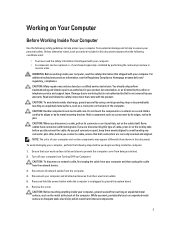
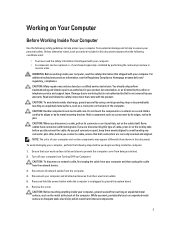
...your computer from potential damage and to help to servicing that is not authorized by Dell is not covered by your warranty. WARNING: Before working inside the computer.
1. Damage... grounding strap or by periodically touching an unpainted metal surface, such as the metal at www.dell.com/ regulatory_compliance
CAUTION: Many repairs may appear differently than shown in
reverse order. Hold a ...
User Manual - Page 6
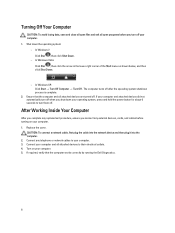
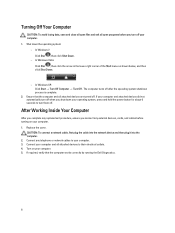
...
CAUTION: To avoid losing data, save and close all open programs before turning on your computer. 3. Ensure that the computer works correctly by running the Dell Diagnostics.
6 In Windows 7: Click Start , then click Shut Down.
-
Connect your computer and all attached devices to your computer. 5. After Working Inside Your Computer
After...
User Manual - Page 30
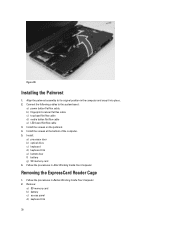
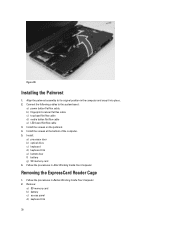
... bottom of the computer. 5. Follow the procedures in After Working Inside Your Computer. Removing the ExpressCard Reader Cage
1. Install : a) processor door b) optical drive c) keyboard d) keyboard trim e) bottom door f) battery g) SD memory card 6.
Installing the Palmrest
1. b) fingerprint scanner flat flex cable c) touchpad flat flex cable d) media button flat flex cable e) LED board flat...
User Manual - Page 56
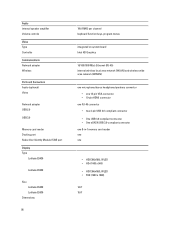
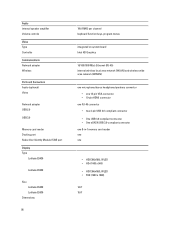
... Type Controller Communications Network adapter Wireless
Ports and Connectors Audio (optional) Video
Network adapter USB 2.0 USB 3.0
Memory card reader Docking port Subscriber Identity Module (SIM) port Display Type
Latitude E5430
Latitude E5530
Size Latitude E5430 Latitude E5530
Dimensions:
56
1W (RMS) per channel keyboard function keys, program menus
integrated on system board Intel HD Graphics...
User Manual - Page 57


... Width Diagonal Active area (X/Y) Maximum resolution
Maximum Brightness Operating angle Refresh rate Minimum Viewing angles:
Horizontal
Vertical
Pixel pitch: Latitude E5430 Latitude E5530
Keyboard Number of keys
Layout
192.5 mm (7.57 inches) 324 mm (12.75 inches) 355.60 mm (14.00 inches) 309.40 mm x 173.95 ...
User Manual - Page 59


... 29.9 mm to 32.5 mm (1.17 inches to 1.27 inches) 350.00 mm (13.70 inches) 240.00 mm (9.44 inches) 2.04 kg (4.50 lb)
Latitude E5530 30.20 mm to 33.2 mm (1.18 inches to 1.30 inches) 388.00 mm (15.27 inches) 251.00 mm (9.88 inches) 2.38 kg (5.25...
User Manual - Page 61


When the blue DELL logo is displayed, you must watch for the F2 prompt to display, and then press . This ...indicates that the keyboard has initialized. If you wait too long and the operating system logo appears, continue to :
• change the settings for it to appear. 3.
Certain changes can appear very quickly, so you add, change a user-selectable option such as the user ...
User Manual - Page 69


...Constantly blinking amber light Light off Solid white light on
An unauthenticated or unsupported non-Dell AC adapter is enabled. Turns on when the Caps Lock function is attached to...mode.
Fatal battery failure with AC adapter present. Turns on steadily or blinks to your laptop.
Diagnostics
Diagnostics
Device Status Lights
Turns on when you turn on the computer and blinks ...
Similar Questions
How To Set Up Dell Latitude E5530 Multiple Monitors
(Posted by kmskile 9 years ago)
How To Change Scroll Settings On Dell Latitude E5530
(Posted by JayetRang 9 years ago)
How To Use Fingerprint Reader On Dell Latitude E5530
(Posted by Nirvr2u 9 years ago)
How To Turn Off Fingerprint Reader Latitude E6320
(Posted by arMasat 10 years ago)

