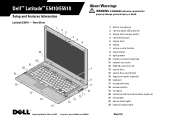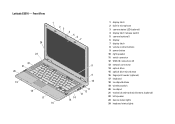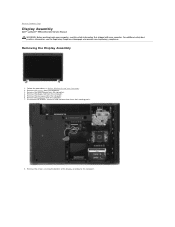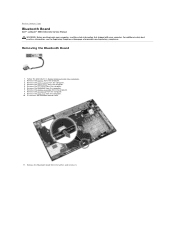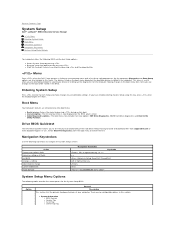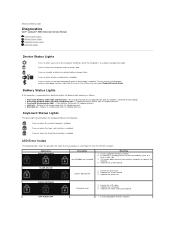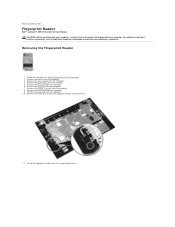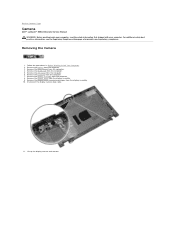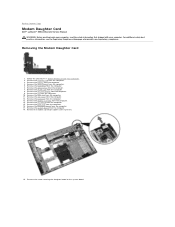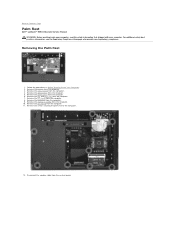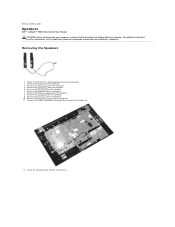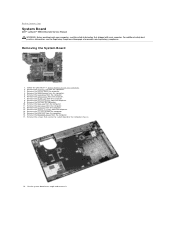Dell Latitude E5510 Support Question
Find answers below for this question about Dell Latitude E5510.Need a Dell Latitude E5510 manual? We have 2 online manuals for this item!
Question posted by bryanjodie on June 26th, 2013
Keyboard Intermittent Problem
i have a dell latitude e5510 when i disconnect it from my docking station, the on board keyboard stops working. sometimes it's not for very long but sometimes it wont start working till i put it back in the docking station. any suggestions
Current Answers
Related Dell Latitude E5510 Manual Pages
Similar Questions
How Do I Get The Keyboard Out Of My Dell Laptop Latitude E5510
(Posted by loCLSDIS 9 years ago)
Can My Dell Laptop Latitude E5510 Upgrade Windows 8
(Posted by jamegameh 9 years ago)
How To Turn Brightness Up On Laptop Latitude Es500 Using Keyboard
(Posted by dorayo 10 years ago)
Keyboard Not Working When Logged In To Dell Latitude Laptop
(Posted by Keithbeltra 10 years ago)