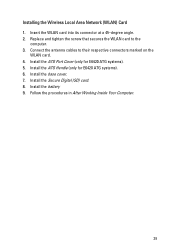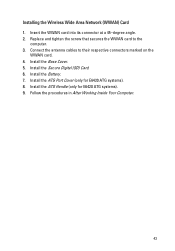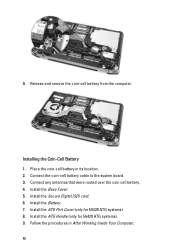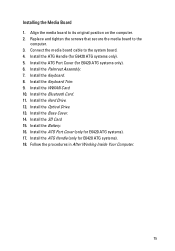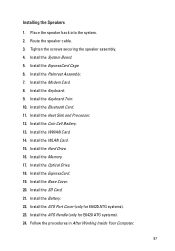Dell Latitude E6420 Support and Manuals
Get Help and Manuals for this Dell item

View All Support Options Below
Free Dell Latitude E6420 manuals!
Problems with Dell Latitude E6420?
Ask a Question
Free Dell Latitude E6420 manuals!
Problems with Dell Latitude E6420?
Ask a Question
Most Recent Dell Latitude E6420 Questions
Replace Keyboard With Backlit One E6420
I have just bought a new backlit keyboard for my Latitude E6420. Have replaced my old one but the ne...
I have just bought a new backlit keyboard for my Latitude E6420. Have replaced my old one but the ne...
(Posted by Tonyward633 8 years ago)
How To Reset Bios Administrator Password?
(Posted by valcretu68 9 years ago)
How To Turn On Mic For Dell Latitude 6420
(Posted by Lhacruz2 9 years ago)
Dell E6420 Keyboard Cannot Control Alt Delete
(Posted by 14Amoon 9 years ago)
Latitude E6420 Does Not Have Video When Docked Windows Xp
(Posted by Csaf 9 years ago)
Dell Latitude E6420 Videos
Popular Dell Latitude E6420 Manual Pages
Dell Latitude E6420 Reviews
We have not received any reviews for Dell yet.