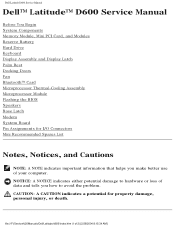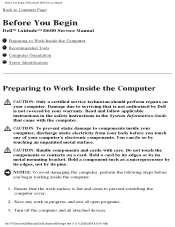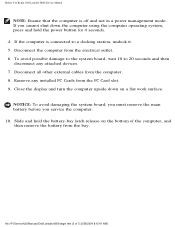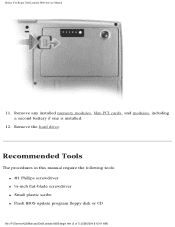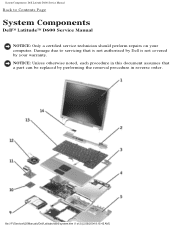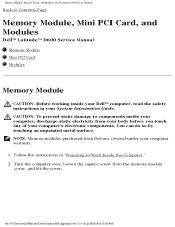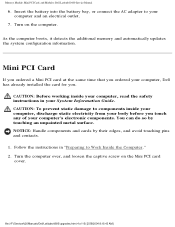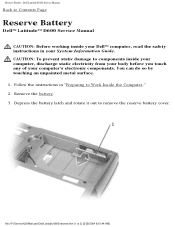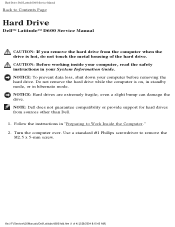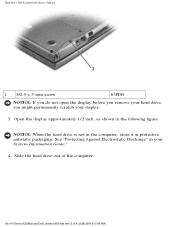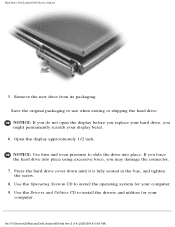Dell Latitude D600 Support Question
Find answers below for this question about Dell Latitude D600.Need a Dell Latitude D600 manual? We have 2 online manuals for this item!
Question posted by shrimcer on April 24th, 2014
How To Do A Factory Restore A Dell Latitude D600
Current Answers
Answer #1: Posted by RoyanAtDell on April 25th, 2014 1:26 AM
I work for Dell's Social Media Team. Refer to the below link for help on how to restore your computer to Factory Settings. It is referred as PC Restore.
Thank you,
RoyanAtDell.
Dell Social Media and Communities.
Related Dell Latitude D600 Manual Pages
Similar Questions
factory restored free download dell inspiron5010
By mistake i chose factory restore option for recovery. My all previous data had gone. How i will ge...