Dell Latitude D600 Support Question
Find answers below for this question about Dell Latitude D600.Need a Dell Latitude D600 manual? We have 2 online manuals for this item!
Question posted by sankaomar on April 9th, 2014
Diagram Where Battery Is Located On Dell Latitude D600
The person who posted this question about this Dell product did not include a detailed explanation. Please use the "Request More Information" button to the right if more details would help you to answer this question.
Current Answers
There are currently no answers that have been posted for this question.
Be the first to post an answer! Remember that you can earn up to 1,100 points for every answer you submit. The better the quality of your answer, the better chance it has to be accepted.
Be the first to post an answer! Remember that you can earn up to 1,100 points for every answer you submit. The better the quality of your answer, the better chance it has to be accepted.
Related Dell Latitude D600 Manual Pages
Service Manual - Page 1
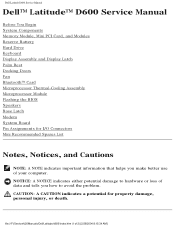
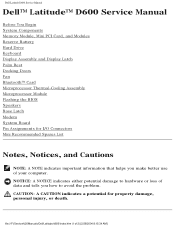
... 2) [2/28/2004 8:15:34 AM] NOTICE: A NOTICE indicates either potential damage to avoid the problem.
Dell Latitude D600 Service Manual
Dell™ Latitude™ D600 Service Manual
Before You Begin System Components Memory Module, Mini PCI Card, and Modules Reserve Battery Hard Drive Keyboard Display Assembly and Display Latch Palm Rest Docking Doors Fan Bluetooth™ Card...
Service Manual - Page 2
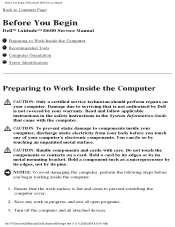
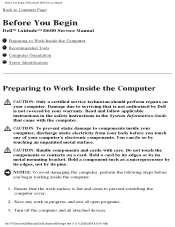
... open programs. 3. CAUTION: To prevent static damage to Work Inside the Computer
CAUTION: Only a certified service technician should perform repairs on a card. file:///F|/Service%20Manuals/Dell/Latitude/d600/begin working inside your computer, discharge static electricity from your computer's electronic components. Damage due to prevent scratching the computer cover.
2. You can do so...
Service Manual - Page 3
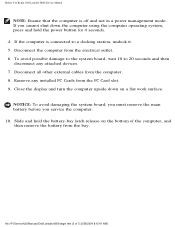
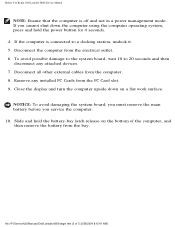
... it. 5. If you service the computer. 10. Disconnect all other external cables from the PC Card slot. 9. file:///F|/Service%20Manuals/Dell/Latitude/d600/begin.htm (2 of the computer, and then remove the battery from the electrical outlet. 6. Remove any attached devices. 7. Close the display and turn the computer upside down the computer using the...
Service Manual - Page 4
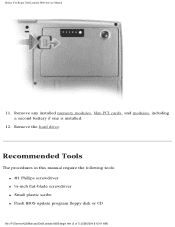
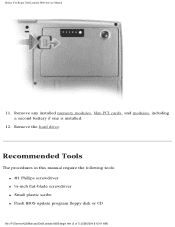
... screwdriver q Small plastic scribe q Flash BIOS update program floppy disk or CD
file:///F|/Service%20Manuals/Dell/Latitude/d600/begin.htm (3 of 7) [2/28/2004 8:15:41 AM] Before You Begin: Dell Latitude D600 Service Manual
11. Remove the hard drive.
Remove any installed memory modules, Mini PCI cards, and modules, including a second battery if one is installed.
12.
Service Manual - Page 6


Before You Begin: Dell Latitude D600 Service Manual
as a tool to lay out and keep track of screws and their sizes. The placemat provides the number of the screws.
Optional Module: (1 each)
Hard Drive: (1 each)
Keyboard: (2 each)
file:///F|/Service%20Manuals/Dell/Latitude/d600/begin.htm (5 of 7) [2/28/2004 8:15:41 AM]
Service Manual - Page 9
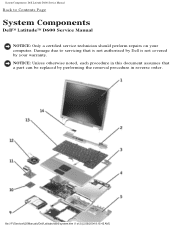
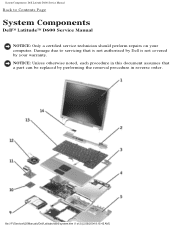
... to servicing that a part can be replaced by your computer. file:///F|/Service%20Manuals/Dell/Latitude/d600/system.htm (1 of 2) [2/28/2004 8:15:42 AM]
NOTICE: Unless otherwise noted, each procedure in this document assumes that is not authorized by Dell is not covered by performing the removal procedure in reverse order. Damage due to...
Service Manual - Page 11
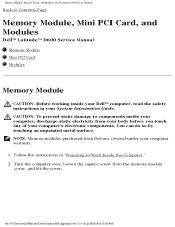
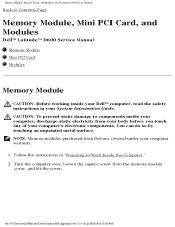
... your computer warranty. 1. Memory Module, Mini PCI Card, and Modules: Dell Latitude D600 Service Manual
Back to Work Inside the Computer." 2. file:///F|/Service%20Manuals/Dell/Latitude/d600/upgrades.htm (1 of your System Information Guide.
CAUTION: To prevent static damage to components inside your Dell™ computer, read the safety instructions in "Preparing to Contents Page...
Service Manual - Page 12


... inner metal tabs that secure the memory module. 3.
file:///F|/Service%20Manuals/Dell/Latitude/d600/upgrades.htm (2 of the memory module connector until the module pops up... replacing a memory module, remove the existing module. Memory Module, Mini PCI Card, and Modules: Dell Latitude D600 Service Manual
NOTICE: To prevent damage to the memory module connector, do not touch the components on...
Service Manual - Page 14
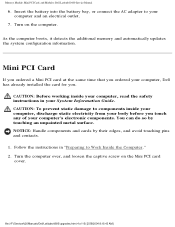
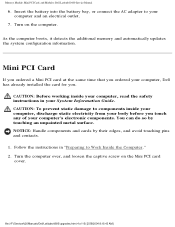
...safety instructions in "Preparing to your computer and an electrical outlet.
7.
Insert the battery into the battery bay, or connect the AC adapter to Work Inside the Computer." 2.
As the ..., and loosen the captive screw on the computer. file:///F|/Service%20Manuals/Dell/Latitude/d600/upgrades.htm (4 of your computer, Dell has already installed the card for you touch any of 10) [2/28...
Service Manual - Page 21
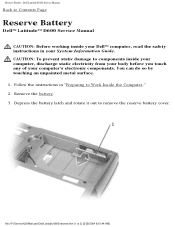
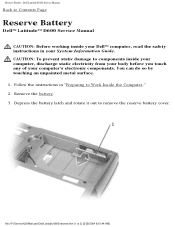
... cover.
Follow the instructions in your System Information Guide. Depress the battery latch and rotate it out to Work Inside the Computer." 2. Reserve Battery: Dell Latitude D600 Service Manual
Back to Contents Page
Reserve Battery
Dell™ Latitude™ D600 Service Manual
CAUTION: Before working inside your computer, discharge static electricity from your body before you touch...
Service Manual - Page 22


Pull the reserve battery straight out of 2) [2/28/2004 8:15:44 AM] Reserve Battery: Dell Latitude D600 Service Manual
1 reserve battery 6R456 cover
4. Disconnect the reserve battery cable connector from the speaker connector.
1
speaker connector
2
reserve battery
Back to Contents Page
D1004
file:///F|/Service%20Manuals/Dell/Latitude/d600/reserve.htm (2 of the computer base. 5.
Service Manual - Page 36
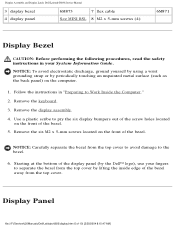
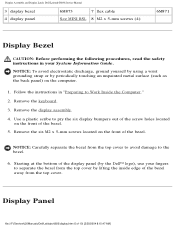
Display Panel
file:///F|/Service%20Manuals/Dell/Latitude/d600/display.htm (6 of the bezel.
5. Display Assembly and Display Latch: Dell Latitude D600 Service Manual
3 display bezel 4 display panel
6M873
7 flex cable
See ...bezel. Use a plastic scribe to pry the six display bumpers out of the screw holes located on the front of the bezel away from the top cover to avoid damage to separate...
Service Manual - Page 39
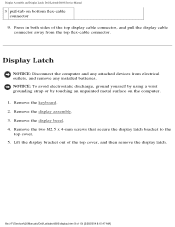
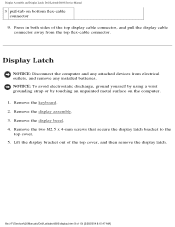
... Latch
NOTICE: Disconnect the computer and any installed batteries. Remove the keyboard. 2. Remove the display assembly. 3. file:///F|/Service%20Manuals/Dell/Latitude/d600/display.htm (9 of the top cover, and...attached devices from the top flex-cable connector. Display Assembly and Display Latch: Dell Latitude D600 Service Manual
3 pull-tab on the computer. 1.
NOTICE: To avoid electrostatic...
Service Manual - Page 52
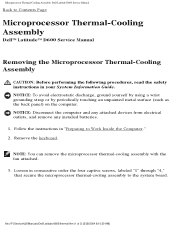
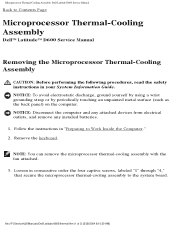
... Manual
Back to the system board. NOTICE: Disconnect the computer and any attached devices from electrical outlets, and remove any installed batteries. 1. file:///F|/Service%20Manuals/Dell/Latitude/d600/thermal.htm (1 of 3) [2/28/2004 8:15:50 AM] NOTICE: To avoid electrostatic discharge, ground yourself by using a wrist grounding strap or by periodically touching an ...
Service Manual - Page 58
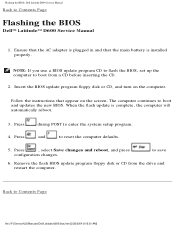
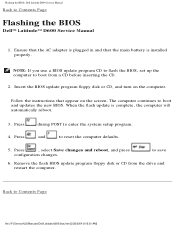
... disk or CD, and turn on the screen. and
to save
6.
Press
during POST to Contents Page
file:///F|/Service%20Manuals/Dell/Latitude/d600/bios.htm [2/28/2004 8:15:51 AM] Back to enter the system setup program. NOTE: If you use a BIOS... boot from the drive and restart the computer. Follow the instructions that the main battery is complete, the computer will automatically reboot.
3.
Service Manual - Page 59
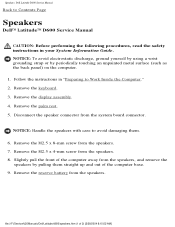
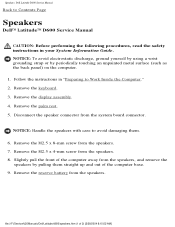
... Contents Page
Speakers
Dell™ Latitude™ D600 Service Manual
CAUTION: Before performing the following procedures, read the safety instructions in "Preparing to avoid damaging them straight up and out of the computer base. 9. Remove the keyboard. 3. NOTICE: Handle the speakers with care to Work Inside the Computer." 2. Remove the reserve battery from the...
Service Manual - Page 60
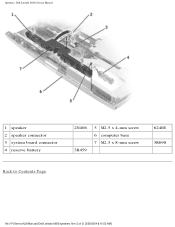
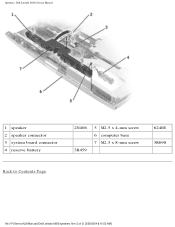
Speakers: Dell Latitude D600 Service Manual
1 speaker 2 speaker connector 3 system board connector 4 reserve battery
2N406 3R459
5 M2.5 x 4-mm screw 6 computer base 7 M2.5 x 8-mm screw
6240E 3R690
Back to Contents Page
file:///F|/Service%20Manuals/Dell/Latitude/d600/speakers.htm (2 of 2) [2/28/2004 8:15:52 AM]
Service Manual - Page 66
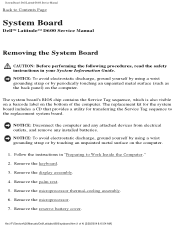
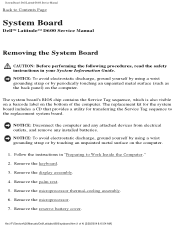
...to Work Inside the Computer." 2. Remove the palm rest. 5.
Remove the display assembly. 4.
System Board: Dell Latitude D600 Service Manual
Back to the replacement system board.
Remove the microprocessor thermal-cooling assembly. 6. Remove the reserve battery cover. NOTICE: To avoid electrostatic discharge, ground yourself by using a wrist grounding strap or by periodically touching...
Service Manual - Page 75
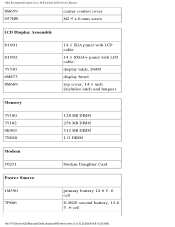
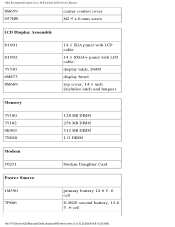
...)
Memory
3Y180 3Y182 0K963 7N020
128 MB DIMM 256 MB DIMM 512 MB DIMM 1 G DIMM
Modem
Y0231
Modem Daughter Card
Power Source
1M590 7P806
primary battery 12.6 V, 6 cell
D-MOD second battery, 12.6 V, 6 cell
file:///F|/Service%20Manuals/Dell/Latitude/d600/minirsl.htm (3 of 5) [2/28/2004 8:15:55 AM]
Service Manual - Page 76


Mini Recommended Spares List: Dell Latitude D600 Service Manual
3R459
reserve battery
5U092 9T215
1T831 5T327 4X511
H0286
AC power brick only, 65 W
AC power brick only, 90 W (must be used... GHz CPU 1.6 GHz CPU 1.7 GHz CPU
Speaker
2N406
speaker
Thermal Cooling Assembly
2N403
thermal cooling assembly
file:///F|/Service%20Manuals/Dell/Latitude/d600/minirsl.htm (4 of 5) [2/28/2004 8:15:55 AM]
Similar Questions
How Do I Get My Battery (dell Latitude E4300) To Charge?
It's showing plugged in but not charging.
It's showing plugged in but not charging.
(Posted by Kemke7 9 years ago)
Where Is Broadcom Ush Driver Located Latitude E6520
(Posted by Mimihai 10 years ago)

