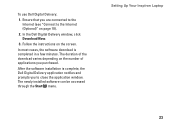Dell Inspiron N5010 Support Question
Find answers below for this question about Dell Inspiron N5010.Need a Dell Inspiron N5010 manual? We have 3 online manuals for this item!
Question posted by pmg123 on February 8th, 2013
Factory Restored Free Download Dell Inspiron5010
Current Answers
Answer #1: Posted by tintinb on February 8th, 2013 10:18 AM
If you have more questions, please don't hesitate to ask here at HelpOwl. Experts here are always willing to answer your questions to the best of our knowledge and expertise.
Regards,
Tintin
Answer #2: Posted by DellJesse1 on February 8th, 2013 5:35 AM
There are no factory restore downloads available. The restore is a Restore Image that is put on the computer at the factory. To access the restore on your computer you can start the computer and press the F8 key. Once you have the options on the screen choose the one that reads"Repair Your Computer" and follow the prompts to restore. if the image is no longer there you would need to manually reinstall Windows. Below are some links to help you with this task.
Thank You,
Dell-Jesse1
Dell Social Media and Communities
email:[email protected]
Dell Community Forum.
www.en.community.dell.com
Dell Twitter Support
@dellcares
Dell Facebook Support
www.facebook.com/dell
#iwork4dell
Related Dell Inspiron N5010 Manual Pages
Similar Questions
in my Laptop I can not see the On /Off indicator for Capslock and Numlock keys and as a result I can...
dell laptop Inspiron N5050 drivers for windows xp
please plug in a supported devices wraning giving for Dell laptop inspiron N5050