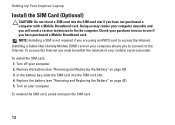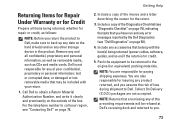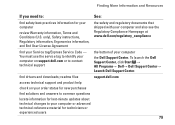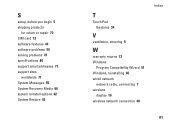Dell Inspiron N5010 Support Question
Find answers below for this question about Dell Inspiron N5010.Need a Dell Inspiron N5010 manual? We have 3 online manuals for this item!
Question posted by BitsWS on March 18th, 2014
How To Download Photos From Sim Card Dell Laptop Inspiron N5010
Current Answers
Answer #1: Posted by DellJesse1 on March 18th, 2014 6:01 AM
You can plug your camera into your computer and download the pics when the camera auto-detects from the computer. You can also take the card out of the camera and plug into the computer card reader. The computer should auto-detect the card and open the card so that you can view or copy the pics and move them to a folder. If the computer does not auto-detect the card you can open my computer and click on the card reader to access the pics.
Thank You,
Dell-Jesse1
Dell Social Media and Communities
email:[email protected]
Dell Community Forum.
www.en.community.dell.com
Dell Twitter Support
@dellcares
Dell Facebook Support
www.facebook.com/dell
#iwork4dell
Related Dell Inspiron N5010 Manual Pages
Similar Questions
laptop