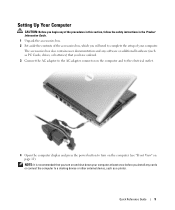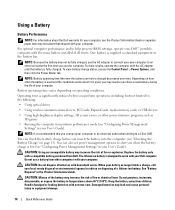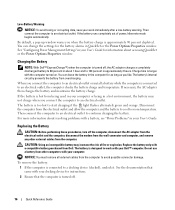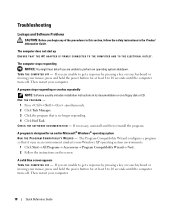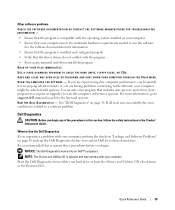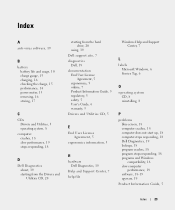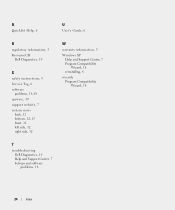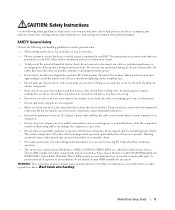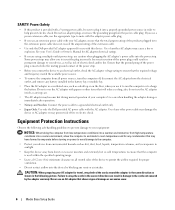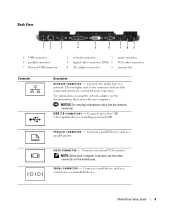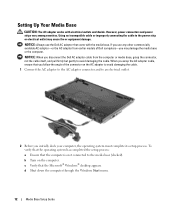Dell Latitude D420 Support Question
Find answers below for this question about Dell Latitude D420 - D420 12.1, 1.2 GHz Core Duo.Need a Dell Latitude D420 manual? We have 2 online manuals for this item!
Question posted by venkateshprr on February 24th, 2011
I Have A Latitude /36400 & My Ac Adapter Is Not Working Service Tag Is 5b5cpbx
The person who posted this question about this Dell product did not include a detailed explanation. Please use the "Request More Information" button to the right if more details would help you to answer this question.
Current Answers
Related Dell Latitude D420 Manual Pages
Similar Questions
How To Restore Dell Latitude D420
(Posted by fcoist 9 years ago)
Dell Inspiron N7110 Charger Not Working Ac Adapter Light Is Not Turned On
Dell inspiron N7110 charger not working ac adapter green light is not turned on when I plugged into ...
Dell inspiron N7110 charger not working ac adapter green light is not turned on when I plugged into ...
(Posted by vasantime 11 years ago)
Cd Rom How Do I Get It To Work On My Notebook Step By Step
(Posted by albertagriego 11 years ago)
My Dell Latitude D420 Is Frozen Where Is And How Do I Open To Pull The Battery
(Posted by ronaldkramer459 11 years ago)
Service Tag Missing
Service Tag is missing. Is it recorded in the software some where?Thanks, Lynn Bachman
Service Tag is missing. Is it recorded in the software some where?Thanks, Lynn Bachman
(Posted by bachman44 12 years ago)