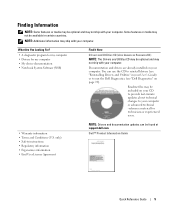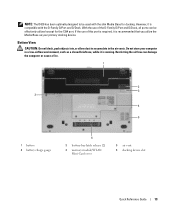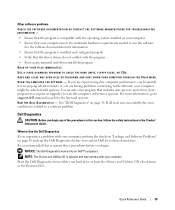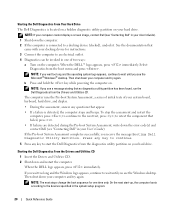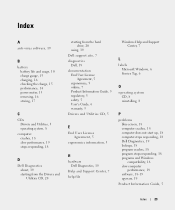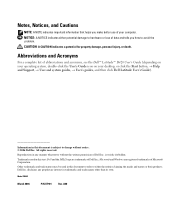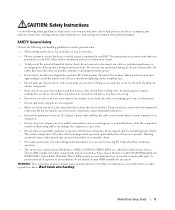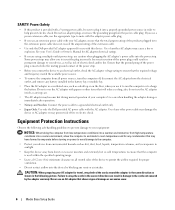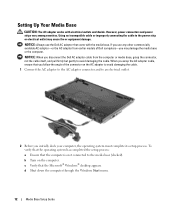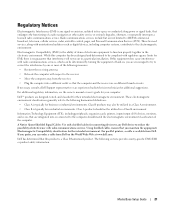Dell Latitude D420 - D420 12.1, 1.2 GHz Core Duo Support and Manuals
Get Help and Manuals for this Dell item

View All Support Options Below
Free Dell Latitude D420 manuals!
Problems with Dell Latitude D420?
Ask a Question
Free Dell Latitude D420 manuals!
Problems with Dell Latitude D420?
Ask a Question
Most Recent Dell Latitude D420 Questions
Download User Manual For Dell Inspiron I3000 10099slv 11.6 500gb Hd Pentium 2 I
2 in 1 notebook. Thanks.
2 in 1 notebook. Thanks.
(Posted by dnzgr40 8 years ago)
I Have 3 Vertical Lines That Appear On My Screen, Always. What Can I Do? I Tri
I have 3 vertical lines that always appear on my screen. I tried the conditioning but it didn't work...
I have 3 vertical lines that always appear on my screen. I tried the conditioning but it didn't work...
(Posted by nvdan 9 years ago)
How To Restart Dell Latitude D420 Audio
(Posted by robtaVi 9 years ago)
How To Restore Dell Latitude D420
(Posted by fcoist 9 years ago)
Dell Latitude D420 Videos
Popular Dell Latitude D420 Manual Pages
Dell Latitude D420 Reviews
We have not received any reviews for Dell yet.