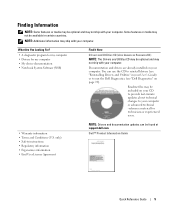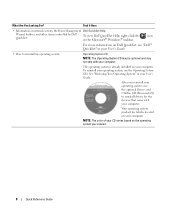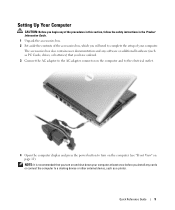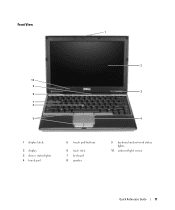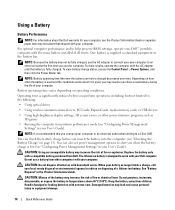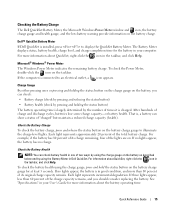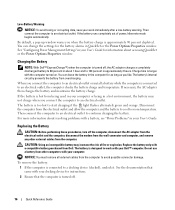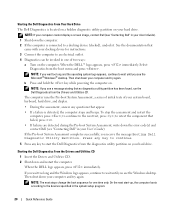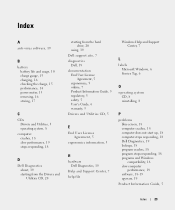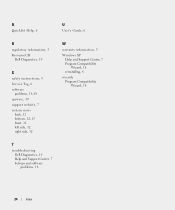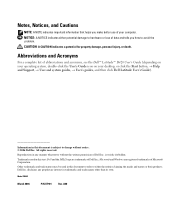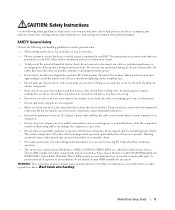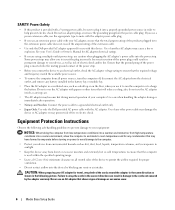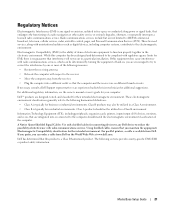Dell Latitude D420 Support Question
Find answers below for this question about Dell Latitude D420 - D420 12.1, 1.2 GHz Core Duo.Need a Dell Latitude D420 manual? We have 2 online manuals for this item!
Question posted by dnzgr40 on March 26th, 2016
Download User Manual For Dell Inspiron I3000 10099slv 11.6 500gb Hd Pentium 2 I
2 in 1 notebook. Thanks.
Current Answers
Answer #1: Posted by TechSupport101 on March 26th, 2016 8:51 AM
Hi. There is not any posted publicly online at the moment for the model (or the 3000 series at large). I thus suggest you contact support directly from here http://www.dell.com/learn/us/en/19/campaigns/chat-splitter-us for further assistance therewith.
Related Dell Latitude D420 Manual Pages
Similar Questions
How Do I Get A Users Manual For Latitude E5500 Laptop Computer
I bought a Dell Latitude e5500 laptop computer online from e-bay. It did not come with a users manua...
I bought a Dell Latitude e5500 laptop computer online from e-bay. It did not come with a users manua...
(Posted by jrmoseley21 8 years ago)
I Have 3 Vertical Lines That Appear On My Screen, Always. What Can I Do? I Tri
I have 3 vertical lines that always appear on my screen. I tried the conditioning but it didn't work...
I have 3 vertical lines that always appear on my screen. I tried the conditioning but it didn't work...
(Posted by nvdan 9 years ago)
Where Do I Get A User Manual For Dell Inspiron M731r
I would like a step by step user manual to tell me how to use each program and feature in the comput...
I would like a step by step user manual to tell me how to use each program and feature in the comput...
(Posted by rtw3045 9 years ago)
Cd Rom How Do I Get It To Work On My Notebook Step By Step
(Posted by albertagriego 11 years ago)
My Dell Latitude D420 Is Frozen Where Is And How Do I Open To Pull The Battery
(Posted by ronaldkramer459 11 years ago)