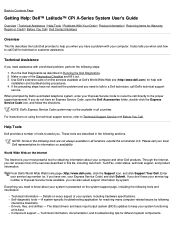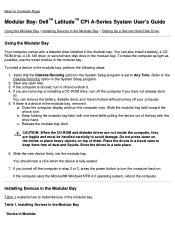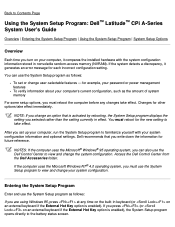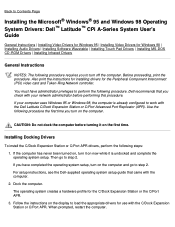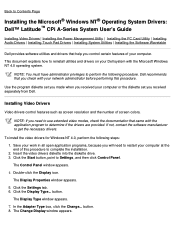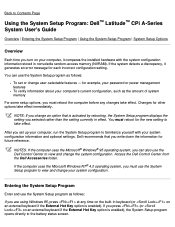Dell Latitude CPi Support Question
Find answers below for this question about Dell Latitude CPi.Need a Dell Latitude CPi manual? We have 2 online manuals for this item!
Question posted by matplus on June 2nd, 2012
How Do I Open The Computer Without A Password?
Current Answers
Answer #1: Posted by DellJesse1 on June 4th, 2012 6:22 AM
It is best to format and reinstall Windows. You can try booting into safe mode in Windows XP by pressing the F8 key when starting up. If you are able to get into safe mode you can go into the control panel and remove or change the password.
Thank You,
Dell-Jesse1
Dell Social Media and Communities
email:[email protected]
Dell Community Forum.
www.en.community.dell.com
Dell Twitter Support
@dellcares
Dell Facebook Support
www.facebook.com/dell
#iwork4dell
Related Dell Latitude CPi Manual Pages
Similar Questions
The standard memory for the above machine is 1.2 inches wide, but mine has a memory chip only 1 inch...
Got this computer at yard sale, need help in getting it going. I think I need the start up disk whic...