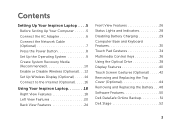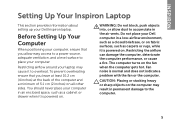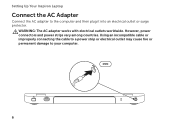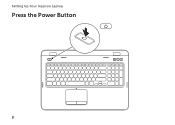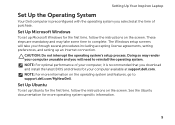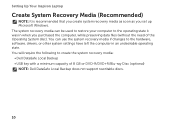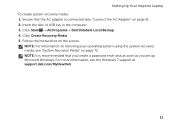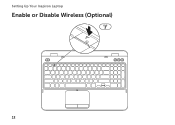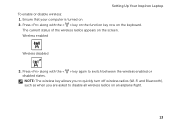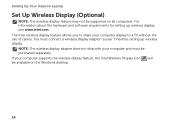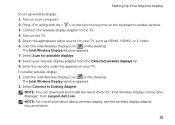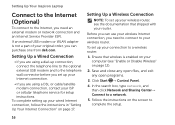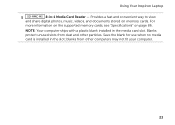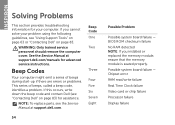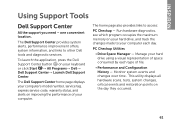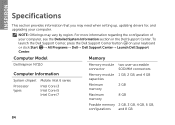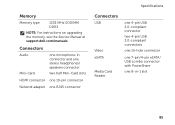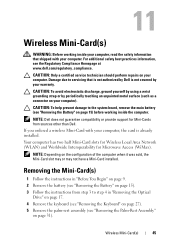Dell Inspiron N7110 Support Question
Find answers below for this question about Dell Inspiron N7110.Need a Dell Inspiron N7110 manual? We have 2 online manuals for this item!
Question posted by casa81986 on June 26th, 2012
Memory Card.
Current Answers
Answer #1: Posted by NiranjanvijaykumarAtDell on June 27th, 2012 3:36 AM
I am from Dell Social Media and Community.
Below is the link for a video that shows you how to insert the micro SD memory card using a SC Card adapter.
http://www.youtube.com/watch?v=huCtypeoEtw
Once you insert this in your laptop, open My Computer and check for the additional drive that shows as Removable Disk.
You can open/Explore the drive and move files and folders from here on.
Let me know if this was helpful.
Dell-Niranjan
NiranjanAtDell
Dell Inc
Related Dell Inspiron N7110 Manual Pages
Similar Questions
i would like more information on the sim card slot and how it's used for dell latitude E6430
Does the Dell N7110 have a sim card slot? Thanks.