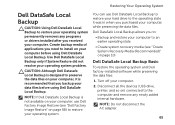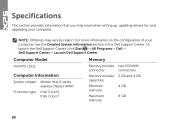Dell XPS 15z Support and Manuals
Get Help and Manuals for this Dell item

View All Support Options Below
Free Dell XPS 15z manuals!
Problems with Dell XPS 15z?
Ask a Question
Free Dell XPS 15z manuals!
Problems with Dell XPS 15z?
Ask a Question
Most Recent Dell XPS 15z Questions
I Have A Dell Latitude E6430 And I Want To Know More About The Sim Card Slot
i would like more information on the sim card slot and how it's used for dell latitude E6430
i would like more information on the sim card slot and how it's used for dell latitude E6430
(Posted by jonathanschroeder 7 years ago)
Service Manual And Lamp Module For Dell 4210x
Hi. I am getting the Lamp module connection failed error when i turn on my dell 4210x projector. Doe...
Hi. I am getting the Lamp module connection failed error when i turn on my dell 4210x projector. Doe...
(Posted by nicholasfd 7 years ago)
What Are Dell Xps 15 I7 Keyboard Shortcuts
(Posted by heerfor 9 years ago)
How Do I Set Up Hot Keys On Xps 15 Z
(Posted by jerrkno 9 years ago)
How To Turn Off Camera Light Dell Xps 15z
(Posted by hatiger 9 years ago)
Dell XPS 15z Videos
Popular Dell XPS 15z Manual Pages
Dell XPS 15z Reviews
We have not received any reviews for Dell yet.