Dell Inspiron N7110 Support Question
Find answers below for this question about Dell Inspiron N7110.Need a Dell Inspiron N7110 manual? We have 2 online manuals for this item!
Question posted by daMarkJo on July 10th, 2014
Dell N7110 Show Real Time Clock Error And Beeps When Booted Up
The person who posted this question about this Dell product did not include a detailed explanation. Please use the "Request More Information" button to the right if more details would help you to answer this question.
Current Answers
There are currently no answers that have been posted for this question.
Be the first to post an answer! Remember that you can earn up to 1,100 points for every answer you submit. The better the quality of your answer, the better chance it has to be accepted.
Be the first to post an answer! Remember that you can earn up to 1,100 points for every answer you submit. The better the quality of your answer, the better chance it has to be accepted.
Related Dell Inspiron N7110 Manual Pages
Setup Guide - Page 4
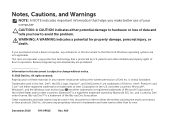
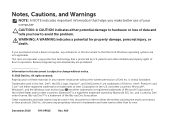
... used in this document is subject to avoid the problem. patents and other countries. disclaims any proprietary interest in any references in this text: Dell™, the DELL logo, Inspiron™, and DellConnect™ are prohibited. Notes, Cautions, and Warnings
NOTE: A NOTE indicates important information that is protected by Bluetooth SIG, Inc. CAUTION...
Setup Guide - Page 5
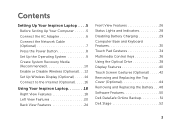
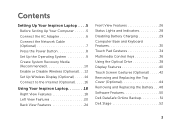
...Enable or Disable Wireless (Optional 12 Set Up Wireless Display (Optional 14 Connect to the Internet (Optional 16
Using Your Inspiron Laptop 18 Right View Features 18 Left View Features 20 Back View Features 24
Front View Features 26 Status Lights and... Replacing the Top Cover (Optional 44 Removing and Replacing the Battery 48 Software Features 50 Dell DataSafe Online Backup 51...
Setup Guide - Page 6
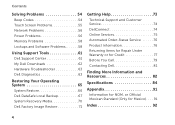
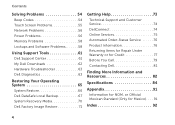
...Beep Codes 54 Touch Screen Problems 55 Network Problems 56 Power Problems 56 Memory Problems 58 Lockups and Software Problems 58
Using Support Tools 61 Dell Support Center 61 My Dell Downloads 62 Hardware Troubleshooter 63 Dell Diagnostics 63
Restoring Your Operating System 65
System Restore 66 Dell... 77 Before You Call 79 Contacting Dell 81
Finding More Information and Resources 82...
Setup Guide - Page 7
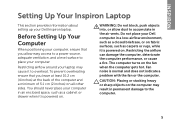
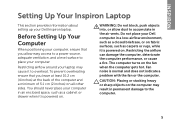
... ensure that you leave at least 10.2 cm (4 inches) at the back of the computer and a minimum of 5.1 cm (2 inches) on . Restricting airflow around your Dell Inspiron laptop. The computer turns on the fan when the computer gets hot. Fan noise is powered on the computer may cause it is normal and does...
Setup Guide - Page 11
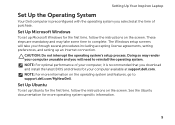
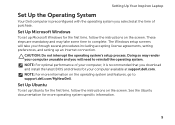
... not interrupt the operating system's setup process. NOTE: For optimal performance of purchase.
Setting Up Your Inspiron Laptop
Set Up the Operating System
Your Dell computer is recommended that you download and install the latest BIOS and drivers for the first time, follow the instructions on the operating system and features, go to support...
Setup Guide - Page 12
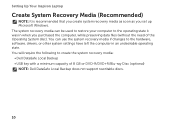
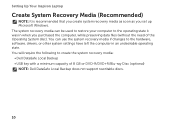
Setting Up Your Inspiron Laptop
Create System Recovery Media (Recommended)
NOTE: It is recommended that you create system recovery media as soon as you purchased the computer, while preserving data files (without the need of 8 GB or DVD-R/DVD+R/Blu-ray Disc (optional) NOTE: Dell DataSafe Local Backup does not support rewritable discs.
10...
Setup Guide - Page 13
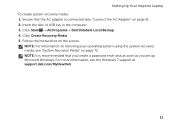
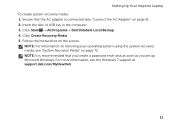
... USB key in the computer. 3. Click Start → All Programs→ Dell DataSafe Local Backup. 4. Click Create Recovery Media. 5. NOTE: For information on page 72. NOTE: It is connected (see "Connect the AC Adapter" on the screen. Setting Up Your Inspiron Laptop To create system recovery media: 1. Ensure that the AC adapter is...
Setup Guide - Page 55
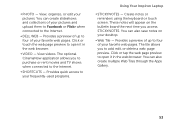
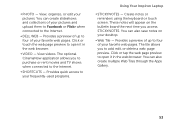
... your pictures. Click or tap the web page preview to the Internet.
• Dell Web - These notes will appear on your frequently-used programs.
Using Your Inspiron Laptop
• StickyNotes - You can also save notes on the bulletin board the next time you to the Internet.
• Shortcuts - The tile allows you access STICKYNOTES...
Setup Guide - Page 56
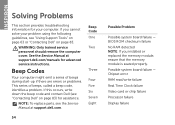
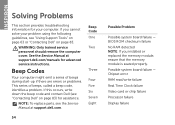
... Tools" on page 63 or "Contacting Dell" on page 83) for advanced service instructions. Beep Code One
Two
Three
Four Five Six Seven Eight
54
Possible Problem
Possible system board failure -
NOTE: To replace parts, see "Contacting Dell" on page 83. Chipset error RAM read/write failure Real Time Clock failure Video card or chip failure Processor...
Setup Guide - Page 62
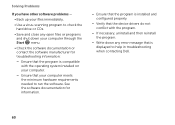
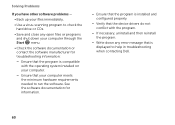
... that your computer meets the minimum hardware requirements needed to help in troubleshooting when contacting Dell.
60 See the software documentation for troubleshooting information:
-- If necessary, uninstall and then...CDs.
• Save and close any open files or programs and shut down any error message that is displayed to run the software. Verify that the program is installed ...
Setup Guide - Page 63
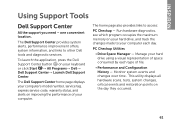
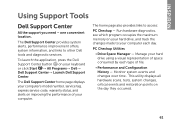
... computer.
Monitor system events and changes over time. This utility displays all hardware scans, tests, system changes, critical events and restoration points on your hard drive using a visual representation of space consumed by each type of your computer each day. INSPIRON
Using Support Tools
Dell Support Center
All the support you need -
one...
Setup Guide - Page 65
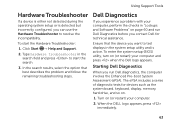
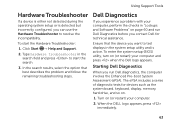
... devices such as the system board, keyboard, display, memory, hard drive, and so on page 60 and run Dell diagnostics, the computer invokes the Enhanced Pre-boot System Assessment (ePSA). Starting Dell Diagnostics
When you want to test displays in "Lockups and Software Problems" on .
1. Ensure that best describes the problem and follow...
Setup Guide - Page 66
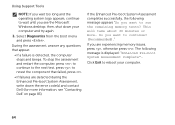
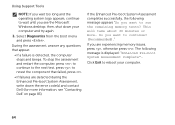
... Pre-boot System Assessment Complete". If the Enhanced Pre-boot System Assessment completes successfully, the following message is detected, the computer stops and beeps. If you are detected during the Enhanced Pre-boot System ... until you see "Contacting Dell" on page 83). then, shut down the error code(s) and contact Dell (for more . Select Diagnostics from the boot menu and press .
Setup Guide - Page 70


... restore your computer.
4. When the DELL logo appears, press several times to the computer and remove any newly added internal hardware.
Dell DataSafe Local Backup allows you to:
• Backup and restore your computer to wait until you see "Dell Factory Image Restore" on ) connected to access the Advanced Boot Options window.
Select Repair Your...
Setup Guide - Page 71
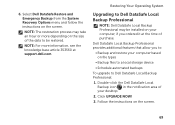
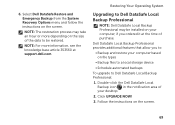
... purchase.
NOTE: For more depending on your computer, if you to Dell DataSafe Local Backup Professional
NOTE: Dell DataSafe Local Backup Professional may take an hour or more information, see the knowledge base article 353560 at the time of the data to Dell DataSafe Local Backup Professional: 1. Restoring Your Operating System
Upgrading to : •...
Setup Guide - Page 72
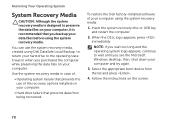
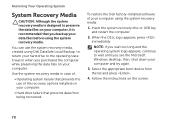
... you backup your data files before using the system recovery media. Select the appropriate boot device from being recovered. Follow the instructions on your computer.
• Hard drive...
To restore the Dell factory-installed software of your computer and try again.
3. When the DELL logo appears, press immediately.
then, shut down your computer using Dell DataSafe Local Backup,...
Setup Guide - Page 73
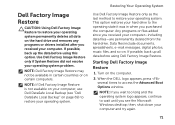
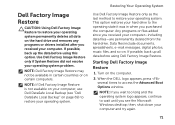
... Microsoft Windows desktop; If possible, back up the data before using this option.
Starting Dell Factory Image Restore
1.
When the DELL logo appears, press several times to access the Advanced Boot Options window.
then, shut down your operating system. NOTE: Dell Factory Image Restore may not be available in when you received your computer. Turn...
Setup Guide - Page 79
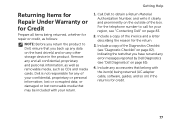
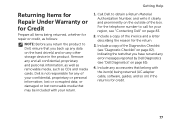
...and prominently on ) if the return is not responsible for any of the Diagnostics Checklist (see "Dell Diagnostics" on page 65).
4. lost removable media that belong with your return.
1. Include a ... as follows:
NOTE: Before you return the product to Dell, ensure that you have run and any error messages reported by Dell Diagnostics (see "Diagnostic Checklist" on page 82), indicating the...
Setup Guide - Page 83
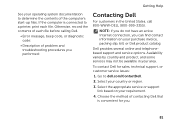
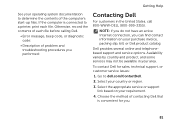
... link based on your country or region.
3. Otherwise, record the contents of each file. Choose the method of contacting Dell that is connected to a printer, print each file before calling Dell.
• Error message, beep code, or diagnostic code:
• Description of the computer's start-up files. Availability varies by country and product, and...
Setup Guide - Page 86
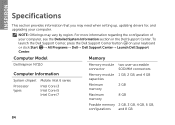
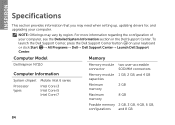
NOTE: Offerings may need when setting up, updating drivers for, and upgrading your computer. Computer Model
Memory
Dell Inspiron N7110
Computer Information
System chipset Mobile Intel 6 series
Processor types
Intel Core i3 Intel Core i5 Intel Core i7
Memory module connector
Memory module capacities
Minimum ...
Similar Questions
How To Remove Real Time Clock Failure Problem Of Inspiron 5110
(Posted by AdelSGr 9 years ago)
How Do I Set My Backlit Keyboard On My Laptop Inspiron N7110
(Posted by jillrober 9 years ago)
How To Turn On The Wifi In Dell Laptop Inspiron N7110
(Posted by jadonspcsu 10 years ago)
How To Turn Off Touchpad On A Dell Laptop Inspiron N7110
(Posted by twistongui 10 years ago)
What Is 'real Time Clock Failure'
(Posted by dmnews 12 years ago)

