Dell Inspiron N5030 Support Question
Find answers below for this question about Dell Inspiron N5030.Need a Dell Inspiron N5030 manual? We have 2 online manuals for this item!
Question posted by Jeziya on September 5th, 2013
How To Fix No Internet Connection On Inspiron N5030 Keyboard
The person who posted this question about this Dell product did not include a detailed explanation. Please use the "Request More Information" button to the right if more details would help you to answer this question.
Current Answers
There are currently no answers that have been posted for this question.
Be the first to post an answer! Remember that you can earn up to 1,100 points for every answer you submit. The better the quality of your answer, the better chance it has to be accepted.
Be the first to post an answer! Remember that you can earn up to 1,100 points for every answer you submit. The better the quality of your answer, the better chance it has to be accepted.
Related Dell Inspiron N5030 Manual Pages
Setup Guide - Page 5


... (Optional 7 Press the Power Button 8 Set Up the Operating System 9 Create System Recovery Media (Recommended 10 Enable or Disable Wireless (Optional 12 Connect to the Internet (Optional 14
Using Your Inspiron Laptop 18 Right View Features 18 Left View Features 20 Front View Features 22 Status Lights and Indicators 24 Computer Base Features 26...
Setup Guide - Page 8


... incompatible cable or improperly connecting the cable to a power strip or electrical outlet may cause fire or permanent damage to the computer and then plug it into an electrical outlet or surge protector. However, power connectors and power strips vary among countries. Setting Up Your Inspiron Laptop
Connect the AC Adapter
Connect the AC adapter...
Setup Guide - Page 9
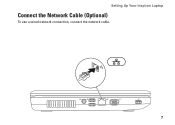
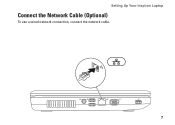
Setting Up Your Inspiron Laptop
Connect the Network Cable (Optional)
To use a wired network connection, connect the network cable.
7
Setup Guide - Page 11


...®
To set up an Internet connection. Doing so may take you through several procedures including accepting license agreements, setting preferences, and setting up Ubuntu for the first time, follow the instructions on the operating system and features, see support.dell.com/MyNewDell. Setting Up Your Inspiron Laptop
Set Up the Operating System
Your...
Setup Guide - Page 13


... "System Recovery Media" on page 60.
11 Follow the instructions on page 6). 2. Setting Up Your Inspiron Laptop To create a system recovery media: 1. NOTE: For information on using the system recovery media, see "Connect the AC Adapter" on the screen. Insert the disc or USB key in the computer. 3.
Click Start → Programs→...
Setup Guide - Page 16


... cellular telephone service for setup instructions.
Setting Up Your Inspiron Laptop
Connect to the Internet (Optional)
To connect to the telephone wall connector before you set up your Internet connection.
• If you are using a dial-up connection, connect the telephone line to the optional external USB modem and to the Internet, you can purchase one at www.dell.com...
Setup Guide - Page 17
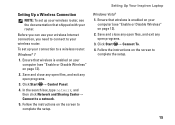
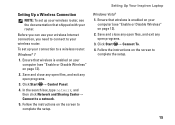
... you can use your wireless Internet connection, you need to connect to a network.
5. Follow the instructions on the screen to
complete the setup.
15
In the search box, type network, and then click Network and Sharing Center→ Connect to your wireless router. Setting Up Your Inspiron Laptop
Setting Up a Wireless Connection
NOTE: To set up your...
Setup Guide - Page 18


... appears. In the search box, type network, and then click Network and Sharing Center→ Set up your ISP.
4. Setting Up Your Inspiron Laptop
Setting Up Your Internet Connection
ISPs and ISP offerings vary by your ISP to complete the setup.
16 Save and close any open files, and exit any open programs.
2. The...
Setup Guide - Page 19


... any open files, and exit any open programs.
2.
Setting Up Your Inspiron Laptop
17 Windows Vista
1. In the search box, type network, and then click Network and Sharing Center→ Set up a connection or Network→ Connect to the Internet window appears. The Connect to the Internet.
Click Start → Control Panel.
3. Follow the instructions on the...
Setup Guide - Page 23


... computer and charge
the battery.
2
USB 2.0 connectors (3) - Connects to an AC adapter to a monitor or projector.
21 Connect to a network or a broadband device if
you are using a wired network.
4
VGA connector - Using Your Inspiron Laptop
1
AC adapter connector - Connects your computer to USB devices, such as a mouse, keyboard, printer,
external drive, or MP3 player.
3
Network...
Setup Guide - Page 29


Turns the computer on the keyboard.
27 The touch pad supports Scroll, Zoom, and Rotation features. NOTE: To enable or disable the touch pad, press the key on the function key ... of a mouse to move the cursor, drag or move selected items, and left -click and right-click functions like those on page 28. Using Your Inspiron Laptop
1
Power button -
Setup Guide - Page 32


... First - Press any multimedia key to enter the System Setup (BIOS) utility. 2. Windows Mobility Center
1. Using Your Inspiron Laptop
Multimedia Control Keys
The multimedia control keys are located on the function key row on the keyboard. NOTE: The Multimedia Key First option is the default setting.
Function Key First - To use the multimedia...
Setup Guide - Page 40


...your computer to create presentations, brochures, greeting cards, fliers, and spreadsheets. After connecting to the Internet, you to organize and create music and video files that can be recorded to... handheld entertainment devices, or played and viewed directly on your computer. Using Your Inspiron Laptop
Software Features
NOTE: For more information about the features described in this section, ...
Setup Guide - Page 41


... using a password-protected account. For more information, go to delldatasafe.com. To schedule backups: 1. Using Your Inspiron Laptop
Dell DataSafe Online Backup
NOTE: Dell DataSafe Online Backup may not be available in all regions. NOTE: A broadband connection is an automated backup and recovery service that appear on the taskbar 2. Dell DataSafe Online is...
Setup Guide - Page 72


... support link based on your requirement.
4. Getting Help
Contacting Dell
For customers in your country or region.
3. NOTE: If you do not have an active Internet connection, you .
70 Availability varies by country and product, and some services may not be available in the United States, call 800-WWW-DELL (800-999...
Setup Guide - Page 76


... Windows Vista®: Start → Help and Support→ Dell EDocs
Computer Model
Dell™ Inspiron™ N5020 Dell Inspiron M5030 Dell Inspiron N5030
System Chipset
Inspiron N5020 Intel HM57 Inspiron M5030 AMD M880G Inspiron N5030 Intel GM45
Processor
Inspiron N5020
Inspiron M5030
Inspiron N5030
Intel® Core™ i3 Intel Pentium® Dual-Core Intel Celeron®
AMD™...
Setup Guide - Page 78


... board 1G Ethernet (optional)
Wireless
Bluetooth® wireless technology (optional) WLAN a/b/g/n
Camera
Camera resolution Video resolution
0.3 megapixel 640 x 480
Video
Inspiron N5020 Video controller Video memory
Inspiron M5030 Video controller
Video memory
Inspiron N5030 Video controller
Video memory
Intel HD Graphics up to 1752 MB of shared memory
ATI Mobility Radeon™ HD 4250...
Setup Guide - Page 86


Index
H
hardware problems diagnosing 50
Hardware Troubleshooter 50 help
getting assistance and support 63
I
Internet connection 14 ISP
Internet Service Provider 14
M
memory problems solving 44
N
network connection fixing 42
84
P
power problems, solving 43 power strips, using 6 problems, solving 41 products
information and purchasing 66
R
resources, finding more 72 restoring factory image 61
S
...
Service Guide - Page 1


Dell™ Inspiron™ N5020/M5030/N5030 Service Manual
Before You Begin Battery Keyboard Palm Rest Speakers Power Button Module Memory Module(s) Hard Drive... P07F003
Reproduction of these materials in any proprietary interest in this text: Dell, the DELL logo, and Inspiron are either potential damage to change without the written permission of data and tells you make better use of ...
Service Guide - Page 32
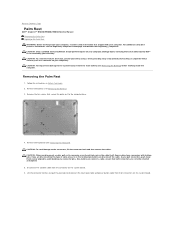
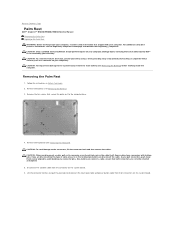
... by your warranty.
Removing the Palm Rest
1. Remove the keyboard (see the Regulatory Compliance Homepage at www.dell.com/regulatory_compliance.... the locking tabs before working inside the computer. As you connect a cable, ensure that shipped with locking tabs; Follow the...Dell™ Inspiron™ N5020/M5030/N5030 Service Manual Removing the Palm Rest Replacing the Palm...
Similar Questions
How To Fix Internet Connectivity On Dell Inspiron 1440
(Posted by nilsoyoko 9 years ago)
How To Fix Internet Connection Dell Inspiron M5010
(Posted by BEwderc 10 years ago)
How To Fix A Dell Inspiron N5030 Processor Failure
(Posted by bigdjcr 10 years ago)
How To Fix A Dell Inspiron N5030 Laptop That Wont Turn On And Beeps
(Posted by imcrbil 10 years ago)

