Dell Inspiron N5030 Support Question
Find answers below for this question about Dell Inspiron N5030.Need a Dell Inspiron N5030 manual? We have 2 online manuals for this item!
Question posted by bigdjcr on February 26th, 2014
How To Fix A Dell Inspiron N5030 Processor Failure
The person who posted this question about this Dell product did not include a detailed explanation. Please use the "Request More Information" button to the right if more details would help you to answer this question.
Current Answers
There are currently no answers that have been posted for this question.
Be the first to post an answer! Remember that you can earn up to 1,100 points for every answer you submit. The better the quality of your answer, the better chance it has to be accepted.
Be the first to post an answer! Remember that you can earn up to 1,100 points for every answer you submit. The better the quality of your answer, the better chance it has to be accepted.
Related Dell Inspiron N5030 Manual Pages
Setup Guide - Page 43


... the following guidelines, see "Using Support Tools" on page 47 or "Contacting Dell" on page 70). If you installed or replaced the memory module, ensure that the memory module is seated properly. Chipset error
Four
RAM read/write failure
Five
Real Time Clock failure
Six
Video card or chip failure
Seven
Processor failure
Eight
Display failure
41
Setup Guide - Page 76


... Help Documentation Windows Vista®: Start → Help and Support→ Dell EDocs
Computer Model
Dell™ Inspiron™ N5020 Dell Inspiron M5030 Dell Inspiron N5030
System Chipset
Inspiron N5020 Intel HM57 Inspiron M5030 AMD M880G Inspiron N5030 Intel GM45
Processor
Inspiron N5020
Inspiron M5030
Inspiron N5030
Intel® Core™ i3 Intel Pentium® Dual-Core Intel Celeron...
Service Guide - Page 1


... and/or other than its own. Dell™ Inspiron™ N5020/M5030/N5030 Service Manual
Before You Begin Battery Keyboard Palm Rest Speakers Power Button Module Memory Module(s) Hard Drive Optical Drive
Wireless Mini-Card Internal Module With Bluetooth® Wireless Technology Coin-Cell Battery Processor Heat Sink Processor Module Display Camera Module System Board...
Service Guide - Page 2


...screwdriver l Phillips screwdriver l Plastic scribe l BIOS executable update program available at www.dell.com/regulatory_compliance. Unless otherwise noted, each procedure assumes that the computer is not covered ...a processor by its edges, not by performing the removal procedure in the reverse order. Back to Contents Page
Before You Begin
Dell™ Inspiron™ N5020/M5030/N5030 Service ...
Service Guide - Page 4


...The File Download window appears. 6. Click Close if the Download Complete window appears. Back to support.dell.com/support/downloads. 3. To flash the BIOS:
1. Go to Contents Page Select the type of...bottom of the menu. Click Download Now to Contents Page
Flashing the BIOS
Dell™ Inspiron™ N5020/M5030/N5030 Service Manual
The BIOS may require flashing when an update is titled the ...
Service Guide - Page 5


... until it is fully seated. 3. Follow the instructions in Before You Begin. 2. Back to Contents Page
Internal Module With Bluetooth® Wireless Technology
Dell™ Inspiron™ N5020/M5030/N5030 Service Manual Removing the Bluetooth Module Replacing the Bluetooth Module
WARNING: Before working inside your computer, read the safety information that is not...
Service Guide - Page 7


Back to Contents Page
Camera Module
Dell™ Inspiron™ N5020/M5030/N5030 Service Manual Removing the Camera Module Replacing ...Follow the instructions in Before You Begin. 2. Remove the palm rest (see the Regulatory Compliance Homepage at www.dell.com/regulatory_compliance. Remove the display assembly (see Removing the Keyboard).
4. CAUTION: Only a certified service technician should...
Service Guide - Page 9
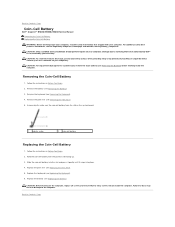
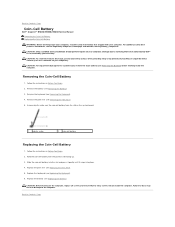
... the instructions in Before You Begin.
2. Back to Contents Page
Coin-Cell Battery
Dell™ Inspiron™ N5020/M5030/N5030 Service Manual Removing the Coin-Cell Battery Replacing the Coin-Cell Battery
WARNING: Before ...battery into the slot and press it gently until it snaps into place. 4.
Failure to do so may result in damage to Contents Page Remove the keyboard (see Removing the ...
Service Guide - Page 10
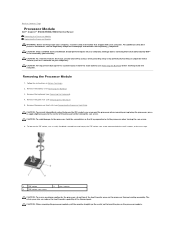
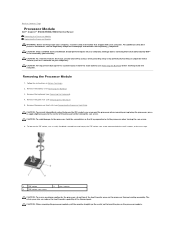
... not authorized by periodically touching an unpainted metal surface (such as a connector on your computer. Back to Contents Page
Processor Module
Dell™ Inspiron™ N5020/M5030/N5030 Service Manual Removing the Processor Module Replacing the Processor Module WARNING: Before working inside your computer, read the safety information that shipped with your skin can reduce the...
Service Guide - Page 12
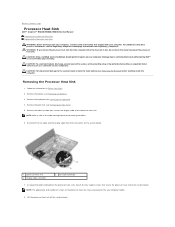
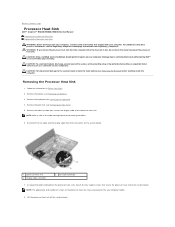
...; is hot, do not touch the metal housing of the cable routing before working inside the computer. Back to Contents Page
Processor Heat Sink
Dell™ Inspiron™ N5020/M5030/N5030 Service Manual Removing the Processor Heat Sink Replacing the Processor Heat Sink
WARNING: Before working inside your computer, read the safety information that secure the...
Service Guide - Page 14
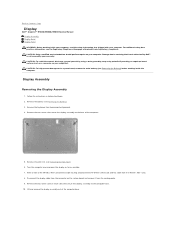
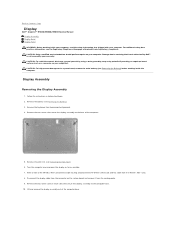
... 4. Remove the palm rest (see the Regulatory Compliance Homepage at www.dell.com/regulatory_compliance. For additional safety best practices information, see Removing the Palm Rest). 6.
...and remove it from the Wireless Mini- Back to Contents Page
Display
Dell™ Inspiron™ N5020/M5030/N5030 Service Manual Display Assembly Display Bezel Display Panel WARNING: Before working ...
Service Guide - Page 19
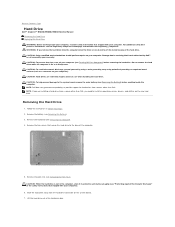
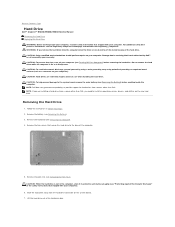
...a connector on the new hard drive. Slide the hard drive away from a source other than Dell, you remove the hard drive from the computer when the drive is not in the computer, ... are extremely fragile. Back to Contents Page
Hard Drive
Dell™ Inspiron™ N5020/M5030/N5030 Service Manual Removing the Hard Drive Replacing the Hard Drive WARNING: Before working inside your...
Service Guide - Page 21


...see Removing the Battery).
3. Remove the palm rest (see the Regulatory Compliance Homepage at www.dell.com/regulatory_compliance. Slide the power button module under the latch.
1 screw 3 power button ... help prevent damage to Contents Page
Power Button Module
Dell™ Inspiron™ N5020/M5030/N5030 Service Manual Removing the Power Button Module Replacing the Power Button Module WARNING...
Service Guide - Page 23


... on your computer. Ease the keyboard up and slide the five tabs at www.dell.com/regulatory_compliance. Follow the instructions in Before You Begin. 2. Slide a plastic scribe...are fragile, easily dislodged, and time-consuming to Contents Page
Keyboard
Dell™ Inspiron™ N5020/M5030/N5030 Service Manual Removing the Keyboard Replacing the Keyboard WARNING: Before working ...
Service Guide - Page 26
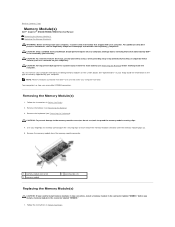
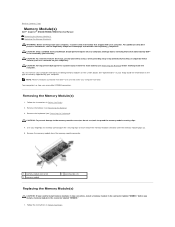
.... 5. CAUTION: To help prevent damage to the system board, remove the main battery (see Removing the Keyboard). Back to Contents Page
Memory Module(s)
Dell™ Inspiron™ N5020/M5030/N5030 Service Manual Removing the Memory Module(s) Replacing the Memory Module(s) WARNING: Before working inside your computer, read the safety information that is not...
Service Guide - Page 28


... inside the computer. Follow the instructions in it in protective antistatic packaging (see Removing the Keyboard). 4.
Back to Contents Page
Wireless Mini-Card
Dell™ Inspiron™ N5020/M5030/N5030 Service Manual Removing the Wireless Mini-Card Replacing the Wireless Mini-Card WARNING: Before working inside your computer, read the safety information that...
Service Guide - Page 30
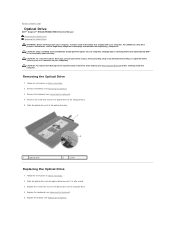
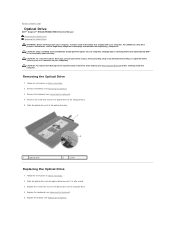
...; is fully seated. 3. Damage due to servicing that secures the optical drive to the computer base.
5.
Back to Contents Page
Optical Drive
Dell™ Inspiron™ N5020/M5030/N5030 Service Manual Removing the Optical Drive Replacing the Optical Drive
WARNING: Before working inside your computer, read the safety information that secures the optical...
Service Guide - Page 32
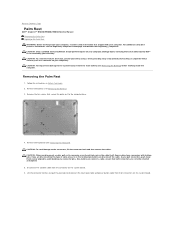
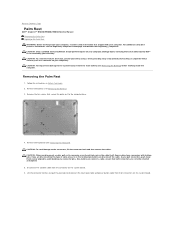
...see Removing the Keyboard). Also, before you connect a cable, ensure that is not authorized by Dell™ is not covered by periodically touching an unpainted metal surface (such as a connector on ... rest to the computer base.
4. Back to Contents Page
Palm Rest
Dell™ Inspiron™ N5020/M5030/N5030 Service Manual Removing the Palm Rest Replacing the Palm Rest WARNING: Before working...
Service Guide - Page 35
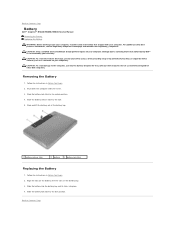
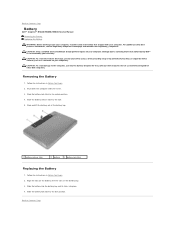
... 3 battery lock latch
Replacing the Battery
1. Do not use only the battery designed for other Dell computers. Slide the battery release latch to the unlock position.
4. Back to Contents Page
Battery
Dell™ Inspiron™ N5020/M5030/N5030 Service Manual Removing the Battery Replacing the Battery
WARNING: Before working inside your computer, read the...
Service Guide - Page 39
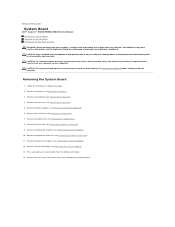
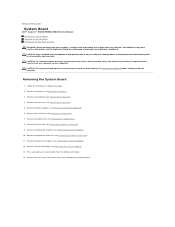
... the main battery (see Removing the Battery) before working inside the computer. Remove the Mini-Card (see Removing the Processor Module). 12. Back to Contents Page
System Board
Dell™ Inspiron™ N5020/M5030/N5030 Service Manual Removing the System Board Replacing the System Board Entering the Service Tag in Before You Begin. 2. Remove...
Similar Questions
How To Fix Processor Failure
my Dell inspiron M5110 will not display anything on the monitor when i press the power on button. th...
my Dell inspiron M5110 will not display anything on the monitor when i press the power on button. th...
(Posted by JohnCline252012 10 years ago)
How To Fix A Key From Keyboard Dell Inspiron N5030 Laptop
(Posted by gssaloei 10 years ago)
How To Fix A Dell Inspiron N5030 Laptop That Wont Turn On And Beeps
(Posted by imcrbil 10 years ago)
Dell Inspiron M5010 Processor Failure How Do U Fix That
(Posted by dookelai 10 years ago)

